|
•FieldSampleStartEndDepthCheck |
action_levels
Use the Configuration Plugin Tool to add the action level code (e.g., "Field GW") to the "action_levels" enumeration after adding and defining the action level code in the Action Levels form in EQuIS Professional. This enumeration is utilized in the range checks in field results.
actual_size
A lookup list for several actual_size fields in the Survey_Info_v2 table in the EDGE format.
AllowSecondInTimeField
EDGE Automatically strips seconds from FieldResults_v1.result_date during the create step in EDP. For users with databases modified to allow seconds this enumeration can be set to "Y" allowing the second values to be pushed to the database. By default, this enumeration is sent to "N".
analysis_location
A lookup list for the FieldResult_v1.analysis_location field in the EDGE format.
baroTimeOffset
This enumeration needs to match the proper date to be able to collect the most recent barometric pressure readings from the Weather Station. The default time setting is 3 hours but can be set to a maximum of 999 hours. Changing the hours allows the user to expand or minimize the search range for current barometric data but the most current data will always be selected. The hours value checks for data within a ± range (e.g., ±3 hours = 6 hour overall range).
Check Filter IDs
Provides a warning if CUSTOM_FIELD_1 (labeled as Number of Filter(s) Used) does not match CUSTOM_FIELD_2 in the FieldSampleForm or Field Samples tab if this enumeration is set to 'Y' at the top of the list.
cloud_cover
A lookup list for several cloud_cover fields in the EDGE format.
coc_export
This enumeration determines what COC data loads into EDP depending on which enumeration file is at the top of the list.
•COC_Analysis: All COC data will load in ED
•COC_Only: COC data will load in EDP, except for the COC_Analysis section
•None: No COC data will load in EDP
coc_sampler_resource
This enumeration determines if the sampler field in the COC ID is read from either the Field Samples (FieldSample_v1) or General Info tabs depending on which option is at the top of the list.
COCFilterDropList
Use this enumeration to add Filteredist options. To add an enumeration, use the format, "Code, DisplayName", as seen in the image below:
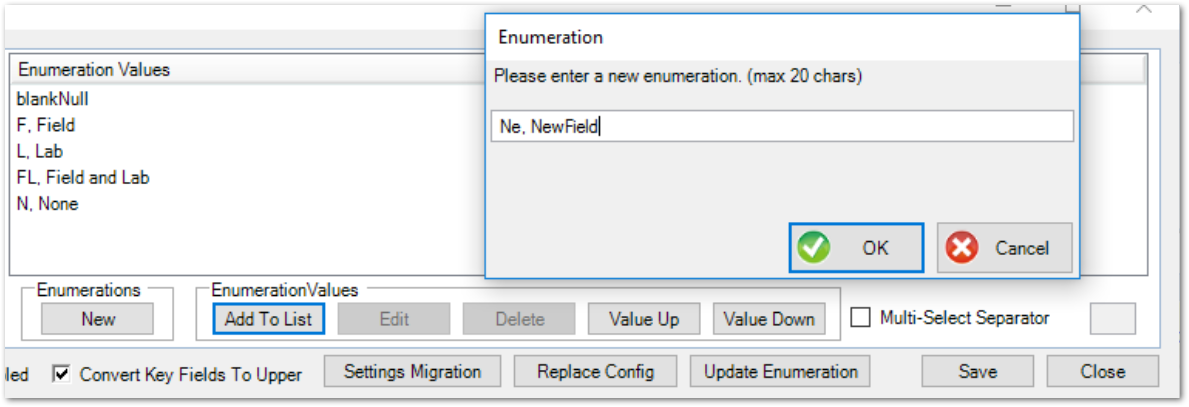
cocid_generation
Use this enumeration to customize the naming schema of the COC-ID. Available fields for the COC ID enumeration are {datetime}, {sampler}, {loc}, and {lab}. Users can also enter plain text, such as dashes, other field separator characters, or a static word (e.g., COC). An example custom COC ID enumeration is {TEAM1_{Loc}_{Sampler}:{Lab}}.
color
A lookup list for several color fields throughout the EDGE format.
composite_check
If this enumeration is set to true, then sample_start_date and sample_end_date are required in the Field Sample Form.
Cond_unit
A lookup list for the Survey_Info_v2.well_construction field in the EDGE format.
CopyResultTime
Set this enumeration to "Y" if the sample time for the FieldSampleForm or FieldSample table is to be set to the latest field measurement time.
DepthTolerance
Use this enumeration to set the tolerance of the depth search in the FIELD_LOGGER_DATA section.
detect_flag
A lookup list for the FieldResult_v1.detect_flag field in the EDGE format.
dip_or_elevation
A lookup list for several dip_or_elevation fields throughout the EDGE format.
doc_type
Use this enumeration to add place_type list options when attaching files to data records using the File Manager.
duration_warning
Use this enumeration to flag FLD_QUALIFIER_NOTE if the duration is less than 1320 minutes (22 hours) or greater than 1560 minutes (26 hours) in the FieldSampleForm or Field Samples tab if this enumeration is set to 'Y' at the top of the list.
EDGE_CHECKBOX_YN
Use this enumeration to replace an enumeration drop-down with a check box. This feature can only be used for enumerations with two members in the EDGE format.
equipment_persistence_by_type
This enumeration controls how the measurement equipment is shown in the measurement_equipment section. If there are any values within the enumeration, the sample measurement equipment will be blanked if the sample type is not contained within the enumeration. For example, if the Sample Type is anything other than “N”, then the Measurement Equipment is not auto-populated.
Extract_Qualifier
Set this enumeration to "N" to use the < and >symbols within the Field Results grid without extracting them to the qualifier. By default, In the Field Results grid on the FieldSampleForm, the less than (<) and greater than (>) symbols are automatically "stripped" from the result and distributed to the QUALIFIER and DETECT_FLAG fields because the Extract_Qualifier enumeration is set to "Y".
field_logger_data_error
Use this enumeration to enable highlighting of errors with missing samples when importing generic field data logger records.
FieldParameterShortcut
Use this enumeration to add a Field Method Analyte Group (MAG) shortcut to EDGE. The shortcut will show above the Field Results section in the FieldSampleForm.
FieldSample_warning
When this enumeration is set to "Y" there are numerous checks enabled on the Field Sample Section:
•Check 1: Confirm that the dt_sample.sample_end_date in the database for sys_loc_code equals the FieldSample_v1.sample_start_date.
•Check 2: Warning on sys_sample_code if record already exists in the database.
•Check 3: Throw Warning if FieldSample_v1.remark is nut null.
FieldSampleStartEndDepthCheck
If this enumeration is set to "Y" then a check is enabled to ensure the start_depth is < then the end_depth in the Field Sample Form.
flow_method
A lookup list for several flow_method fields in the EDGE format.
live_connect_address
Use this enumeration to add the web address required to connect ot the weather station to recieve the latest barometric pressue data.
LocationParameter_ParamValue_Null
This enumeration controls whether rows for DT_LOCATION_PARAMETER are created in the data package when LocationParameter_v1.parameter_value field is NULL in the EDD. When the enumeration has "Yes" at the top of its list, rows with parameter_value=NULL will not be created in the data package. When the enumeration has "No" at the top of its list, rows with parameter_value=NULL will be created in the data package.
male_female
Lookup list for the SpeciesSample.sex field in the EDGE format.
measurement_method
Lookup list for several measurement_method fields throughout the EDGE format.
meter_type
A lookup list for several meter_type fields in the WaterQuality_v1 table in the EDGE format.
person_interviewed
A lookup list for the Survey_Info_v2.person_interviewed field in the EDGE format.
pH_units
A lookup list for the Survey_Info_v2.ph_units field in the EDGE format.
precipitation
A lookup list for several precipitation fields throughout the EDGE format.
pump_type
A lookup list for the Survey_Info_v2.pump_type field in the EDGE format.
QCUpdateSysLocCode
Use this enumeration to override the parent SYS_LOC_CODE if set to "Y".
qualifiers
A lookup list for several meter_type fields in the WaterQuality_v1 table in the EDGE format.
reading_loc
A lookup list for several reading location fields in the Survey_Info_v2 table in the EDGE format.
reading_type
A lookup list for several reading type fields in the Survey_Info_v2 table in the EDGE format.
reportable_result
A lookup list for the FieldResult_v1.reportable_result field in the EDGE format.
result_sample
A lookup list for the WaterQuality_v1.result_sample field in the EDGE format.
sample_collection_point_desc
A lookup list for the Survey_Info_v2.sample_point_locfield in the EDGE format.
sample_source
A lookup list for several sample_source fields throughout the EDGE format.
sample_type_2
A lookup list for the WaterQuality_v1.sample_type_2 field in the EDGE format.
sampleid_date_format
This enumeration controls the format of the date in the Sample ID such as:
•yyyyMMdd – Example: MW-01_WG_20120529
•yyyyMMddHHmm – Example: MW-01_WG_201205291459
sampleid_date_to_end
This enumeration controls the placement of the date value for the Sample ID.
•DATE_TO_END – Date is moved to the end of the Sample ID.
Examples for EDGE_LocDateMatrixDepth:
MW-01_WG_20120529
SB-01_SO_1.5_20120529
•DONT_MOVE_DATE – If this value is at the top, the date is not moved to the end.
Examples for EDGE_LocDateMatrixDepth:
MW-01_20120529_WG
SB-01_20120529_SO_1.5
sampleid_schema
This enumeration controls the overall schema of the Sample ID.
•EDGE_LocDate – Examples for EDGE_LocDate:
MW-01_20120529
SB-01_20120529
sampleid_separator
This enumeration controls which separator is inserted between the values in the Sample ID
•UNDERSCORE – Example: MW-01_WG_20120529
•DASH – Example: MW-01-WG-20120529
•PERIOD – Example: MW-01.WG.20120529
•NONE – Example: MW-01WG20120529
sampleid_spm
This enumeration controls how the Sample ID builder interacts with SPM rows.
•ADHOC_ONLY – The Sample ID builder will only run on non-SPM samples.
•DISABLE – This value will turn off the Sample ID builder for all samples.
•REPLACE – This value will activate the builder for all samples and replace existing SPM sample IDs.
SampleMatrixCode_warning
Provides a warning that data must be entered in Comment if SAMPLE_MATRIX_CODE is not "AIR", in the FieldSampleForm or Field Samples tab if this enumeration is set to 'Y' at the top of the list.
SampleTypeCode_warning
Provides a warning that data must be entered in Comment if SAMPLE_TYPE_CODE = "NST" in the FieldSampleForm or Field Samples tab if this enumeration is set to 'Y' at the top of the list. Also, SAMPLE_START_DATE, SAMPLE_END_DATE, DURATION, and FLD_QUALIFIER_NOTE will be cleared.
species_matrix_class
Lookup list for the SpeciesSample.sample_class field in the EDGE format.
ss_submit_url
Use this enumeration to add your URL or FTP address to the drop-down in the Sign and Submit window.
step_or_linear
A lookup list for the Location_v1, Well_v1 and AlternatePosition step_or_linear fields of the EDGE format.
SysLocCode_warning
Provides a warning that data must be entered in Comment If SYS_LOC_CODE contains "NRS", in the FieldSampleForm or Field Samples tab if this enumeration is set to 'Y' at the top of the list.
Temp_units
A lookup list for the Survey_Info_v2.temp_units field in the EDGE format.
TimeFlag
A lookup list for the Injection_Pumping.time_flag in the EDGE format.
treatment_function
A lookup list for the Survey_Info_v2.treatment_function field in the EDGE format.
treatment_samp_loc
A lookup list for the Survey_Info_v2.treatment_samp_loc field in the EDGE format.
Turb_units
A lookup list for the Survey_Info_v2.well_construction field in the EDGE format.
UpdateMeasureDatumData
This enumeration controls whether rows for DT_MEASURE_DATUM are created. When the enumeration has "Y" at the top of its list, rows for DT_MEASURE_DATUM will be created during the Create step in EDP, if other data conditions are met (e.g., datum_start_date and datum_value are populated). If set to "N" at the top of the list, no DT_MEASURE_DATUM records will be created.
UseAdvancedActionLevels
If this enumeration has "N" at the top of the list, Action Levels can be setup using the Range Checks process else they will use the advanced field alters and stabilization criteria.
value_type
A lookup list for the FieldResult_v1.value_type field in the EDGE format.
water_level_elevation_clearing
Use this enumeration to determine whether or not the water_level_elev will clear upon deletion of depth_to_water in the Water Level Form.
•If the enumeration is set to "Y", when the depth_to_water or historical_ref_elev field is cleared, the water_level_elev field is also cleared.
•If the enumeration is set to "N", when the depth_to_water or historical_ref_elev field is cleared, the water_level_elev will not clear.
weather_condition
A lookup list for FieldSample_v1.weather_condition_1 in the EDGE format.
well_construction
A lookup list for the Survey_Info_v2.well_construction field in the EDGE format.
well_location
A lookup list for the Survey_Info_v2.well_location field in the EDGE format.
whole_filet
A lookup list for the SpeciesSample.sampling_technique field in the EDGE format.
yes_no_na
A lookup list for the SpeciesSample.eggs field in the EDGE format.
yes_no_na_values
A lookup list for several fields in the Survey_Info_v2 table in the EDGE format.
yes_no_values
A lookup list for fields using yes or no values in the EDGE format.