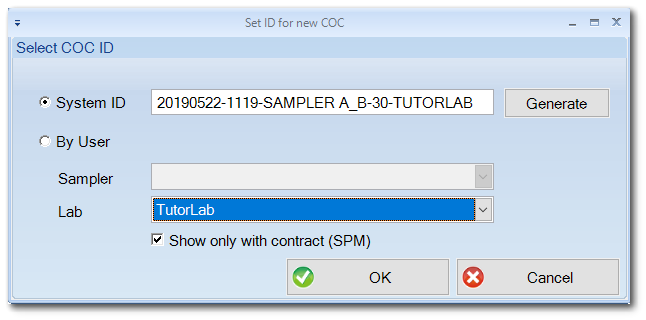EDGE can be configured for deployment with a customized COC ID enumeration (i.e., a pattern for COC ID generation). Users can add fields to the COCID_GENERATION enumeration. Available fields for the COC ID enumeration are {datetime}, {sampler}, {loc}, and {lab}. Users can also enter plain text, such as dashes, other field separator characters, or a static word (e.g., COC). An example custom COC ID enumeration is {TEAM1_{Loc}_{Sampler}:{Lab}}.
Note: The COC ID is limited to 40 characters. The enumeration must have EDGE fields in curly brackets, { }. Enumeration tags are not case sensitive. Do not include any spaces in the enumeration. All constants should be written in upper case. |
Create COC ID Enumeration
1.Select the EDGE Configuration button on the Plugins ribbon to open the EDGE Configuration window.
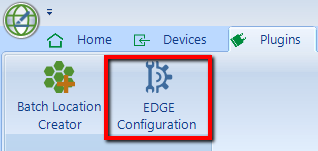
2.Click on the node to expand the Enumerations section of the EDGE Configuration window.
3.Navigate to the cocid_generation enumeration within the left pane, under the Enumerations node.
4.In the standard EDGE format, one example COC ID enumeration is already included in the Enumeration Values: {datetime}-{sampler}-{loc}-{lab}. To create a different enumeration, click Add to List in the Enumeration Values box.
5.Enter the new enumeration value and click OK.
6.Click Value Up to bring the new enumeration to the top of the list.
7.Click Save and then Close to go back to EDGE.
Users can see this enumeration on the Field Sample Form in the COC and Analysis section, or in the COC Manager.
Note: In the COC Manager, if the Lab Code is changed in the Lab drop-down menu, the COC ID will update. If the Lab Code is changed on the COC Details tab, the COC ID will not update. This will be changed in a future EQuIS release. |
Sampler Resource
The {sampler} field in the COC ID may be read from either the Field Samples (FieldSample_v1) or General Info tabs. This setting is controlled in the coc_sampler_resource enumeration, as shown below:
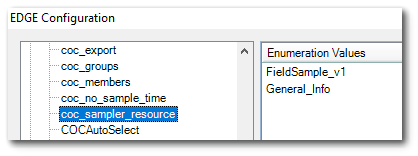
When the value is set to the Field Samples tab, a list of samplers will be shown for selection in the COC Manager.
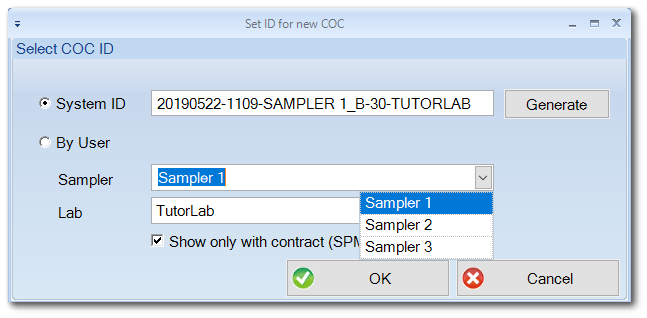
When the value is set to the General Info tab, only the first sampler value listed in the tab will be used.