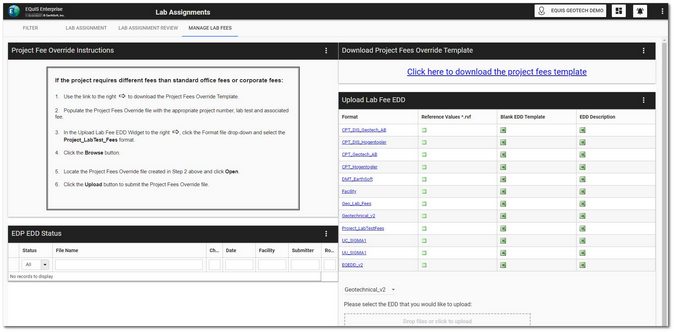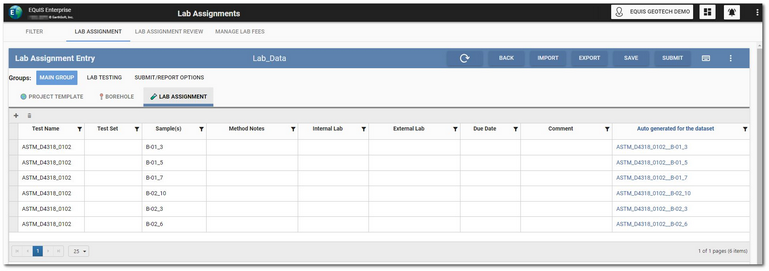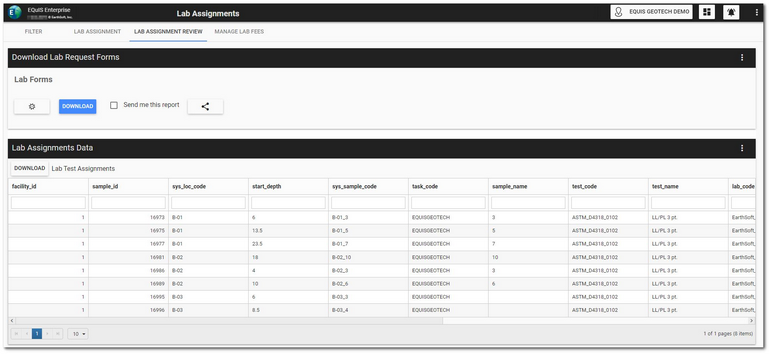Geotechnical laboratory test assignments are part of the EQuIS Geotech workflow. Users can:
•Setup various geotechnical test methods and test sets in the database
•Store, update, manage, and track laboratory fees at the corporate, office, and project level
•Assign laboratory testing to internal or external laboratories
•Assign tests to geotechnical samples
•Generate Chains of Custody (COCs) and the associated Lab Data Entry Forms
Fillable lab forms can be supplied to the assigned laboratories to support electronic import of data, or hand entry of laboratory results.
The Lab Assignments dashboard, part of the EQuIS Geotech Dashboards, provides for the management and data entry associated with assigning geotechnical laboratory analyses to samples and their associated fees. Users can generate a .zip package that includes a COC and the associated Lab Data Entry Forms for lab tests assigned to the selected sample(s).
Database Configuration
Part of the Geotech Database Configuration is to complete the Lab Assignment Test Set configuration. The purpose of a Test Set is to group a set of tests together that are commonly assigned to samples. Test sets are configured in the ST_GROUP_TYPE, RT_GROUP, and RT_GROUP_MEMBER tables. The RT_GROUP.GROUP_TYPE = ‘geo_test_set’. Uploading the Geotech_Refvals_EDD.xlsx file provided in the EQuIS Geotech package (in the Formats folder) will appropriately populate the test and test set values into the reference tables.
Lab Test Fees
Users can upload corporate, office, and project related lab fees for lab test methods into EQuIS using the Geo_Lab_Fees Format. These fees for lab test methods are stored in the RT_GEO_TEST_METHOD table.
If project fees need to be modified/overridden, the Manage Lab Fees tab on the Lab Assignments dashboard contains step-by-step instructions on how to use the EDP EDD Upload widget to upload project fee overrides with the Project_LabTestFees format file (see the Link Mapping Project Template files article).
User Workflow
Lab Assignment
The Lab Assignment tab on the Lab Assignments dashboard contains a Web Forms widget setup to use the Geotechnical Field and Lab Data Entry Collect template designed for geotechnical laboratory data entry.
User assigns lab tests to geotechnical samples in the Web Forms. The Test Name and Test Set columns contain selection lists based on the following:
•Test Name – Concatenation of the TEST_METHOD_NAME and the category in the RT_GEO_TEST_METHOD table.
•Select m.test_method_code code,concat(m.test_method_name,' - ',m.test_method_category) [description] from rt_geo_test_method m
•Test Set – Configured in the RT_GROUP and RT_GROUP_TYPE tables, where GROUP_CODE = ‘geo_test_set’
•Select g.group_code code,group_desc [description] from rt_group g where g.group_type='geo_test_set'
User can select EITHER a Test Name or a Test Set for sample(s).
User assigns the sample to either an internal or external lab and completes all other necessary information.
Once all samples are assigned, the user submits the data.
Lab Assignment Review
After all the assigned samples are in the database, the Lab Assignment Review tab can be used to review the assigned laboratory tests, including the lab fees.
If all the data are correct, the user generates a .zip package that includes a COC and the associated Lab Data Entry Forms for lab tests assigned to the selected sample(s). The Download Lab Request Forms widget is configured with the Geotechnical Lab Forms report and uses the EarthSoft_Geo_Lab_Forms.xlsx template file to generate the COC and lab forms.