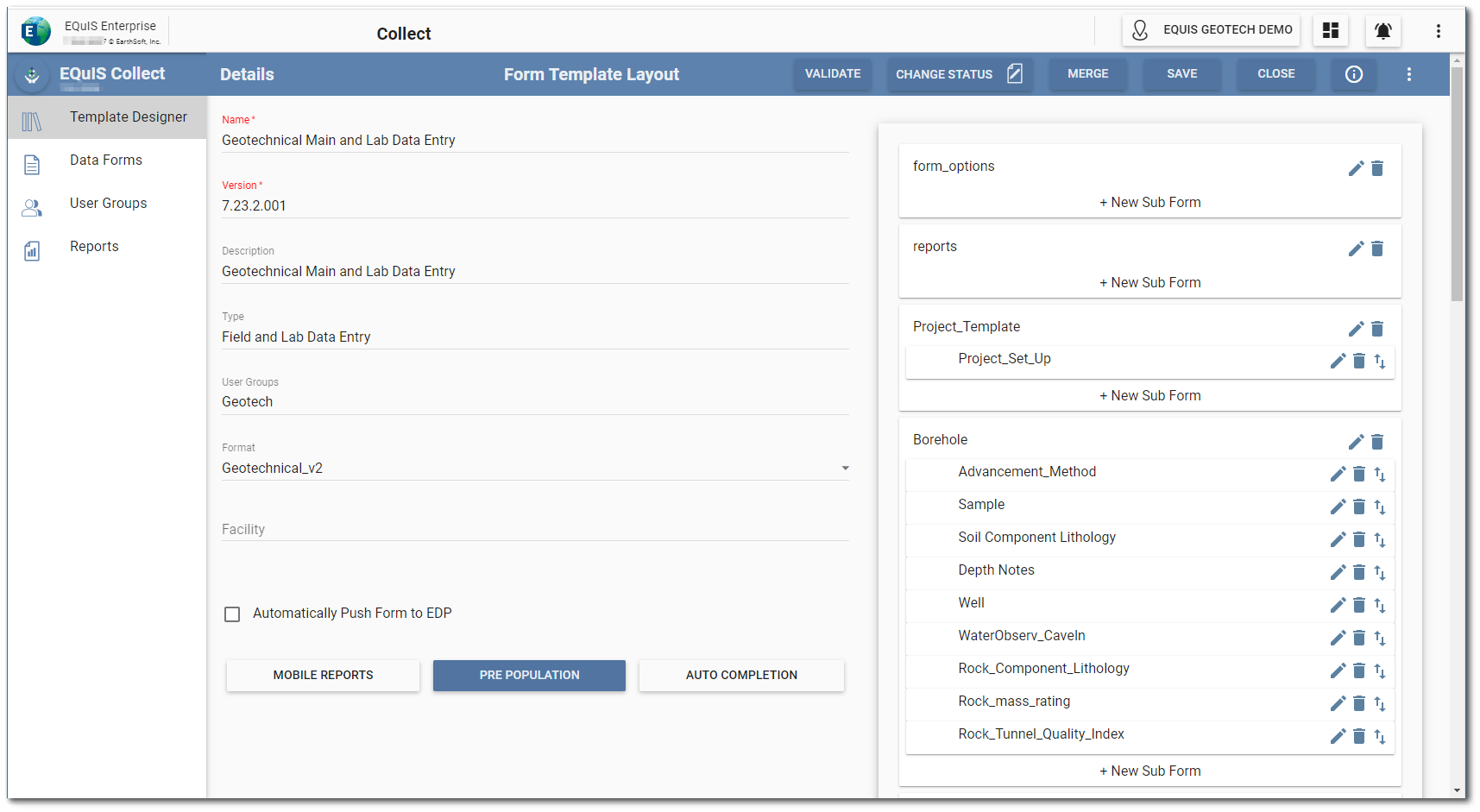EQuIS Geotech is integrated with EQuIS Collect for entering geotechnical field and laboratory data on the standard EQuIS Geotech dashboards using Collect templates to generate data forms in the Web Forms widget. The Geotechnical Field and Lab Data Entry Template provides a method to submit Field and Laboratory test information related to a Geotechnical project to the EQuIS database. The template allows users to enter data collected in the field and the raw data results of several geotechnical laboratory tests. The template calculates results for many of the laboratory tests based on the raw data entered.
This template only supports one TASK_CODE per facility. This template requires users to define which forms they would like to submit to the database in the ‘Form Options’ form. A unique data set is configured for each form to support Form Refresh functionality in the Web Forms.
Note: Since the Geotechnical Field and Lab Data Entry template is built on the Geotechnical_v2 format, the Geotechnical_v2 format must be available on the Enterprise site prior to uploading the template. |
|---|
See the Collect Enterprise Template Designer Page chapter of the online help for general details about designing and configuring Collect templates.
Pre-population
The Geotechnical Field and Lab Data Entry Template is pre-populated using sections of the Geotechnical Collect Report. Refer to the Geotechnical Collect Report to review the field parameters included in this report. As part of the Collect template configuration process, pre-population was applied to the template. The pre-population report can be updated as needed for specific project requirements.
Template Layout
Collect templates can be viewed on the Template Designer page of the Collect Enterprise dashboard. The Preview ![]() icon displays the structure of the template and allows users to view any existing pre-population. Users can also select the Edit
icon displays the structure of the template and allows users to view any existing pre-population. Users can also select the Edit ![]() icon of unpublished templates to open the Form Template Layout window. The image below shows the Geotechnical Field Data Entry template open in the the Form Template Layout window.
icon of unpublished templates to open the Form Template Layout window. The image below shows the Geotechnical Field Data Entry template open in the the Form Template Layout window.
Project Form Setup
The following forms and subforms in the template provide for project information.
Form_Options:
•Purpose – Users must specify the form(s) they would like to submit to the database.
•Note that this form expects only one row.
Reports:
•Purpose – The form will filter the data displayed in the Collect report associated with the template. The purpose of this report is to provide a Data Preview of the output prior to data submittal.
•Note that this form expects only one row.
Project_Template:
•Purpose – The form displays the project related information (site address, project name, project reviewer, etc.).
•Note that this form expects only one row.
Project_Set_Up:
•Purpose – The Project_Set_Up form allows users to define various items, such as Boring Log/Subsurface Profile visibility options and reporting units for various geotechnical reports. The values defined in this form impact how the data are reported in the geotechnical output reports and EnviroInsite Boring Logs and Subsurface Profiles.
•Template is configured to pre-populate most of the data for this form through the Geotechnical Collect Report. The report does not pre-populate the Subsurface Profile visibility parameters.
•Note that this form expects only one row.
Field Data
The following forms and subforms in the template provide for capturing information relating to various field activities.
Borehole:
•Purpose – The Borehole form allows user to enter borehole information, including refusal, abandonment method, and coordinate information.
•Template is configured to pre-populate data for this form through the Geotechnical Collect Report.
Advancement_Method:
•Purpose – Users can define the method used to advance in the parent borehole.
•Template is configured to pre-populate data for this form through the Geotechnical Collect Report.
•This form is a child of the Borehole form.
Sample:
•Purpose – Users can use this form to enter sample information. They can also enter field sample test information here.
•Template is configured to pre-populate data for this form through the Geotechnical Collect Report.
•This form is a child of the Borehole form.
Soil Component Lithology:
•Purpose – Users can use this form to enter soil lithology information.
•Template is configured to pre-populate data for this form through the Geotechnical Collect Report.
•This form is a child of the Borehole form.
Depth Notes:
•Purpose – Users can use this form to enter depth specific notes.
•Template is configured to pre-populate data for this form through the Geotechnical Collect Report.
•This form is a child of the Borehole form.
Well:
•Purpose – Users can use this form to enter information about a well construction.
•It is suggested that the drop-down options for Segment Type and Material Type Code be updated in the template.
•This form is a child of the Borehole form.
WaterObserv_CaveIn:
•Purpose – Users can use this form to enter water observation or cave in information. Users can also specify if no water was encountered.
•Template is configured to pre-populate data for this form through the Geotechnical Collect Report.
•This form is a child of the Borehole form.
Rock_Component_Lithology:
•Purpose – Users can use this form to enter rock lithology information.
•Template is configured to pre-populate data for this form through the Geotechnical Collect Report.
•This form is a child of the Borehole form.
Rock_mass_rating:
•Purpose – Users can use this form to enter parameter values related to a Rock Mass Rating (RMR) system.
•Template is configured to prepopulate data for this form through the Geotechnical Collect Report.
•-This form is a child of the Borehole form.
Rock_Tunnel_Quality_Index:
•Purpose – Users can use this form to parameter values related to a Tunnel Quality Index (Q) system.
•Template is configured to pre-populate data for this form through the Geotechnical Collect Report.
•This form is a child of the Borehole form.
CPT:
•Purpose – Users can use this form to enter the water depth (assumed or measured) for a CPT location.
•Template is configured to pre-populate data for this form through the Geotechnical Collect Report.
Dissipation Test:
•Purpose – Users can use this form to enter the water depth (assumed or measured) and/or the initial pore pressure value for a CPT Dissipation test.
•This form expects one record per Dissipation test depth.
•Template is configured to pre-populate data for this form through the Geotechnical Collect Report.
•This form is a child of the CPT form.
DMT:
•Purpose – Users can use this form to enter the water depth (assumed or measured) for a DMT location.
•Template is configured to pre-populate data for this form through the Geotechnical Collect Report.
Location_Filter:
•Purpose – This form will filter the locations displayed in the Lab Testing forms.
•Note that this form expects only one row.
Lab_Assignment:
•Purpose – This form allows users to assign laboratory tests to samples. The user has the option to assign a single test to multiple samples or a Test Set to multiple samples. For more information on Test Sets, refer to the Miscellaneous Database Configuration article.
•Template is configured to pre-populate data for this form through the Geotechnical Collect Report.
Lab Testing
The following forms and subforms in the template provide for capturing information relating to various lab activities.
Lab_Specimen_Information:
•Purpose – Users can specify if a sample needs to be divided into subsamples or define a USCS Group/Symbol value to a sample.
•Template is configured to pre-populate data for this form through the Geotechnical Collect Report.
Atterberg:
•Purpose – The structure of the Atterberg Limits form is based on ASTM D4318. This form automatically calculates the Liquid Limit and Plastic Limit values based on the reading data available. The form supports Liquid Limit determination through the Multipoint Method, the One-Point Method, and the Two-Point Method. Users can also specify if a sample is organic or if a sample is non-plastic.
•Template is configured to pre-populate data for this form through the Geotechnical Collect Report.
Atterberg_Readings:
•Purpose – Users can enter the reading records of an Atterberg Limits test.
•Template is configured to pre-populate data for this form through the Geotechnical Collect Report. The form will calculate the Water Content values.
•This form is a child of the Atterberg form.
Water_Content_Density:
•Purpose – The structure and the equations used for the Water Content and Dry Density calculations are based on ASTM D2216 and ASTM D7263. Once all relevant data values have been entered, the Wet and Dry Density values are calculated based on the units specified in the ‘Density Unit’ field in the project setup.
•Template is configured to pre-populate data for this form through the Geotechnical Collect Report.
Sieve_Analysis:
•Purpose – The Sieve_Analysis section is based on ASTM D422. The tabular structure and the calculations involved support 4 different sieving scenarios.
•Template is configured to pre-populate data for this form through the Geotechnical Collect Report.
Sieve Readings:
•Purpose – Users can enter the reading records of a Sieve test. The form will calculate the percent finer values based on the available data. If a Sieve Set is configured in the RT_GROUP and RT_GROUP_MEMBER tables, this form will populate the sieve name associated with the user entered sieve diameter. For information on how to configure a Sieve Set, refer to the Miscellaneous Database Configuration article.
•Template is configured to pre-populate data for this form through the Geotechnical Collect Report.
•This form is a child of the Sieve_Analysis form.
Sieve_Analysis_ASTMD6913:
•Purpose – The Sieve_Analysis section is based on ASTM D46913. The tabular structure and the calculations involved support 4 different sieving scenarios.
•Template is configured to pre-populate data for this form through the Geotechnical Collect Report.
Sieve_Readings_D6913:
•Purpose – Users can enter the reading records of a Sieve test. The form will calculate the percent finer values based on the available data. If a Sieve Set is configured in the RT_GROUP and RT_GROUP_MEMBER tables, this form will populate the sieve name associated with the user entered sieve diameter. For information on how to configure a Sieve Set, refer to the Miscellaneous Database Configuration article.
•Template is configured to pre-populate data for this form through the Geotechnical Collect Report.
•This form is a child of the Sieve_Analysis_D6913 form.
Hydrometer:
•Purpose – The Hydrometer section is based on ASTM D422. This form can reference and auto populate Hydrometer Bulb calibration information. This information is pulled from the DT_EQUIPMENT and DT_EQUIPMENT_PARAMETER tables. For information on how to configure Hydrometer Calibration information, refer to the Miscellaneous Database Configuration article.
•Template is configured to pre-populate data for this form through the Geotechnical Collect Report.
Hydrometer_Readings:
•Purpose: Users can enter the reading records of a Hydrometer test. The form will calculate the particle diameter and percent finer values based on the data input.
•Template is configured to pre-populate data for this form through the Geotechnical Collect Report.
•This form is a child of the Hydrometer form.
Hydrometer_ASTMD7928:
•Purpose – The Hydrometer section is based on ASTM D7928. This form can reference and auto populate Hydrometer Bulb calibration information. This information is pulled from the DT_EQUIPMENT and DT_EQUIPMENT_PARAMETER tables. For information on how to configure Hydrometer Calibration information, refer to the Miscellaneous Database Configuration article.
•Template is configured to pre-populate data for this form through the Geotechnical Collect Report.
Hydrometer_Readings_D7928:
•Purpose – Users can enter the reading records of a Hydrometer test. The form will calculate the particle diameter and percent finer values based on the data input.
•Template is configured to pre-populate data for this form through the Geotechnical Collect Report.
•This form is a child of the Hydrometer_ASTMD7928 form.
Compaction:
•Purpose – The structure and the equations used for the Compaction calculations are based on ASTM D698 and ASTM D1557. The form is designed to calculate the Maximum Dry Density (MDD) and Optimum Water Content (OWC) based on the reading values entered in the Compaction_Readings form. Within the Compaction form, the user can specify if there was an oversize fraction present in the sample. The user also has the option to provide MDD and OWC override values.
•Template is configured to pre-populate data for this form through the Geotechnical Collect Report.
Compaction Readings:
•Purpose – Users can enter the reading records of a Compaction test. The form will calculate the Water Content, Wet Density, and Dry Density values associated with each reading.
•Template is configured to pre-populate data for this form through the Geotechnical Collect Report.
•This form is a child of the Compaction form.
Organic_Content:
•Purpose – The structure of the Organic Content form is based on ASTM D2974. Based on the input values, the form will calculate the Water Content, Ash Content, and Organic Content of the sample.
•Template is configured to pre-populate data for this form through the Geotechnical Collect Report.
UC_UU:
•Purpose – In this form, users can enter the sample information (diameter, height, water/density measurements) for an Unconfined Compression (UC) test or an Unconsolidated Undrained (UU) test.
•Template is configured to pre-populate data for this form through the Geotechnical Collect Report.
•The Stress and Strain values are not pre-populated.
UC_UU_Readings:
•Purpose – Users can enter reading records (load, deformation, stress, strain) collected manually for an Unconfined Compression test or an Unconsolidated Undrained test.
•Template is configured to pre-populate data for this form through the Geotechnical Collect Report.
•The Stress and Strain values are not pre-populated.
Form Refresh Functionality
The Form Refresh functionality allows users to update an existing pre-populated data form with the most recent data stored in the database, without needing to create a new data form. Because the Geotechnical Field and Lab Data Entry Template is pre-populated, data forms created from the template can allow the form refresh functionality.
A unique data set is configured for each form to support Form Refresh functionality in the Web Forms.
Form |
Unique Data Set (Concatenation of) |
|---|---|
Form Options |
[facility code] |
Reports Filter |
[boring_id] |
Project_Template |
[facility code] |
Project_Set_Up |
[parent_facility_code] |
Borehole |
[location] |
Advancement_Method |
[location],'_|_',[start_depth] |
Sample |
[location],'_|_',[start_depth] |
Soil_Component_Lithology |
[parent_loc],'_|_',[Start_Depth] |
Rock_Component_Lithology |
[parent_loc],'_|_',[top_depth] |
Well_Data |
[parent_loc],'_|_',[Start_Depth],'_|_',[segment_type],'_|_',[material_type] |
WaterObserv_CaveIn |
[sys_loc_code],'_|_',[observation_depth],'_|_',[Observation_Type] |
Depth Notes |
[parent_loc],'_|_',[Start_Depth] |
Rock_Mass_Rating |
[parent_loc],'_|_',[top_depth] |
Rock_Tunnel_Quality_Index |
[parent_loc],'_|_',[depth] |
CPT |
[location] |
DMT |
[location] |
Dissipation Test |
[parent_loc],'_|_',[test_depth_original] |
Location_Filter |
|
Lab_Specimen_Information |
[location],'_|_',[sample],'_|_',[depth] |
Lab_Assignment |
[test_name],'_',IF(ISEMPTY([test_set]),'',[test_set]),'_',[samples] |
Water_Content_Density |
[location], [depth] |
Atterberg |
[location],'_|_',[Depth] |
Atteberg_Readings |
[header],'_|_',[wc_wet_weight_tare] '_|_', [wc_dry_weight_tare],'_|_',[wc_weight_tare] |
Sieve_Analysis |
[location],'_|_' ,[depth] |
Sieve_Readings |
[header],'_|_',[sieve_diameter] |
Sieve_Analysis_D6913 |
[location],'_|_',[depth] |
Sieve_Readings_D6913 |
[header],'_|_',[sieve_diameter] |
Hydrometer |
[location], [depth] |
Hydrometer_Readings |
[header],'_|_',[time_min] |
Hydrometer_ASTMD7928 |
[location],'_|_',[depth] |
Hydromter_Readings_D7928 |
[header],'_|_',[elapsed_time] |
Compaction |
[location], [depth] |
Compaction_Readings |
[location], [depth], [weight_specimen_mold], [wc_wet_weight_tare], [wc_dry_weight_tare], [wc_tare_weight], [header] |
Organic_Content |
[location],'_|_' ,[depth] |
UC_UU |
[location],'_|_' ,[depth] |
UC_UU_Readings |
[header],'_|_',[load_reading], '_|_',[deflection_Reading],'_|_',[stress],'_|_',[strain] |