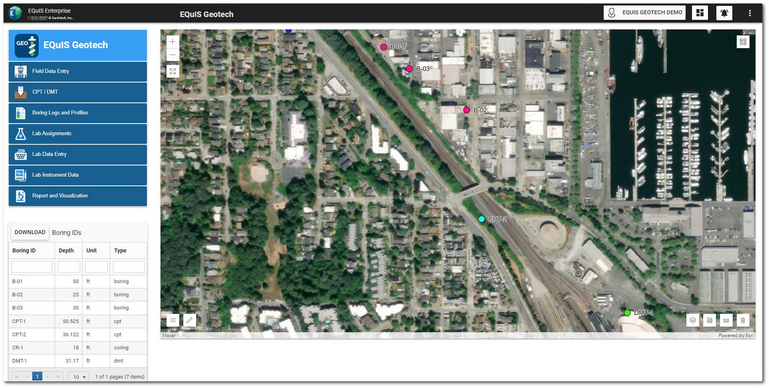Standard out-of-the-box Enterprise dashboards mirroring typical geotechnical workflows are provided with EQuIS Geotech. These dashboards will be available after all the EQuIS Geotech database and Enterprise components have been installed and configured. See the Installation and Configuration articles for details on setting up the EQuIS Geotech dashboards.
Selecting the facility name or the facility ![]() icon on the dashboard header will open the Facility Chooser, where the user can choose a different facility or facility group for the session. See the EQuIS Enterprise help documentation for more details regarding dashboard navigation and use.
icon on the dashboard header will open the Facility Chooser, where the user can choose a different facility or facility group for the session. See the EQuIS Enterprise help documentation for more details regarding dashboard navigation and use.
Dashboard Interface
The EQuIS Geotech Enterprise dashboard has a left side menu with the home page and seven menu pages. Clicking any of the side menu pages displays a series of dashboard tabs at the top of the page.
Geotech Home Page – The home page for EQuIS Geotech. User can access the home page by clicking the EQuIS Geotech icon at the top of the side menu.
Field Data Entry – Provides for the Web Forms data entry and uploading of information collected during field activities.
CPT/DMT – Allows for uploading, reviewing, and visualizing Cone Penetration Test (CPT) and Dilatometer Test (DMT) information collected during field activities. Users can generate CPT and DMT logs.
Boring Logs and Profiles – Allows users to easily review and evaluate soil boring information collected during field activities. Users can generate boring logs and subsurface profiles.
Lab Assignments – Provides for the management and data entry associated with assigning geotechnical laboratory analyses to samples and their associated fees. Users can generate a .zip package that includes a Chain of Custody (COC) and the associated Lab Data Entry Forms for lab tests assigned to the selected sample(s).
Lab Data Entry – Provides for the Web Forms data entry and uploading of geotechnical laboratory results associated with samples collected during field activities.
Lab Instrument Data – Supports the uploading, reviewing, and reporting of lab instrument information, specifically Unconfined Compression (UC) and Unconsolidated Undrained (UU) data.
Report and Visualization – Allows users to easily review, visualize, and report boring information collected during field activities and laboratory results for geotechnical samples.