The EQuIS Collect Enterprise dashboard is designed to help project managers organize and manage field work. A Collect dashboard is available after Collect Enterprise has been installed. The Collect Build Number displays on the Collect Widget header. Ideally, the Enterprise and Collect Build should be the same (i.e., both on the 7.21.2 Build).
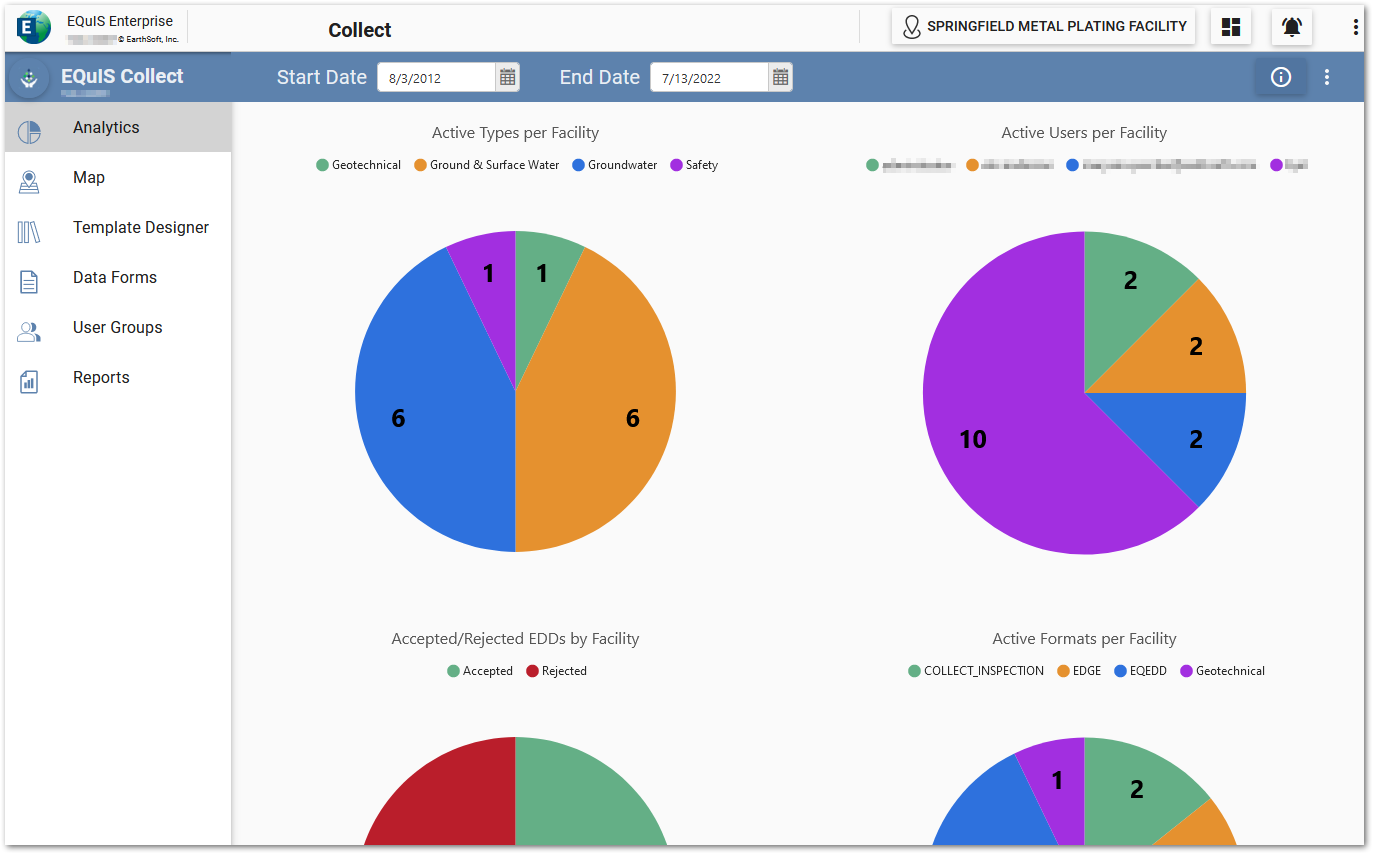
The Collect dashboard can be copied and customized. Numerous Collect dashboards can exist within Enterprise. Collect Enterprise can be customized for each facility or facility group since the map view extent is ideally set for the facility geographical location. See the Dashboard Management article for details on customizing a Collect dashboard.
Dashboard Interface
The Collect Enterprise dashboard consists of a dashboard header and a side menu with six menu pages. Clicking on any of the side menu pages, displays the page. Details for each menu page are provided in the associated help topics.
Note: User help articles are easily accessible by clicking the Information |
Analytics – Built-in tools allow data managers to examine a variety of metrics, such as the number and location of users, submitted forms, completed forms, and status of Electronic Data Deliverables (EDDs).
Map – The Map feature allows for easy visualization of map extent, user information, and report access. The map extent can be specified for each dashboard and various map layers (ArcGIS standard) are available. Map layers can be easily created and managed to show and filter information on the map. Map layers also permit easy access to map report tags, reports, and user information. Report tags can be modified to display specific form information and location marker colors. The map feature also allows a filter by date range and facility.
Template Designer – The Template Designer allows for generating or modifying form templates. A library of standard templates is available for download. Templates can be built using no format or using an existing format (e.g., EDGE, EQEDD, etc.). The Template Designer has advanced features and logic (e.g., required, editable, visible, errors, persistence, and history). The column headers allow for easy template management and sorting. Templates can be easily previewed using the preview mode.
Data Forms – Forms can be created in three ways from a template: 1) Locally on the device using Collect Mobile, 2) Directly on the server and sent to devices using Collect Mobile, or 3) Using the Web Forms widget. Forms created locally will generate independent data and reports when pushed (uploaded to the server). Forms created on the server will combine all data and reports when pushed. The Data Forms page displays basic form information (e.g., name, facility, format, status, origin, etc.), ability to push data, and to view and download reports and EDDs.
User Groups – Create and manage groups of users involved in data collection and/or data entry via the Web Forms widget. Users will only have visible the templates and/or data forms that have the user groups to which they have been assigned.
Note: Only users assigned the Collect Role will be available to add to a User Group. |
Reports – Manage and edit EQuIS user reports that can be made available on the Collect Mobile app.