A variety of Collect Templates are available from EarthSoft. These templates can be customized to meet specific user needs. Login to the EarthSoft Community Center (ECC) and select the Downloads dashboard to access the Collect Templates folder. The type and number of templates will continue to be updated. EarthSoft welcomes users to submit customized templates to expand the Collect Templates Library.
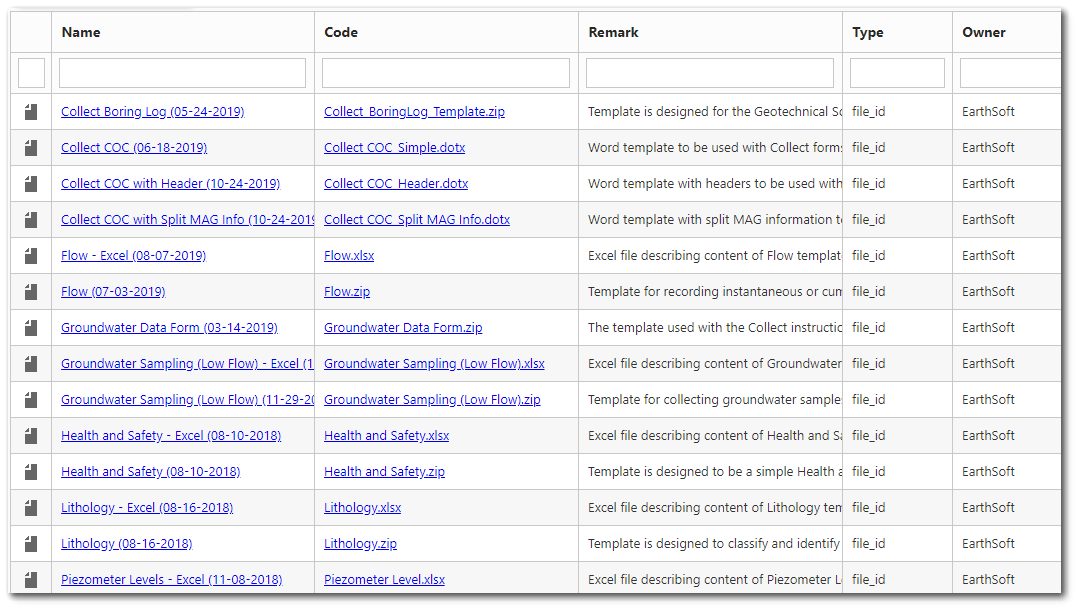
Collect templates are a zip file ([Template Name].zip) that contains XML files, which define the forms and fields, field attributes, and any pre-population for the template.
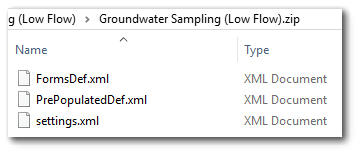
Some of the older templates are accompanied by a Microsoft Excel file ([Template Name].xlsx) that provides a description of the template. The Excel file includes details about each form within the template (worksheets highlighted in blue), including each field on the form and its attributes. Worksheets for all format mappings (as applicable) appear to the right of the related description worksheet. Implementation of the template preview option on the Template Designer page eliminated the need to provide this file.
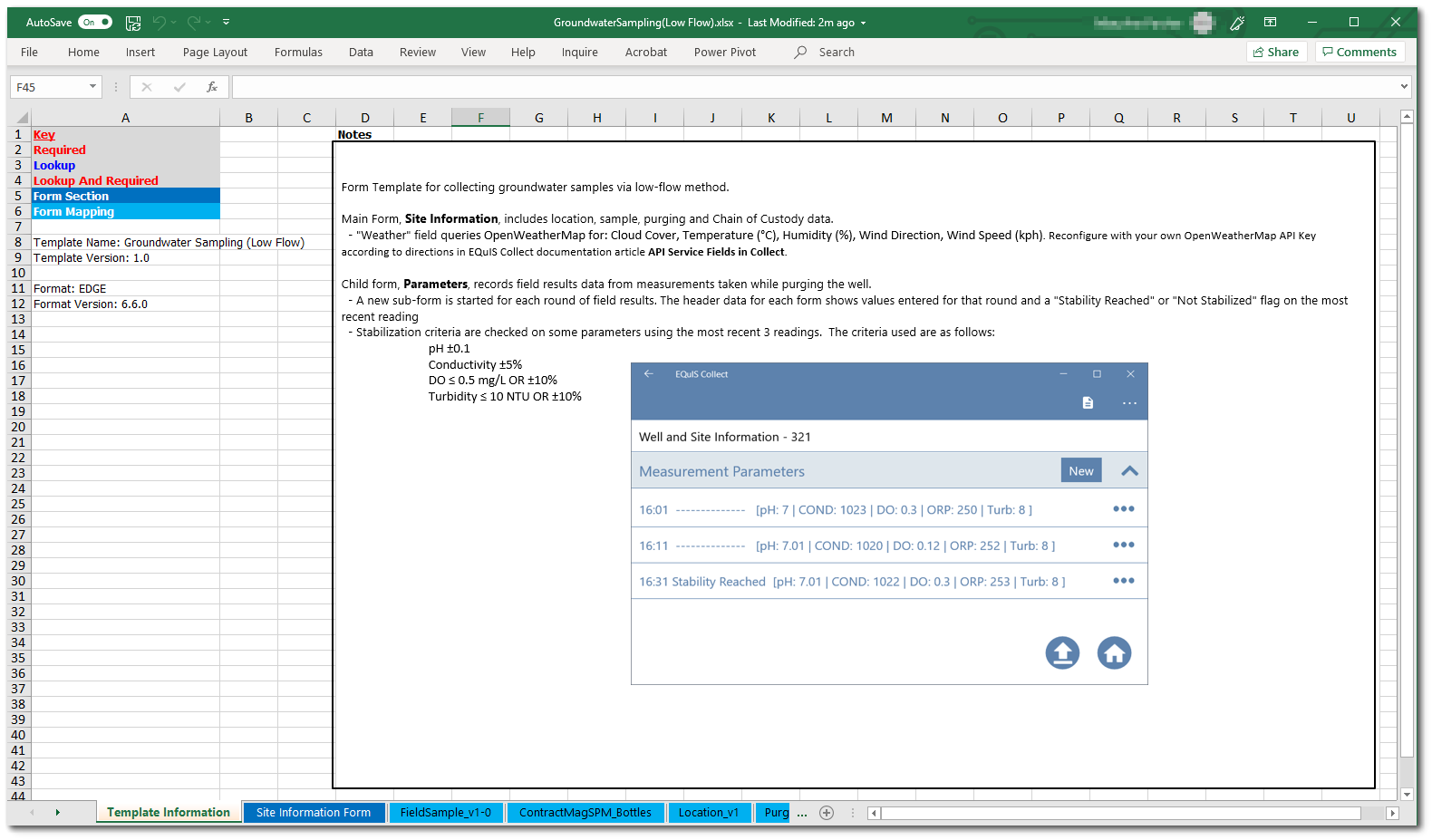
Ensure the [Template Name].zip file has been unblocked prior to uploading to a Collect Enterprise dashboard (see Unblock Downloaded Files article for more details).
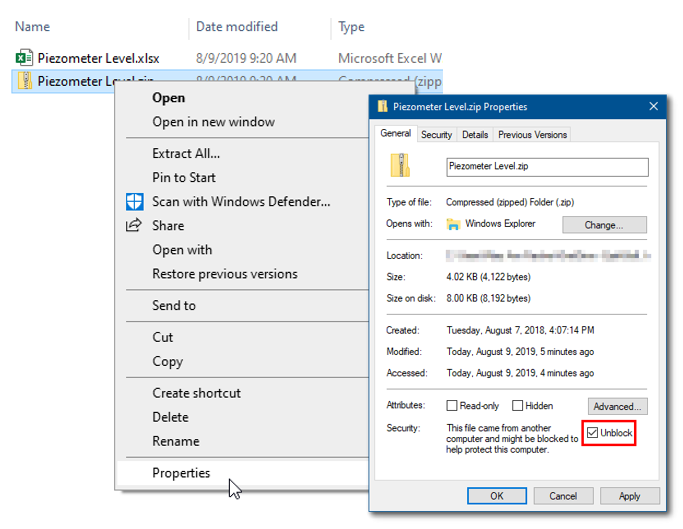
Upload the unblocked [Template Name].zip to the desired Collect dashboard. On the Template Designer page, click the New Form Template button. Select Upload Form Template and browse to the zip file downloaded from ECC. Click the Upload button.
See the General Water Sampling Template article for specific details regarding this available Collect template.
See the Simple Modifications to Standard Collect Templates Office Hours recording for tips on modifying standard Collect templates.