The EQuIS Data Processor (EDP) File Menu/Backstage Menu can be opened by selecting the File tab or the EDP icon.
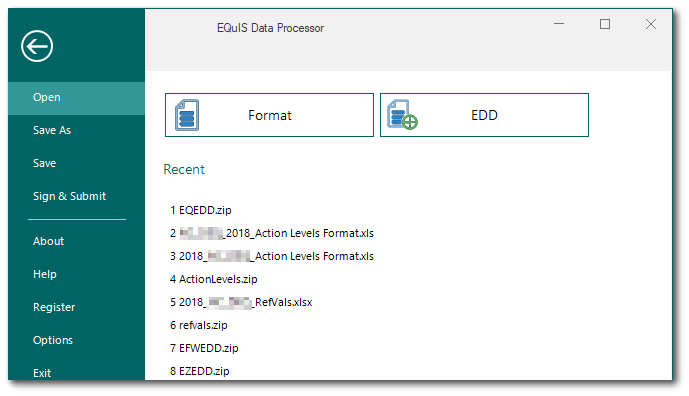
Open – Users can open an EDD or a format file. When initially opening the application menu, a list of recently opened items will appear in the right pane.
Save As – Allows the user to save the currently loaded EDD under a different file name or save a reference value file (*.rvf) for use in EDP Standalone.
Save – Allows the user to save the currently loaded EDD. When saving an EDD as a .zip file in EDP (either using the Save menu or Sign and Submit), the default file type in the .zip is a tab-delimited file (.txt).
Sign & Submit – Users can digitally sign the EDD and submit it to an Enterprise system. The format and Enterprise site must be setup to accept sign and submit.
About – Displays the version of EDP as well as the version of the different *.dlls associated with the installation of EDP.
Help – Opens the help documentation.
Register – Allows the user to register the EDP software for new formats as well as extend maintenance.
Options – Presents the user with several customization options, including program defaults and error message colors.
Exit – This exits the EDP application.