Several clients and regulatory agencies have purchased a distribution license for their EDP and EDGE formats. The following article discusses the proper registration process for a client's format.
1.Open EDP.
2.Select Format and navigate to the directory containing the client distribution format (e.g., EPAR5.xse).
3.You will immediately be prompted to register. Click the Register button.
4.In the next window there are several registration options and tabs.
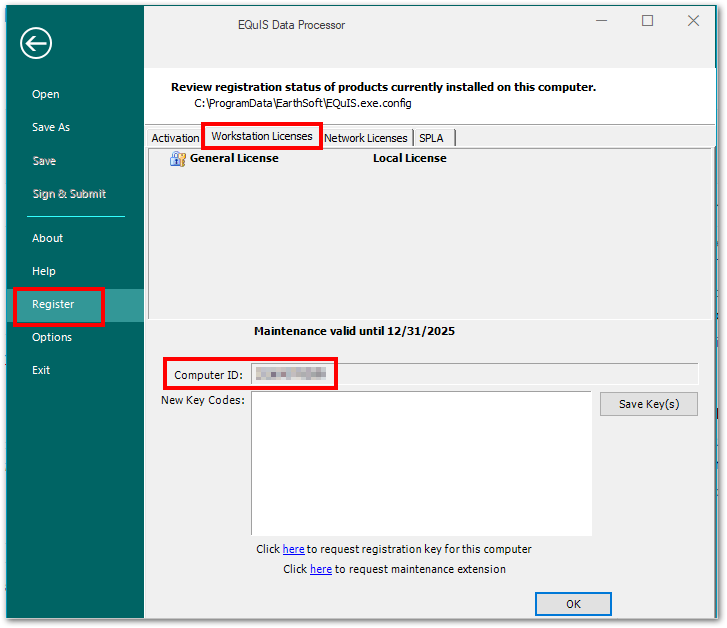
For the distribution format, you will want to confirm that you are on the Workstation licenses tab, and that the ComputerID exists and is not 1010101010 or 1234567890. Once confirmed, continue to follow the steps below.
5.Click the link "Click here to request the registration key for this computer", which takes you to the client-specific registration page.
6.Fill in the required information form and submit the request. If approved, you will receive an email with the registration keys.