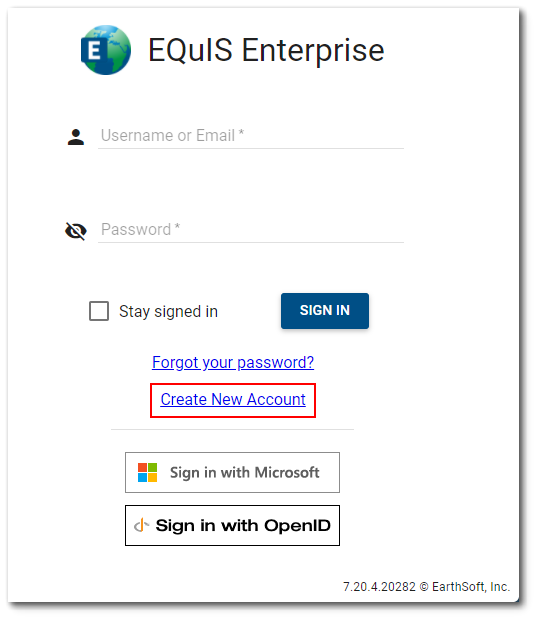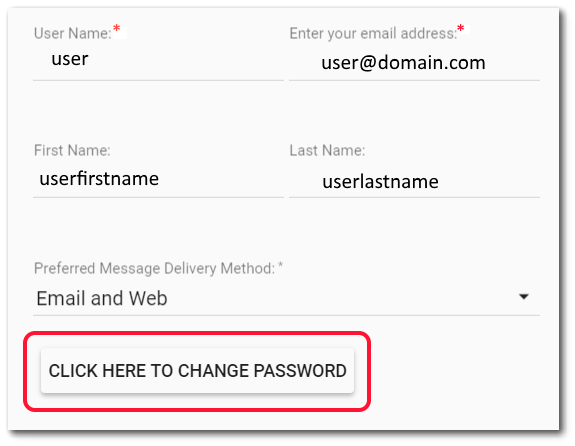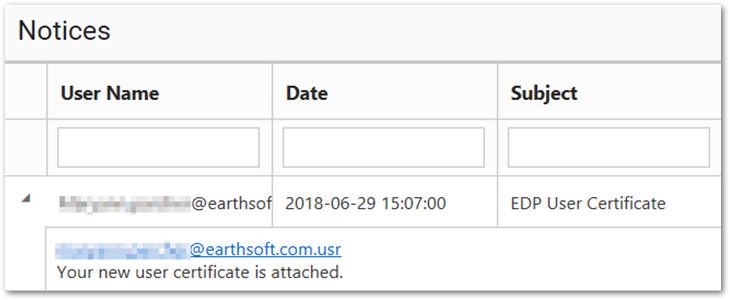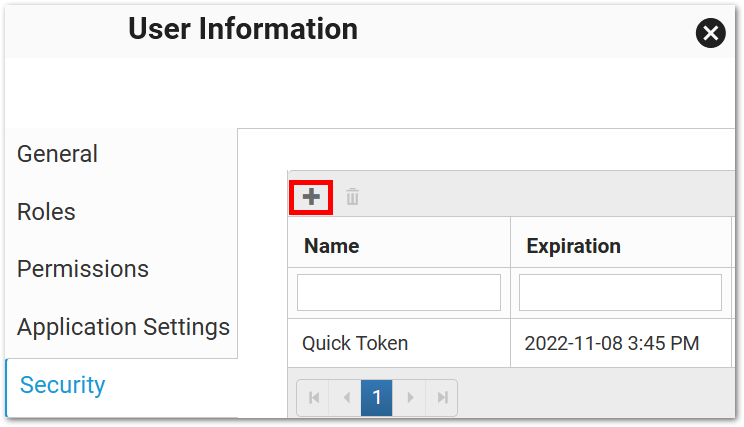•Tasks for EQuIS Administrators
EQuIS Enterprise 7 includes a powerful and flexible permission system that lets administrators configure EQuIS security according to specific needs. User roles can be created and are configurable to allow different levels of access to the application and the data maintained in the EQuIS database.
Articles in this chapter provide detailed information for users on permissions, how they work, and how they are assigned. Users can also learn how to change passwords and generate user certificates for EDD submittals.
Tasks for Users
|
|
Edit User Information, Including Changing the Password
|
Generate a User Certificate for EDD Submittals
|
|
Tasks for EQuIS Administrators
For details on user administration tasks in EQuIS Enterprise, see User Administration.
For details on other administrator capabilities in EQuIS, see EQuIS Administrator Privileges.