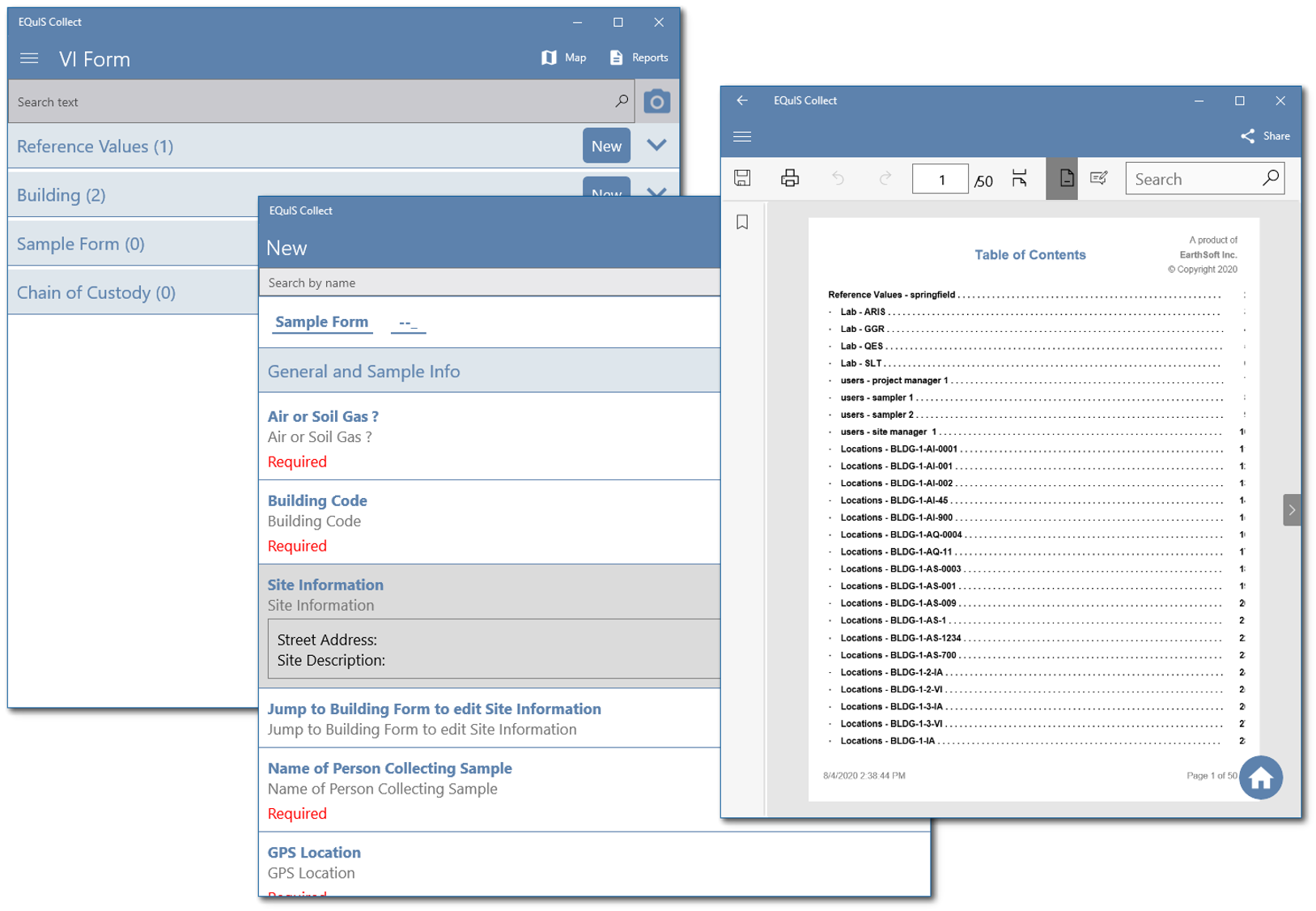EQuIS Collect can be used in conjunction with the EQuIS Vapor Intrusion package for vapor intrusion data collection and import into the EQuIS database. The "VI Form" Collect template is included with the EQuIS Vapor Intrusion package (see the Installation and Configuration article). The VI Form Collect Template can be added to EQuIS using the steps in this article.
The VI Form Collect template can be used to create new vapor intrusion samples and record sample related information, such as sample category (Air or Soil Gas); Building Code; Name of Person Collecting Sample; GPS location; Station and Sample IDs; Sample Matrix; Sample Type; Sample Container; Flow Controller #; Canister #; Sampling Height; Unit of Measure for Sampling Height; Trace Test Conducted; Start Date Time; Initial Reading, in(Hg); Stop Date Time; Final Reading, in(Hg); Sample Duration; Notes; and Sketches. The Chain of Custody (COC) sub-form allows the creation of new COCs and the addition of the samples to the COC. The information captured on the COC includes Laboratory Name, COC Number, Job Number, Project Manager, Sampler, Samples to be included in the COC, Purchase Order Number, Turnaround Time, Relinquished Date, and Remark. The VI Form also allows users to run an Offline COC report and generate labels.
Collect Enterprise
To use or modify the VI Form template, upload the template to a Collect Enterprise dashboard. See the “Upload Form Template” section of the Create New Collect Form Template article. Once uploaded, assign Collect users and modify templates as desired.
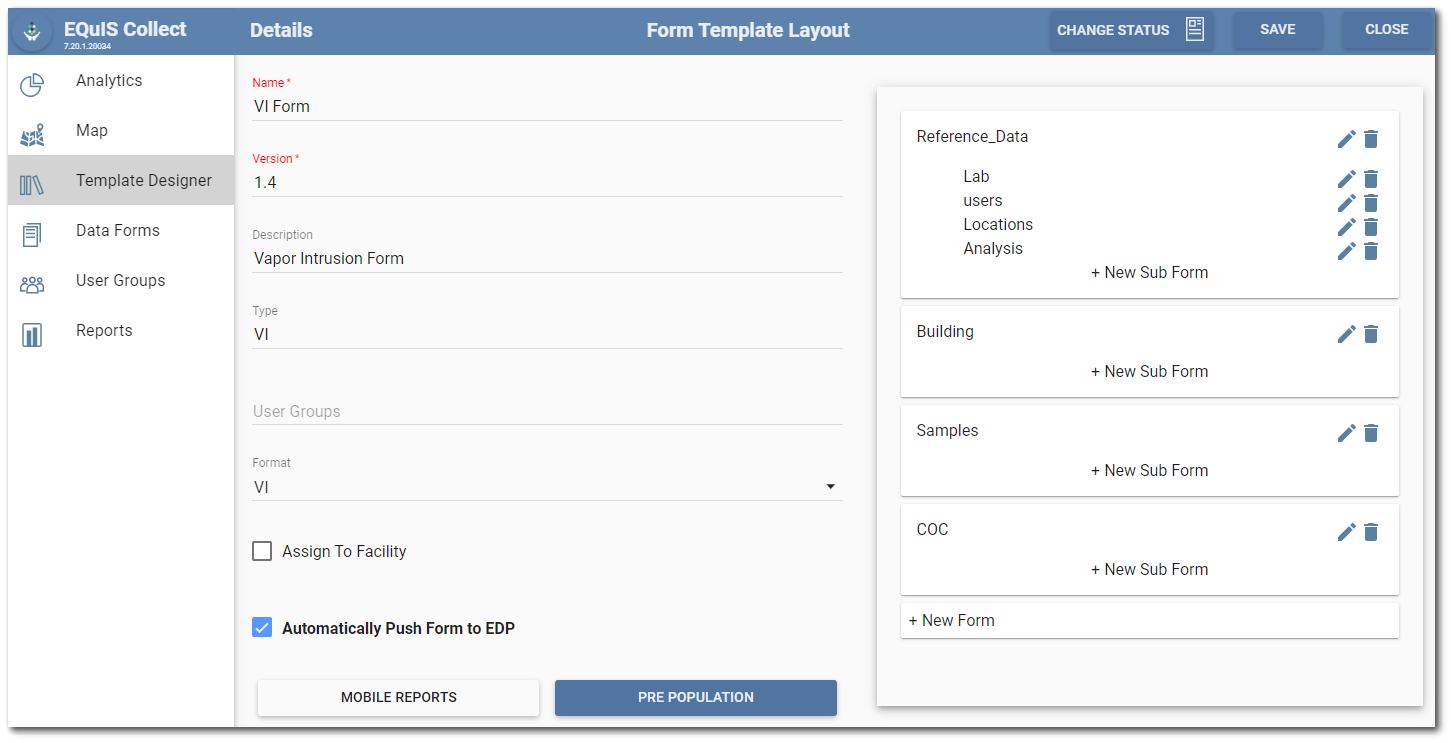
Collect templates can be customized and provide great flexibility. Users can:
•Design their own templates.
•Define calculation formulas.
•Setup conditional requirements and logic.
•Specify database mappings.
•View historical data.
Setup pre-population of vapor intrusion building, reference values, and other data as needed using the VI Collect – Field EDD report. Ensure that the VI Collect – eCOC report is available to generate XML eCOCs if applicable.
Collect Mobile
Field crews who are part of a user group assigned to the Collect VI Form template can download the template to the Collect Mobile app. The following describes a possible vapor intrusion data workflow using the Collect Mobile app.
1.Download and open the (pre-populated) the Collect VI Form configured for the subject site.
2.Fill out the VI Form by creating samples.
3.Create COC and add completed samples to new COC.
4.Print offline COC and labels in EQuIS Collect (need mobile printer).
5.Upload the collected VI data to the EQuIS database (via the Enterprise EDP connection in Mobile app).
6.Review VI data imported to EQuIS using VI reports.
7.Generate an XML eCOC in either EQuIS Enterprise or Professional and send to laboratory.
See the Collect Mobile documentation for more information pertaining to the Collect Mobile app.