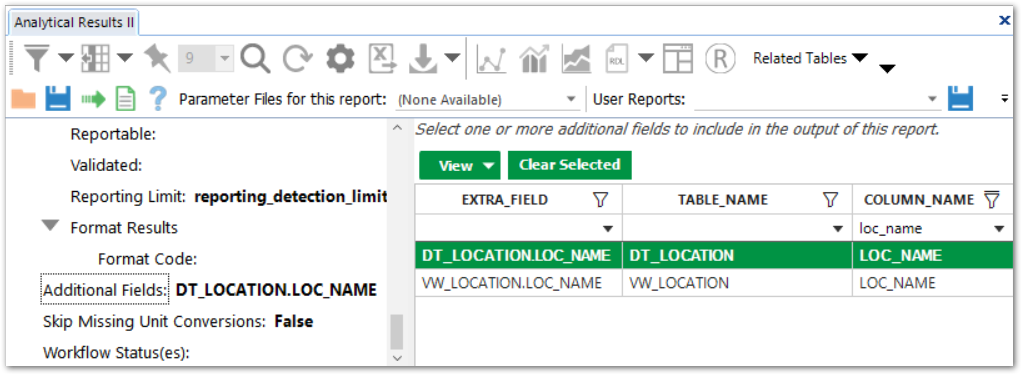Affected Software/Reports/DLL(s): Analytical Results
Affected Software Version: N/A
Symptoms: Missing LOC_NAME in several Analytical Results reports, and reports using Analytical Results as a base.
Cause/Details: The Analytical Results reports pull location information from VW_LOCATION, which in turn pulls from several data tables to create the view. The LOC_NAME field exists in table DT_LOCATION, and if this field is NULL, it will translate into VW_LOCATION as NULL and result in a NULL LOC_NAME in the Analytical Results Report.
Resolution/Workaround: Populate the LOC_NAME field in DT_LOCATION.
Reports Using VW_LOCATION to Populate LOC_NAME
Some of our standard reports pull location data from the VW_LOCATION table rather than the DT_LOCATION table. In order for these reports to show the LOC_NAME field and coordinate data, the DT_COORDINATE table must be populated for these locations, with the coord_type_code = DT_FACILITY.COORD_TYPE_CODE, and the Identifier = DT_FACILITY.IDENTIFIER. Examples of these reports are:
•Analytical Results with Sample Parameter (Table) 23967.dll
•Downhole Point Parameters 43582.dll
•Location Parameters (Extra Fields) 65991.dll
•Sample Holding Time II 95547.dll
•Sample Parameters (Extra Fields) 88671.dll
•Location Parameters (Most Recent) (function)
For some users, this functionality is not ideal, since there are times when locations do not have associated coordinate data. Our Developers are working on changing this functionality for some reports so that all location information is pulled from DT_LOCATION instead.
See Relevant Forum Post here.
There is a workaround for this issue for the reports with Additional Fields, specifically the Location Parameters (Extra Fields) 65991.dll, Sample Parameters (Extra Fields) 88671.dll, and Water Levels (Extra Fields) 64102.dll reports. To display the LOC_NAME for these reports, even when coordinate data are not populated as specified above, select the DT_LOCATION.LOC_NAME field as an "Additional Fields" parameter.