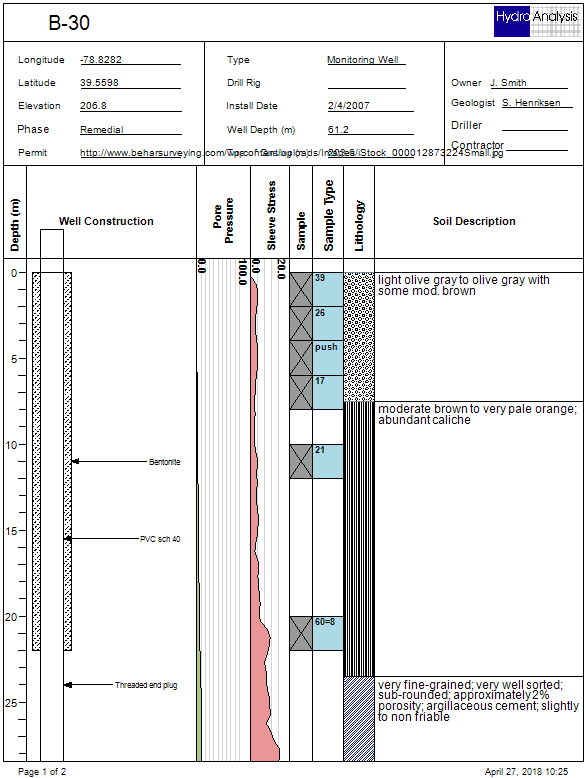Form Name: Boring Log
File Name: EarthSoft.Forms.Library.EnviroInsite.dll
Software: EQuIS Professional, EnviroInsite
Source: EnviroInsite install
Description: The Boring Log Form produces a boring log as a form embedded within EQuIS Professional. The boring log is generated using the EnviroInsite code. The form relies on a log design template file to describe the log content and format. The template should be created in the desktop application of EnviroInsite and imported into the EQuIS database prior to running the report.
Installation Instructions: The Boring Log form is part of the EarthSoft.Forms.Library.EnviroInsite.dll assembly. This assembly is deployed into the EQuIS Professional installation directory when EnviroInsite is installed (C:\Program Files\EarthSoft\EQuIS\) or (for per-user installation) %localappdata%\Programs\EarthSoft\EQuIS\. For non default installations, this assembly should be copied into the custom EQuIS Professional installation directory.
Instructions: A template file, uploaded to DT_FILE, is required to run this export report. The data requirements depend on the content of the boring log template in use. See the Tables and Fields used to Generate Full-Page Boring Logs and Boring Logs help content for more information.
The template, created in EnviroInsite (see Log Design Window), defines the log content and format and must be imported into the EQuIS database using the Docs and Photos Form prior to running the report. The DT_FILE.FILE_TYPE field should be set to ".xml", and the file content is stored in the CONTENT field.
Input Parameters: The following parameters may be selected from the standard EQuIS parameter selection interface. After the boring log has been generated, users may elect to double-click on the resulting log to display the boring log design template. The template may be modified to customize the log content and format. Documentation of the properties in the boring log property dialog box are contained in the EnviroInsite documentation in the Boring Logs chapter. Please be advised that each log requires roughly 30 seconds to generate. If the user neglects to identify locations or location groups, then logs will be generated for all locations, which could require a substantial duration.
Parameter |
Description |
Required? |
|---|---|---|
Template File |
Select a template file from DT_FILE records for which the FILE_TYPE field is set to “.xml”. The template file describes the content and format of the generated boring log and may be loaded into DT_FILE using the Docs and Photos Form within EQuIS Professional. |
YES |
Locations |
Select one or more locations for which logs are to be generated. |
NO |
Location Group(s) |
Select one or more location groups for which logs are to be generated. |
NO |
Example Output: View the following example or contact EarthSoft Support.