To create a new Work Order (WO), open the SRN Manager from the Forms group of the Plan ribbon and click Add on the Work Order tab.
The New WO form will open. Enter the desired work order information.
The only required field is WO Number, which must be alpha-numeric and unique within the facility. All other fields are optional.
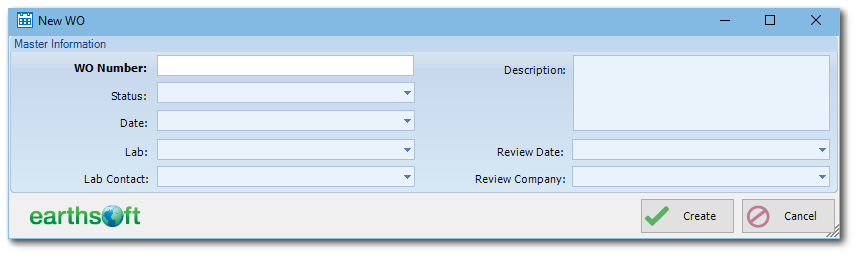
Click Create to finalize work order creation. SPM will check for WO Number validity, create a new WO, and open the Edit an Existing Work Order form.
Click Cancel to ignore entered data and close the form.