A new SRN cannot be created without being associated with an existing Work Order. Prior to creating a new SRN, create or edit a work order, based on instructions found in Create a New Work Order and Edit an Existing Work Order.
On the SRNs tab on the Edit WO window, click Add SRN. The New SRN window opens, allowing SRN information to be entered.
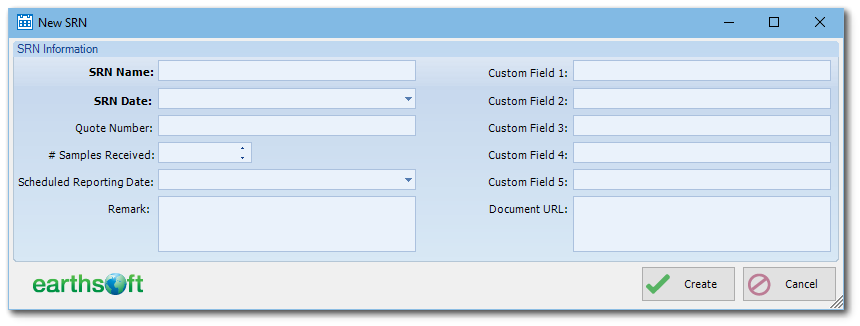
To create a new SRN, enter the name and date into the corresponding fields. The combination of the name and date must be unique for a facility. Click Create to provide an SRN for entered information. SPM will verify the validity of the name and date. Click Cancel to close the form and disregard the any information entered.
Please read Edit an Existing Work Order for more information on editing SRNs.