Meta fields are fields associated to the entire form template and have values that do not change from form to form. Meta fields start with the ‘#’ sign.
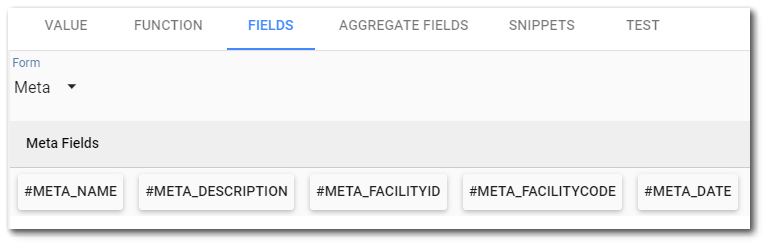
The following table describes each meta field and some examples of how these fields can be used in Collect.
Field |
Description |
|---|---|
#META_NAME |
Returns the Form name (not subform within a template but the actual form name, as given when a form template is opened or a form is created on the server). |
#META_DESCRIPTION |
Returns the Form description given (like when you open a template and select the facility and optional description). |
#META_FACILITYID |
Returns the numeric Facility ID associated with the facility to which the form is sent/pushed. |
#META_FACILITYCODE |
Returns the facility name/code associated with the facility to which the form is sent/pushed. |
#META_DATE |
The date/time when the form is loaded to the server. |
Notes: •The #META_DATE field is dynamic; the #META_DATE initially uses the time the data form was created. It will then change to the time of upload when the data form is uploaded to the server. •To use #META_DATE as a static field, it must be used within the Default attribute of a field. |