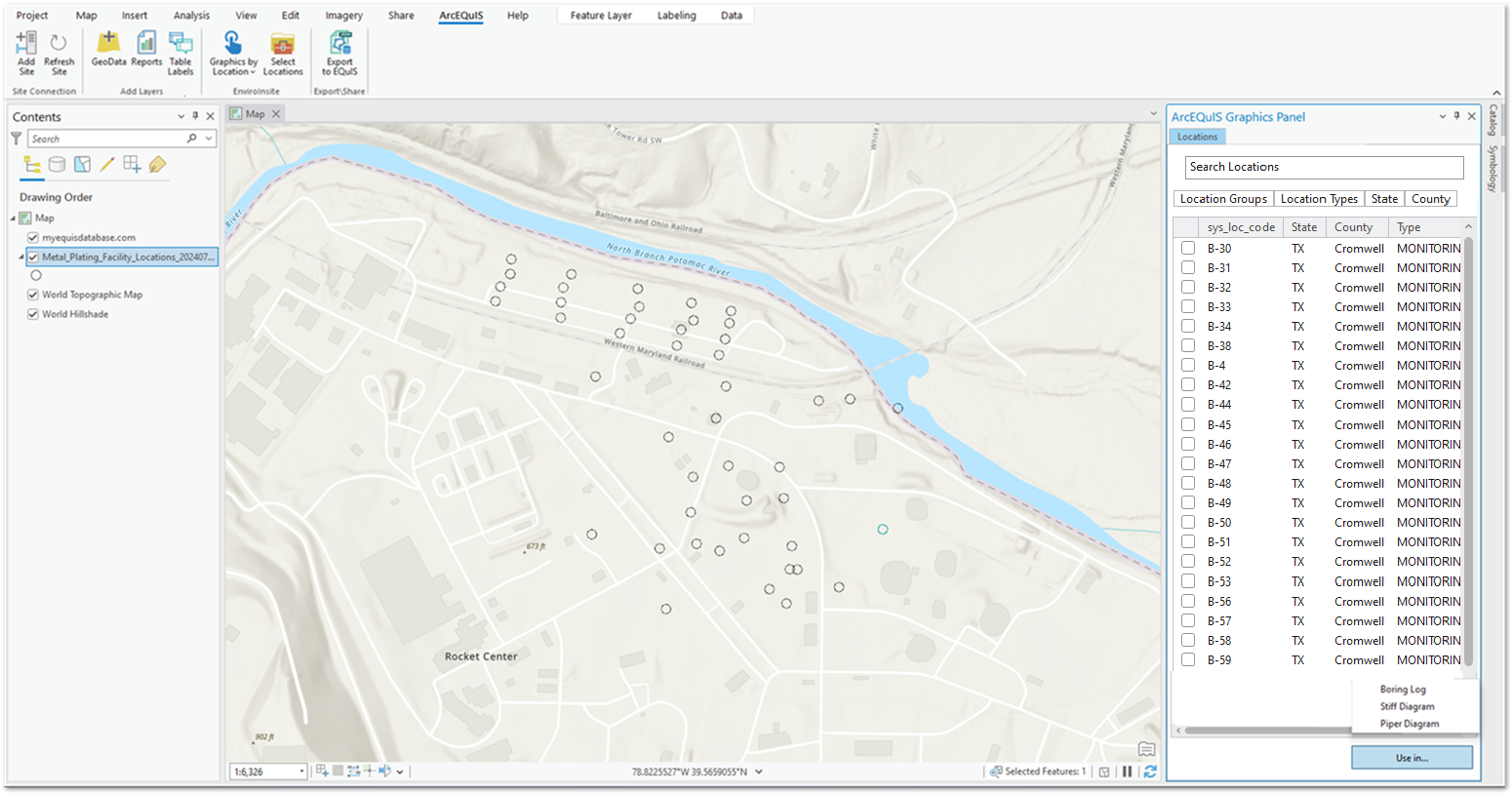ArcEQuIS supports dynamically generating the following EnviroInsite graphics in PDF output for selected locations or EQuIS location groups:
•Boring Logs
•Stiff Diagrams
•Piper Diagrams
Before generating these graphics by location, EnviroInsite and PDF prerequisites are required (in addition to those required for ArcGIS Pro and the ArcEQuIS add-in).
The Select Locations tool can be used to select locations from either an EQuIS Facility Locations Points layer or an EQuIS Report layer. To use this tool, first add a Facility Location Layer or an EQuIS Report to the map. Then, click the Select Locations button from the ArcEQuIS ribbon to open the ArcEQuIS Graphics Panel.
Select points on the Locations tab for use in EQuIS graphics by following these steps:
1.Select locations by using any of ArcGIS Pro’s built-in selection tools, such as the Select tool for selecting points on the map, or the Select by Attributes or Select by Locations tools.
2.Individual locations can be selected using the checkbox next to the point’s name. The list of locations can be filtered by clicking any of the four properties listed at the top of the Locations tab:
•Location Groups
•Location Types
•State
•County
3.Click the ‘"Use in..." button, as pictured in the image above.
4.Select one of the options: Boring Log, Stiff Diagram, or Piper Diagram.
Notes: •The prerequisites listed on the EnviroInsite Graphics page are required for generating Boring Log, Stiff Diagram, and Piper Diagram layers. •The Select Locations button will not be active if a facility location layer has not been added. •All active buttons will remain active if a site is removed. |
|---|