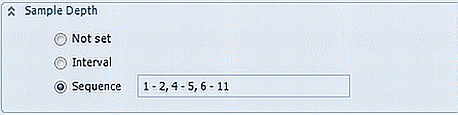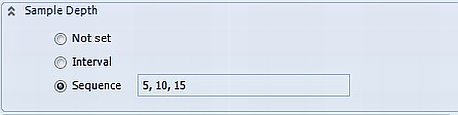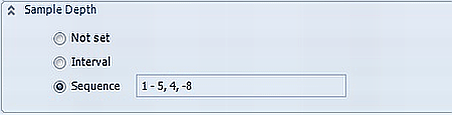When defining samples for a planned task, as explained in Add Samples to Task, SPM allows the user to plan for samples to be taken at:
•Undefined Depth
•Fixed Intervals
•Custom Sequence
Notes: •Sample code naming schemas must be able to generate unique sample codes for samples taken at a single location. •A sample's depth can be integrated into a sample's code naming schema. More information in the article Depth Interval. |
Undefined Depth
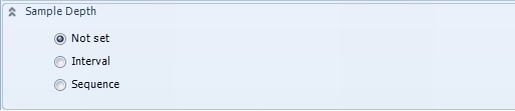
SPM will create one sample per location for the selected matrix.
Fixed Intervals
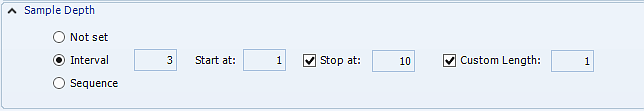
SPM will create samples taken at equal, non-overlapping, consecutive intervals.
1.Set the depth Interval, e.g. to plan a sample taken each 3-foot span down a sampling location, enter "3".
2.Set a start depth in Start at as shown in the image above.
3.Set an end depth in Stop at as shown in the image above. If the end depth is not set in the Stop at field, it will be obtained from the location's TOTAL_DEPTH value. If TOTAL_DEPTH is not defined for that location, no sample will be planned. Using this approach, both the START_DEPTH and END_DEPTH will be populated for samples.
4.Custom Length (Optional) overrides the consecutive nature of the sampling intervals and instead sets the length of each sample taken at the interval defined. If you wish to collect samples at 3-foot intervals down the well, but the length of each sample should be 1 foot, set Custom Length = 1. See below for the resulting samples.
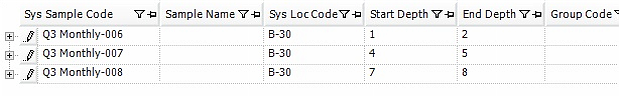
Custom Sequence
SPM will create samples as defined in the user-entered sequence. The sequence must contain at least one value for the sample's START_DEPTH or END_DEPTH. Depths for multiple samples are separated by commas, and start/end depth are separated by a dash.
Examples
Sequence |
Resulting Samples |
|---|---|
|
Sample #1: start_depth = 1, end_depth = 2 Sample #2: start_depth = 4, end_depth = 5 Sample #3: start_depth = 6, end_depth = 11 |
|
Sample #1: start_depth = 5, end_depth = NULL Sample #2: start_depth = 10, end_depth = NULL Sample #3: start_depth = 15, end_depth = NULL |
|
Sample #1: start_depth = 1, end_depth = 5 Sample #2: start_depth = 4, end_depth = NULL Sample #3: start_depth = NULL, end_depth = 8 |
Note: When only a sample with END_DEPTH is to be created, the dash still needs to be entered before the end depth value (-8 for the above example). |