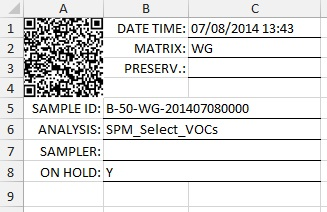In certain cases, field samples may be collected and submitted to the laboratory but the laboratory is instructed to not analyze these samples (store "on hold") until advised by the client at a later date. This may be useful when delineating contamination hot-spots or if awaiting the results of preliminary screening analyses.
Samples may be placed "on hold" in SPM.
Setting Samples' Status to 'On Hold' in SPM
1.Open the task editor by double-clicking the desired task, or highlight it and click Edit in the Planned Tasks group of the Plan ribbon.
2.Navigate to the Samples tab in the SPM - Planned Task window.
3.Highlight the desired sample(s) to set or release from hold, click the Hold drop-down, and select the desired action.
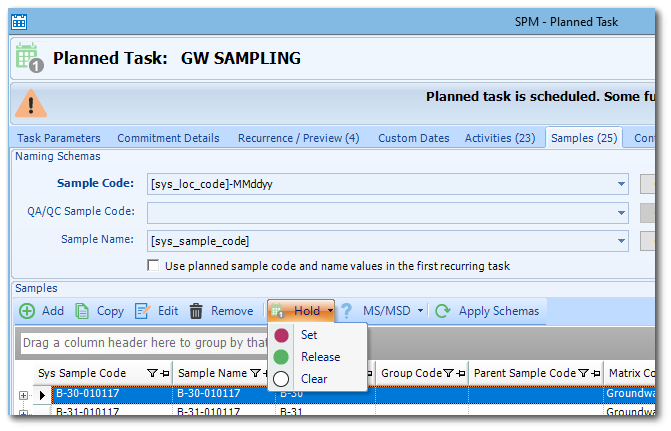
Chain of Custody
When the Chain of Custody (COC) is exported from the COC Manager in SPM or EDGE, any samples scheduled for 'hold' will be marked with an 'H'.
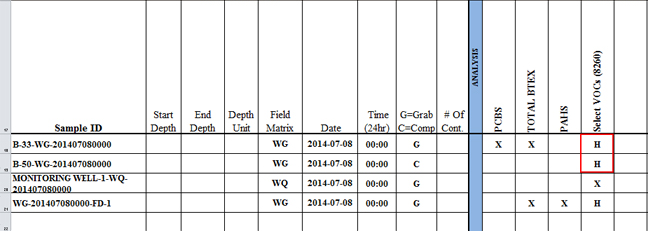
Showing 'on hold' in the Container Label
It is possible to generate a label with the "on hold" field set to Y or N from EDGE. This is done by adding the value {hold_yn} in the designated rows on the custom labels template. This process is further explained in the EDGE - Label Printing documentation article.