The Sample Mapping Dialog works with the Generic Field Results, RASS and Partisol Data Loggers.
Turn the Dialog On or Off
1.Click on EDGE Options found on the Application Options menu.
2.Scroll down to Persistence and find "Show Field Results Mapping Dialog" at the bottom.
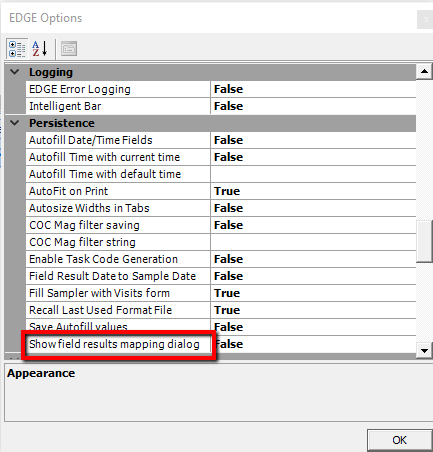
3.Select TRUE to turn this option on, or FALSE to turn it off.
Using the Dialog
1.To use the dialog the option must be set to true and the logger data must be imported.
2.Find the instructions for importing the logger date in Partisol logger.
3.Once imported, and if the option is true, the Sample Mapping Dialog will appear.
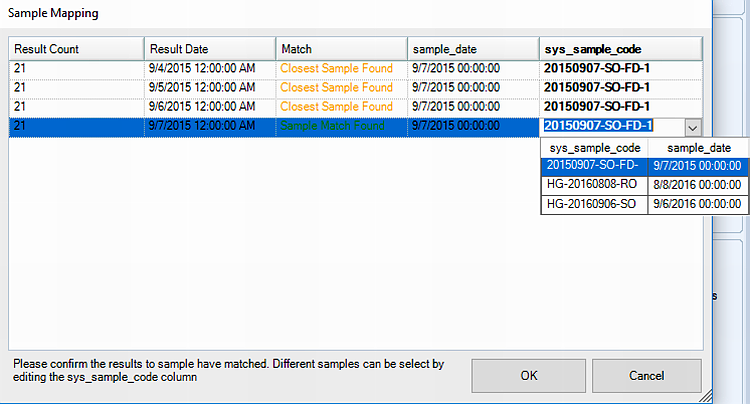
4.Choose the row to which the SYS_SAMPLE_CODE of the imported file will be mapped.
5.The sample mapping dialog will, by default, match to the closest sample found (by date).