Publishing a report to the EQuIS database adds records for that report in the following tables:
•ST_MODULE – Stores build information and can store report assemblies in the database as Binary Large Objects (BLOBs).
oSaving a report assembly to the database provides report access to Enterprise users (if permissions allow) and Professional users without the Report Library installed.
oA published report's build will be used for all users of the database, unless a user has a newer build installed on their system.
•ST_REPORT and ST_REPORT_PARAMETER – Store report customizations.
oAlso allow for user reports to be saved in related tables ST_USER_REPORT and ST_USER_REPORT_PARAMETER.
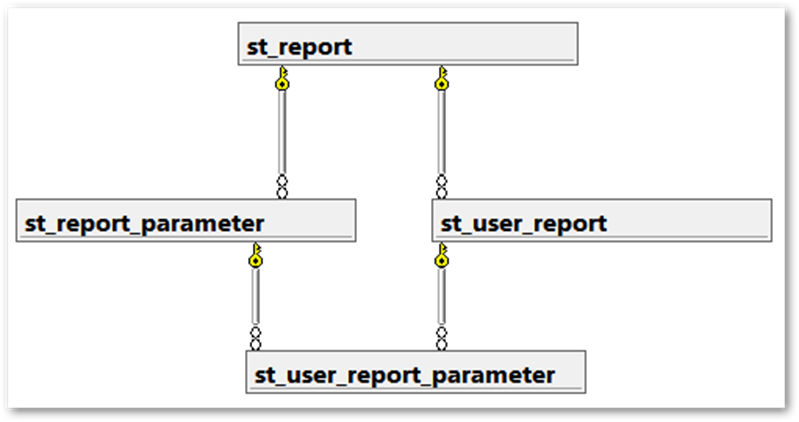
Report System Table Relationships
The EQuIS Professional Report Publisher interface allows Database-Level Security (DLS) users or Application-Level Security (ALS) administrators to publish the following to the EQuIS database:
•class (*.dll) reports
•RDL Reports (*.rdl)
•SQL Reports (*.sql)
•EDD Export formats (*.zip)
•EQuIS Forms (*.dll)
ALS users who are not administrators cannot publish a report.