Affected Software Version/Build: Updates to/databases using 7.20.2+
Symptoms: An EQuIS Live Schema Update fails with the following message:
The column "logger_datum_id" cannot be modified because it is either a computed column or is the result of a UNION operator. |
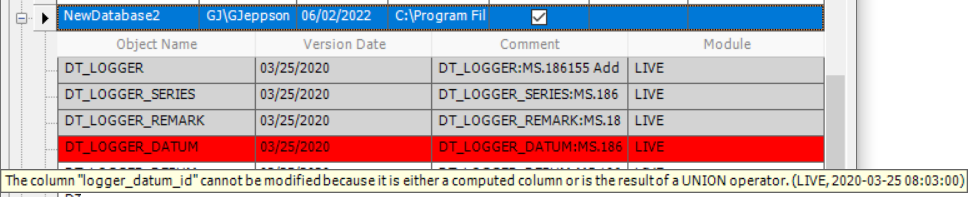
Cause/Details: ST_VERSION entries for Live where VER_DATE = "25 Mar 2020" are missing, which can occur if the updates were applied outside of EQuIS (in SQL Server Management Studio). SQL logic processes that there are changes to a computed column (LOGGER_DATUM_ID), although the update does not actually affect that column.
Resolution/Workaround: Perform the following steps, with assistance from EarthSoft Support:
1.Ensure that the database contains all five updates to the Live schema from March 25, 2020.
2.Enter the VER_DATE = "25 Mar 2020" entries into ST_VERSION manually.
3.Verify these steps.