Exporting directly from EQuIS Professional and into ArcGIS can be done by using the Export to Shapefile option in Professional. To proceed with this action:
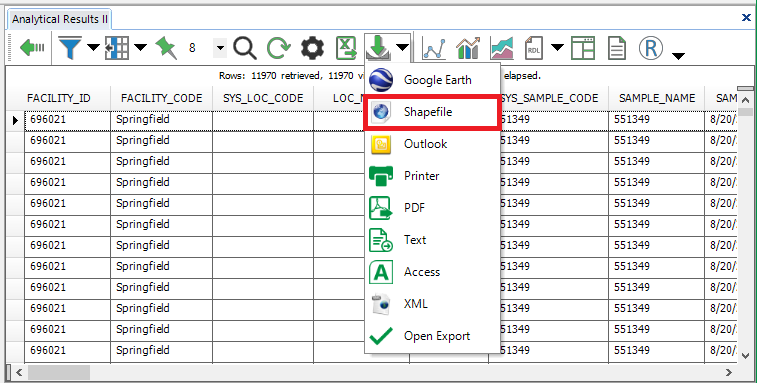
1.Open EQuIS Professional.
2.Open a View or report.
3.Filter the table for the desired data.
4.Choose Export to Shapefile (drop-down menu next to Excel icon).
5.Open ArcMap.
6.Select File>Add Data>Add Data, and add the Shapefile.
Note: the export to Shapefile function will only export records with X_COORD and Y_COORD fields populated. Any records missing this data will not be included in the Shapefile export. Tables that do not include X_COORD and Y_COORD fields will not successfully export. |
Once the Shapefile is added, note in the attribute table that the field names will be concatenated. This is by design.
As part of the solution to make sure there are no duplicate field names in Shapefile exports from Professional, an effort was also made to make the truncated name more meaningful, i.e. "analyte" was reduced to "anl and "result" was reduced to "res".
Converted string variables are shown below. Note that after any conversion and after the non-character symbols are dropped (i.e. dash, underscore), the field name will still go through a truncation and only keep the first 10-characters (e.g. SYS_LOC_CODE = SYSLOCCD).
Additionally, Shapefile fields are converted to uppercase.
Examples of Other Abbreviated Known Fields
•columnName = columnName.Replace("CUSTOMFIELD", "CSTMFLD")
•columnName = columnName.Replace("ACTIONLEVEL", "AL")
•columnName = columnName.Replace("LEVEL", "LVL")
•columnName = columnName.Replace("NOTE", "NT")
•columnName = columnName.Replace("WARNING", "WRN")
•columnName = columnName.Replace("REPORTRESULT", "RRES")
•columnName = columnName.Replace("RESULT", "RES")
•columnName = columnName.Replace("REPORT", "RPT")
•columnName = columnName.Replace("VALUE", "VAL")
•columnName = columnName.Replace("METHOD", "MTHD")
•columnName = columnName.Replace("GROUP", "GRP")
•columnName = columnName.Replace("ANALYTE", "ANL")
•columnName = columnName.Replace("ANALYTIC", "ANL")
•columnName = columnName.Replace("ANALYSIS", "ANL")
•columnName = columnName.Replace("LEACHATE", "LCH")
•columnName = columnName.Replace("DATE", "DT")
•columnName = columnName.Replace("CODE", "CD")
•columnName = columnName.Replace("TEXT", "TXT")
•columnName = columnName.Replace("NAME", "NM")
•columnName = columnName.Replace("LIMIT", "LMT")
•columnName = columnName.Replace("SAMPLE", "SAMP")
•columnName = columnName.Replace("FACILITY", "FAC")