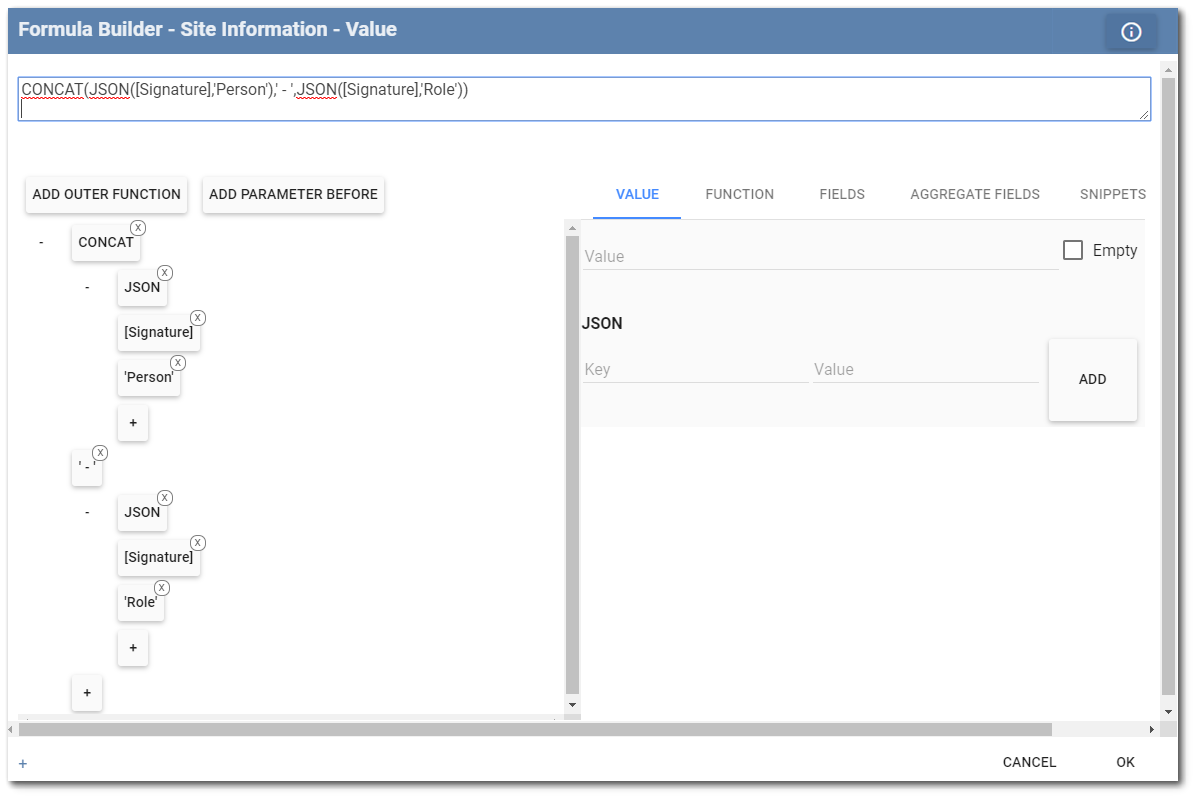The "Signature" field type is designed to capture signature information of the person collecting data in the field. This information includes the person's name and role as well as the date and time the form is signed.
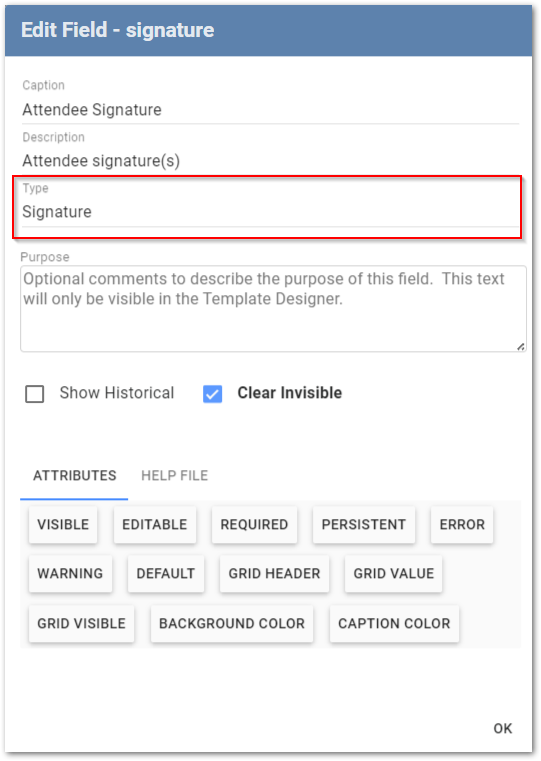
When the Signature field type is viewed on the Mobile app, the user must enter their name. They can also add their role, but it is not required. A physical signature can also be captured.
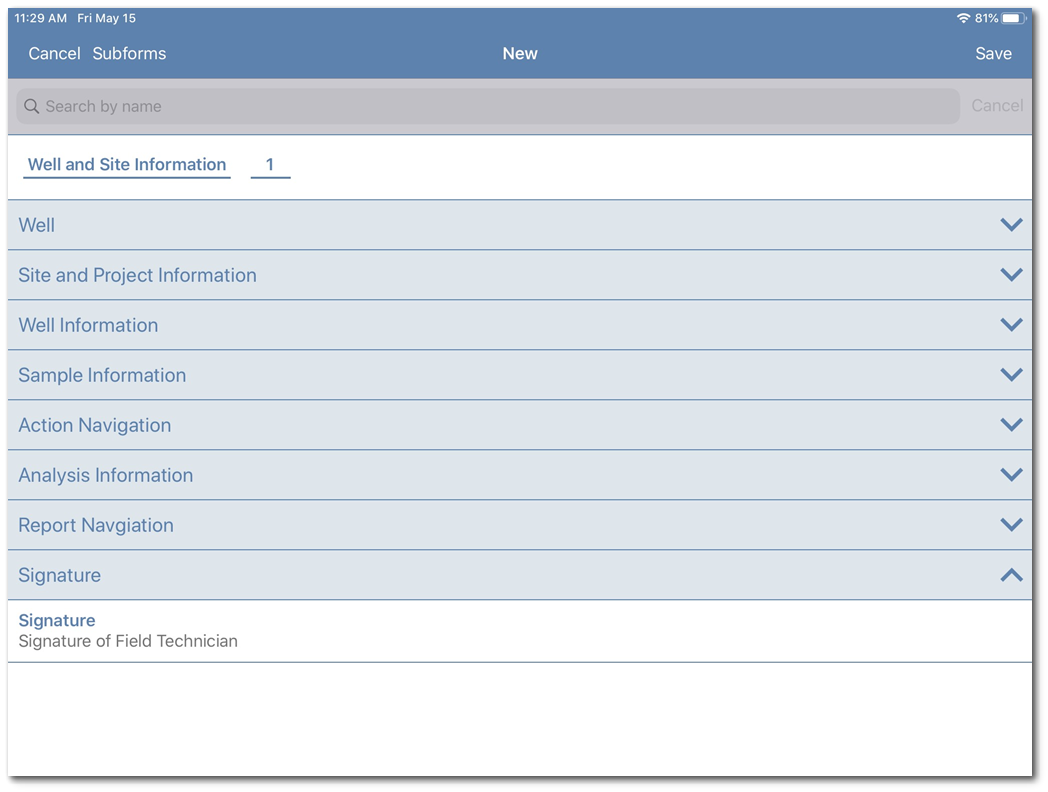
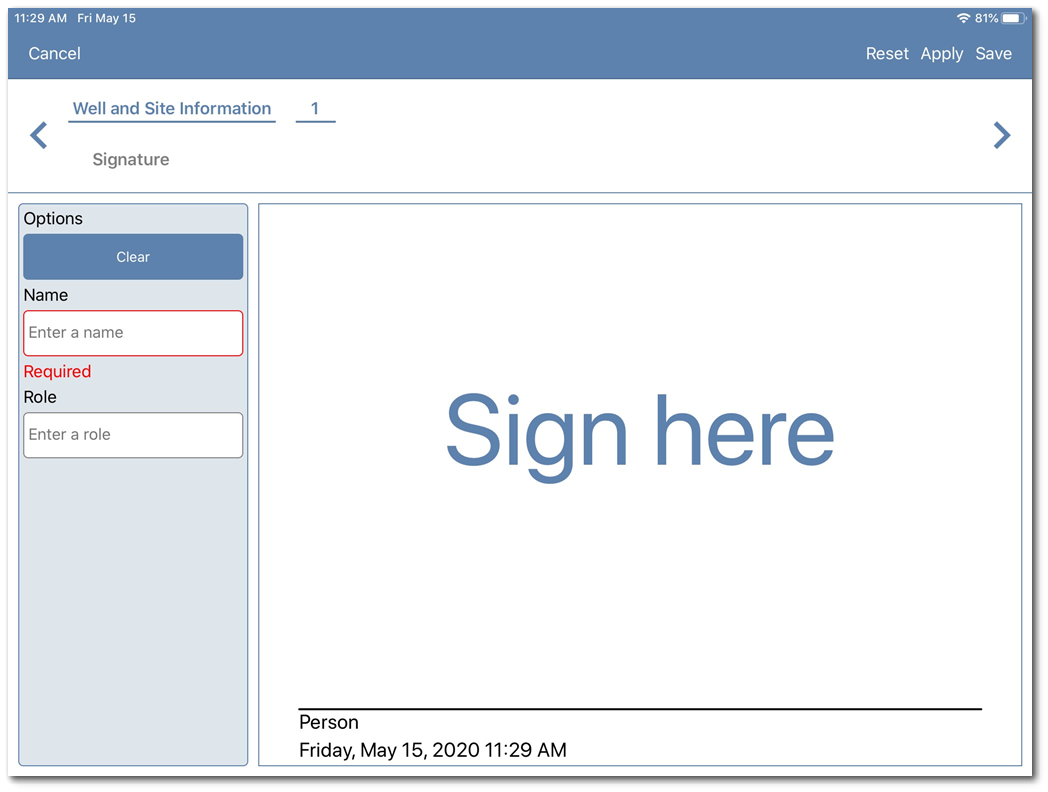
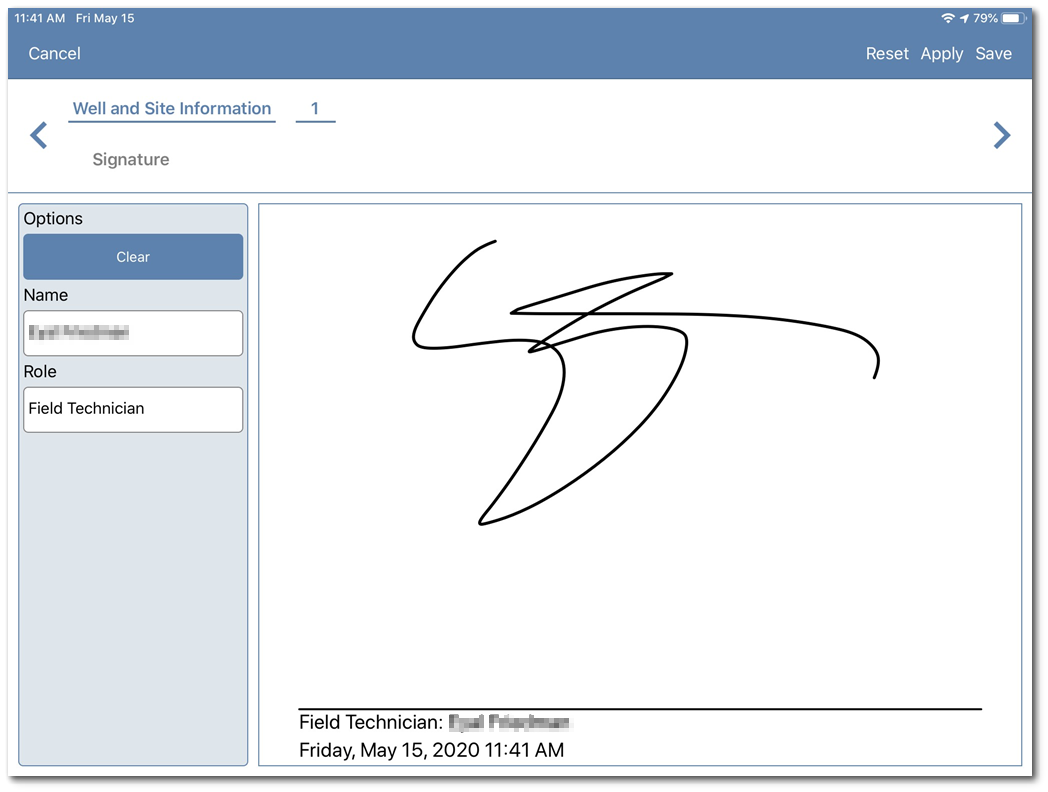
Once the signature field is saved, the form is locked. If multiple signature fields have been added to a form (e.g., for a field technician and a supervisor), other users can still sign the locked form.
A user can always click the Unlock button to add more data to the form, however, the signature field(s) will be cleared.
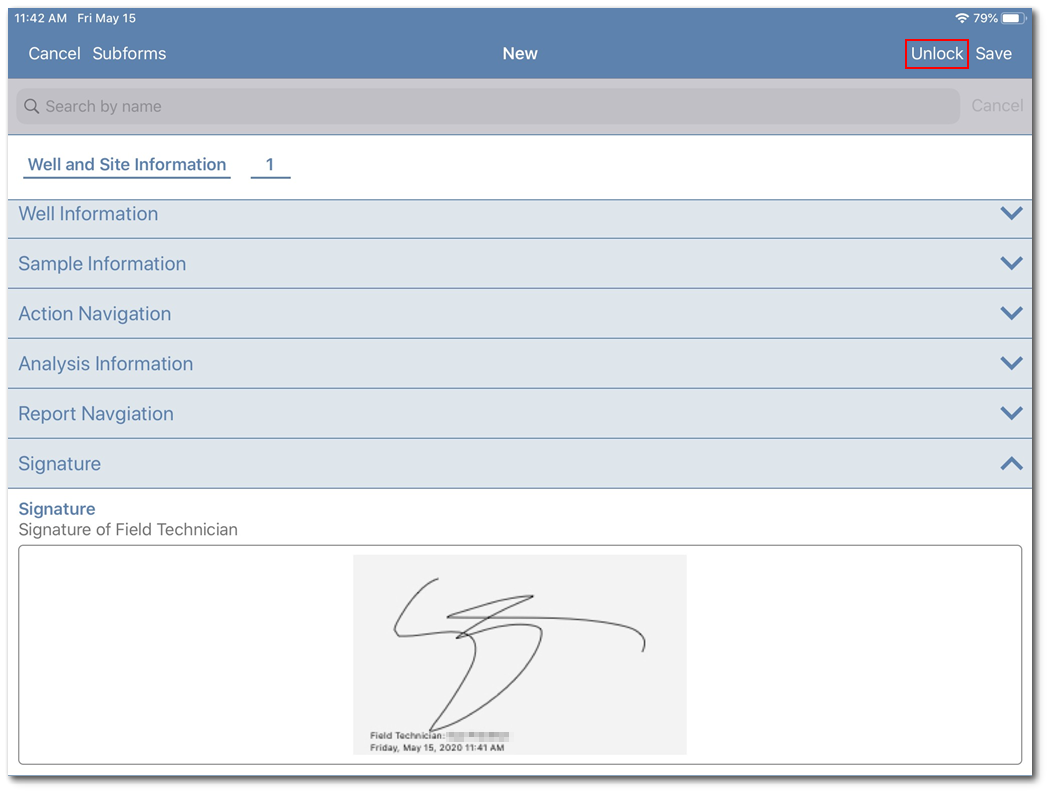
Mapping Data from the Signature Field
The information entered into the signature panel on the Mobile app can be accessed through the use of a JSON (JavaScript Object Notation) function. This allows the data to be mapped to the target format (i.e., be in the EDD when the data are pushed to the server) or used in formulas for fields on the form.
Collect field values are called parameters. All parameters are either directly the value (e.g., a decimal or string) or a representation of a more complex object in JSON format (e.g., geography, file and signature). The signature object contains the following properties that are represented by the JSON:
•Person (string)
•Role (string)
•Date (DateTime)
•Filename (string = the name of the image file with the signature)
Any of these values can be obtained in the mapping process by using the JSON value extraction function and passing the corresponding property name. For example, to extract the person and role from a signature parameter field called [Signature] and concatenate the two properties into a string, the following function could be used:
CONCAT(JSON([Signature],'Person'),' - ',JSON([Signature],'Role'))
If the person's name was John Smith and his role was Field Technician, this would return: "John Smith - Field Technician."