Troubleshoot Generating Support Package
If Collect Mobile crashes, an EQuIS Collect Crash Support Package can be generated and sent to EarthSoft Support to diagnose the crash.
Warning: Do not uninstall and reinstall Collect Mobile without reviewing the Uninstall Collect Mobile page. Uninstalling Collect Mobile will delete captured data that has not been uploaded to the server, downloaded forms, and templates from the device. Ensure all data has been uploaded to the server prior to uninstalling the Collect Mobile application. |
|---|
Users will be asked if they would like to generate a support package upon reopening Collect. If Yes is selected, an email to EarthSoft Support is automatically generated. The generated email contains the user profile information. If there is no active email setup on the device, it will be unable to send a support email. See Emailing Support for further instructions and Troubleshoot Generating Support Package for additional information.
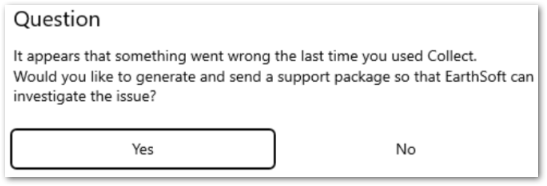
It is strongly recommended that all Collect Mobile users stay up to date with the latest build of Collect Mobile to ensure the latest features and bug fixes are available. Collect Mobile is backwards compatible so an update will not cause any issues even if there is a mismatch between the build of Collect Mobile application and the build of the database.
Emailing Support
Once the support email is generated, follow these instructions to email Support:
1.If desired, the site owner should be included in the To: or Cc: list.
2.Be sure the EQuIS Collect Crash Support Package Generation email includes an attachment. There are several factors that may cause the attachment to not generate and attach. See Troubleshooting below if that is occurring.
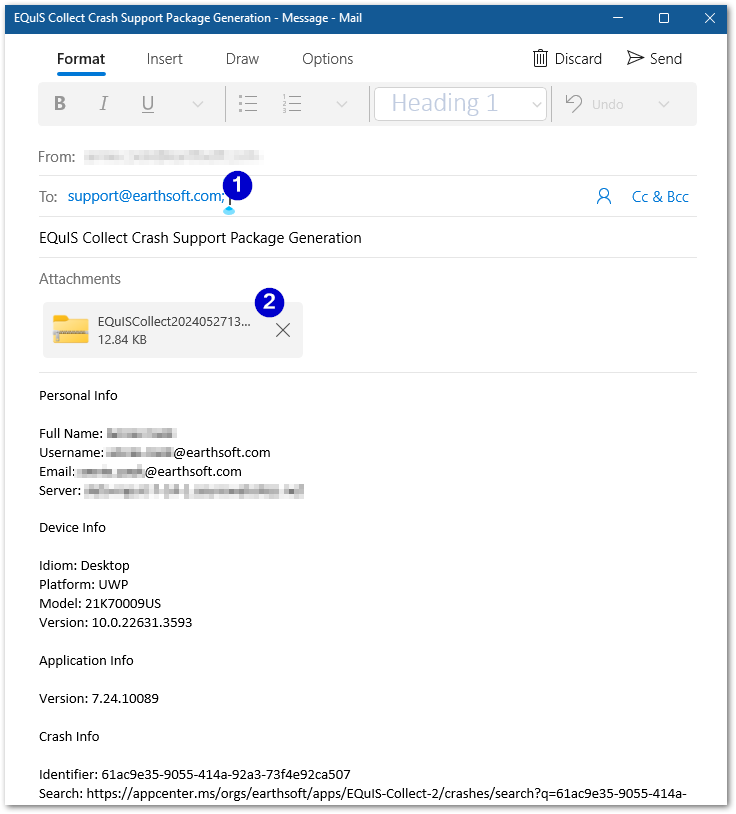
Troubleshoot Generating Support Package
Possible causes and resolutions if the Support email does not generate or the support package is not attached to the email:
•There is no active email setup on the device. The default Mail application is currently required to send a support email.
•The support package is too large (i.e., approximately over 100 Collect forms on the device). If this is the issue, email EarthSoft Support for assistance identifying the necessary individual files.