Key Maps within boring logs enable users to include a small basemap that shows the borehole location in reference to other site features.
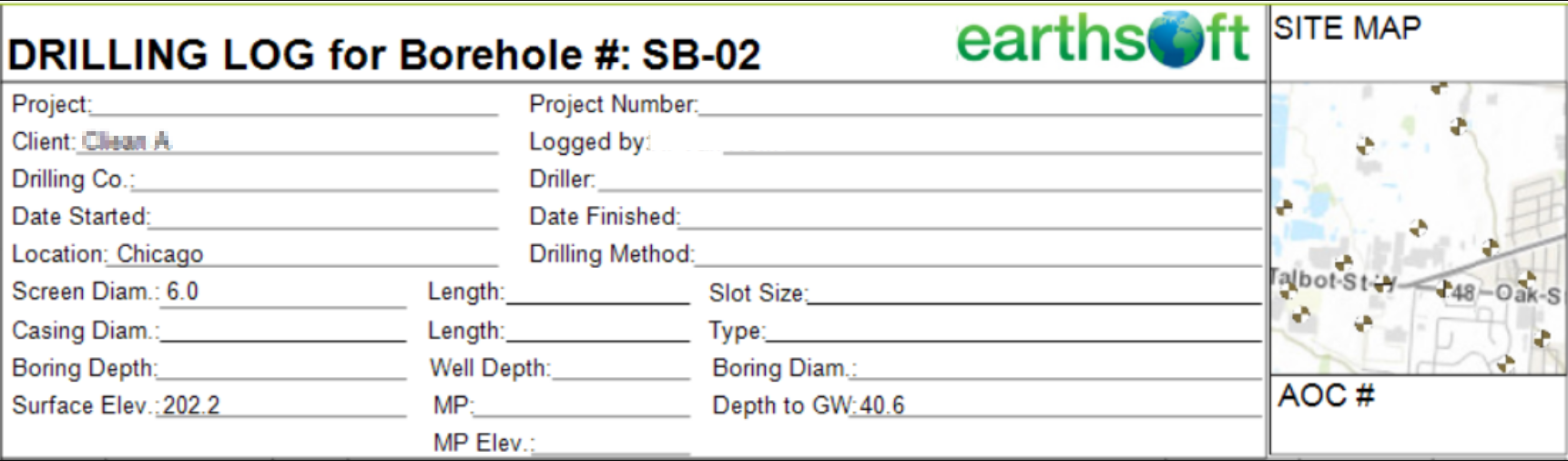
To include a key map:
1.Create the initial Plan View map with the layers you would like to appear.
2.Create a boring log by selecting Boring Log in the Create Window of the Tasks Pane.
3.In the Boring Log tab, select Plot > Logs or Plot > Logs from Template and set up your Boring Log layout as desired.
4.Within the boring log template design window, select Insert > Key Map, then click and drag to create a key map on the page.
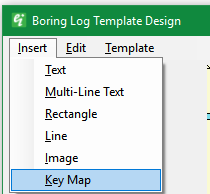
5.Double-click or right-click on the rectangle for the key map on the page to change the following options:
a.X and Y – Position on the page of the key map
b.Width and Height – Size of the key map
c.Map Width – How much of the Plan View map is shown within the key map (a larger number means more zoomed out)
d.Options – Including First Page Only if the key map should only appear on the first page
When the boring log is created, a Key Map will be copied to that location for each of the selected boreholes. The content of the Key Map will come from the initial Plan View map.
If using a boring log template with a Key Map, the Plan View map should be drawn first, prior to creating the boring logs or the Key Map will need to be redrawn in the template.
View a training video on Boring Log Key Maps here.