When all of the sampling and activities associated with a task have been undertaken, the task may be flagged as "Archived." SPM flags the Planned Task as complete. It will no longer be visible in SPM.
Archive
1.Select a planned task from the list of available tasks on the Planned Tasks tab of the Plan Overview pane.
2.Click Archive in the Planned Tasks group of the Plan ribbon.
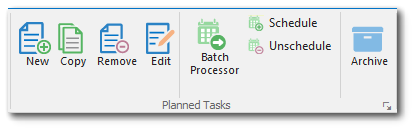
3.When prompted, answer Yes to confirm archiving the task
Note: A planned task cannot be archived if there are other planned tasks fulfilled/optimized by it. See Optimize a Plan's Schedule for more details. |
Reverse a Task Archive
1.Open the EQuIS database in EQuIS Professional.
2.Open the DT_SPM_PLANNED_TASK table.
3.Locate the task to reverse the archive.
4.Set STATUS_FLAG = A.
5.Save changes. The task will then be visible again in SPM.