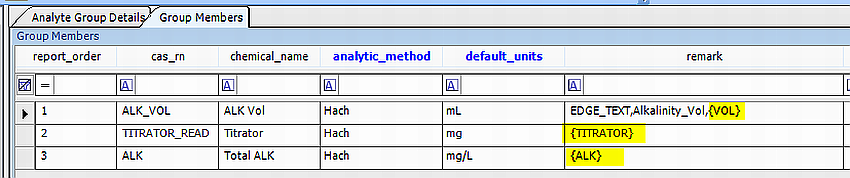The FieldSampleForm in EDGE can be used to calculate alkalinity and warn for exceedances in the field. The calculated total alkalinity is based on the following formula:
Total Alkalinity (mg/L) = (100/VolumeUsedForAlkalinity) x (TitratorReading}
Volume used and titrator readings are data entered in the EDGE Field Results section. Total alkalinity (also a field parameter) will be calculated from these values.
Setup Method Analyte Group and Action Levels
To setup EDGE to calculate for Alkalinity, create a field Method Analyte Group (MAG) that contains the alkalinity fields. Please note that default units for total alkalinity must be defined in the group. Review Creating a New Group in EQuIS Professional for details on this process, and Create Groups for Field Results Tab for details on managing Method Analyte Groups in EDGE.
Note: In order for EDGE to find the CAS_RN values that are defined for alkalinity fields, the Group Members REMARK field must include the following text for each parameter: •Alkalinity Volume → {VOL} •Titrator Reading → {TITRATOR} •Total Alkalinity → {ALK}
|
The total alkalinity can also be added to a field action level set to check for exceedances. Review Create Range Checks in Field Results in EDGE and Action Levels Definition and Overview in Professional for more information on this process.
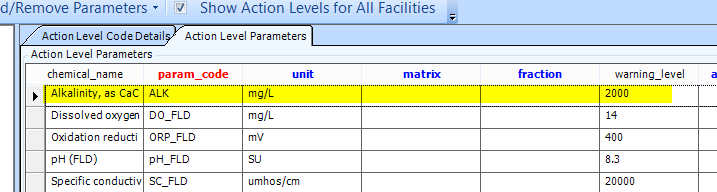
Consider also setting a Field Results MAG shortcut to the Alkalinity Field MAG. This facilitates the addition of all members of the Alkalinity MAG (Alkalinity Volume, Titrator Reading and Total Alkalinity) to the Field Results section of the Field Sample Form.