The Live File Processor Agent allows users to load data from various types of delimited files into the EQuIS Live database tables:
•DT_LOGGER ('logger')
•DT_LOGGER_SERIES ('series')
•DT_LOGGER_DATUM ('datum')
The animated GIF below illustrates an example of how data moves from the field to EQuIS via the Live File Processor. Logger data are saved to a file, the file is uploaded to an FTP site, and the Live File Processor downloads the file and loads its data into the database.
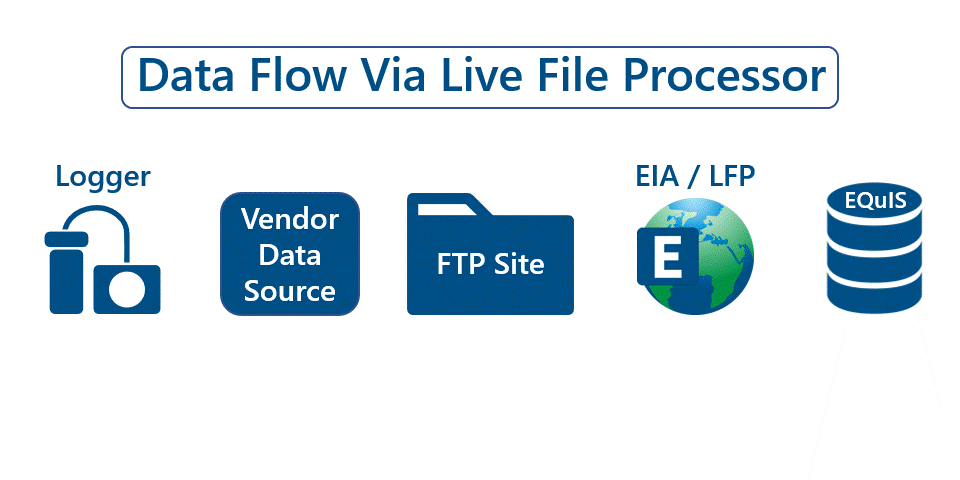
This chapter provides information for installing and configuring the agent, various setting options, and examples for numerous different types of files.
•Installation and Configuration
Watch the EarthSoft Office Hour recording Configuring Loggers with the Live File Processor Widget to learn more about the Live File Processor Agent and how to configure the agent using the Live File Processor Widget.