Report Name: Ionic Charge Balance (example)
File Name: EarthSoft.Reports.Library.60525.dll
Dependencies: N/A
Software: EQuIS Professional and EQuIS Enterprise
Language: English
Output Type: Excel1
Description: The Ionic Charge Balance Report generates a table of analytical results for cations and anions along with calculated values described below. The report defaults to analyte concentrations in mg/L and assumes equivalent_weight values are stored in g/mol for calculating ionic balance output in meq/L.
Overview:
Total Cations: sum of cation concentrations/equivalent weight
Total Anions: sum of anion concentrations/equivalent weight
Total Charge Balance (%) calculated by applying the following equation:
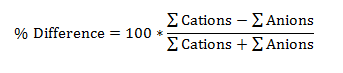
Total Absolute (ABS) Charge Balance
Acceptability Criteria. The report also calculates the number of Charge Balance (Ionic Balance) results falling in the following ranges:
<5%
<10%
5-10%
10-20%
>20%
Non-Detects are output into the table and are used in the calculation. If Non-Detects should not be used, set the Non-Detect multiplier to zero.
The following are default input selections. (These may be changed via ST_REPORT_PARAMETER).
Cations
Fraction: D
CAS_RN (shown with chemical name for reference):
7440-23-5 Sodium
7440-09-7 Potassium
7439-95-4 Magnesium
7440-70-2 Calcium
Anions
Fraction: N
CAS_RN (shown with chemical name for reference):
16984-48-8 Fluoride
16887-00-6 Chloride
14797-55-8 Nitrate
14808-79-8 Sulfate
HCO3 Bicarbonate
Non-Detect Multiplier: 1.0
Reporting Limit: method_detection_limit
Duplicate Handling: AVG
Result/Unit: mg/L
Data Requirements: This report requires data in: RT_ANALYTE_DETAIL.CAS_RN and .EQUIVALENT_WEIGHT for each analyte used in the report.
The EQUIVALENT_WEIGHT is the atomic mass multiplied by the charge. Example EQUIVALENT_WEIGHTS are provided below.
Anions must be entered with a negative EQUIVALENT_WEIGHT.
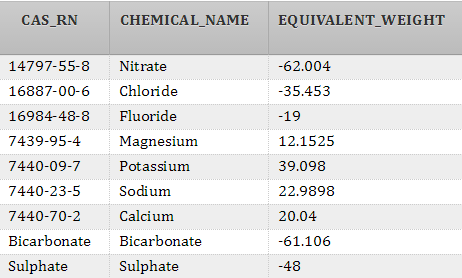
Tables: DT_SAMPLE, DT_TEST, DT_RESULT, DT_LOCATION, RT_GROUP, RT_ANALYTE_DETAIL
Report Parameters |
||||||||||||||||||||||||||||||||||||||
|---|---|---|---|---|---|---|---|---|---|---|---|---|---|---|---|---|---|---|---|---|---|---|---|---|---|---|---|---|---|---|---|---|---|---|---|---|---|---|
|
1Excel report output requires a valid license of Microsoft Excel to view the output.