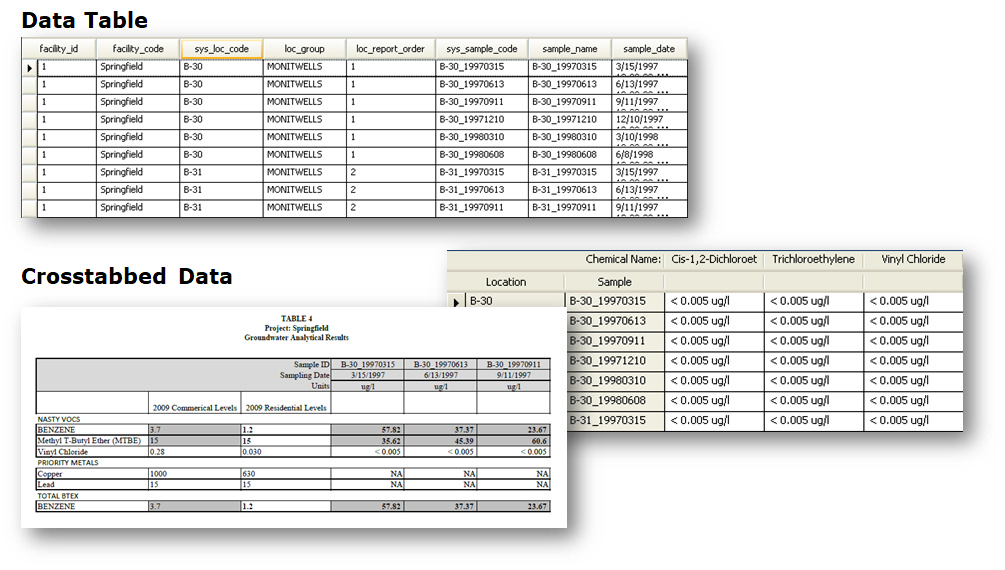Familiarity with terminology used throughout the help files is critical to understanding EQuIS.
Relational Database – A relational database (RDB) uses data tables as a means of storing and retrieving information. Tables are organized as columns and rows (records). Data in a table can be related according to common keys or concepts. Relationships are a logical connection between different tables and are established based on the interaction among these tables. Well-defined relationships (a.k.a set of rules) between database tables can be established to enforce restrictions on the data. Tables communicate and share information, which facilitates data searchability, organization and reporting. Data can be sorted based on any field and reports can be generated that contain only certain fields from each record. RDBs typically use Structured Query Language (SQL) for querying and maintaining the database. EQuIS is a relational database.
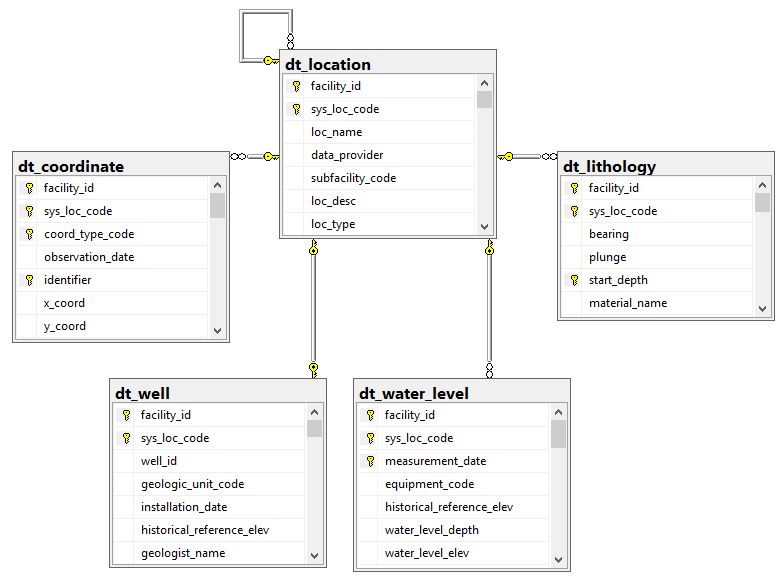
One-to-Many Relationships – Relationships in which a record in one database table can be related to many records in another database table. For example, there can be many sampling locations (SYS_LOC_CODE) within a single project site (FACILITY_ID).
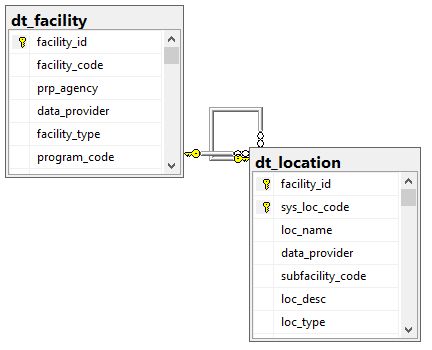
Many-to-Many Relationships – Relationship where more than one table record relates to more than one record in another table. For example, one person may be associated with more than one company OR one company may be associated with more than one person in the AT_COMPANY_PERSON table.
Parent-Child Relationships – Rules that enforce organization in a database by requiring a record in a child table to have a corresponding record in a parent table. The structure allows repeating information using parent-child relationships—each parent can have many children but each child has only one parent.
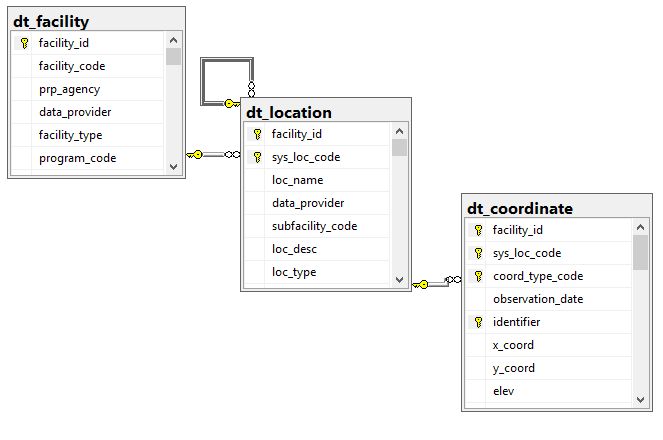
Primary Keys – Fields or sets of fields in a table that constitute a unique record within that table. Primary keys within a database are used to define the relationships among the tables and are required. Thus, primary keys must be populated (not null) and unique.
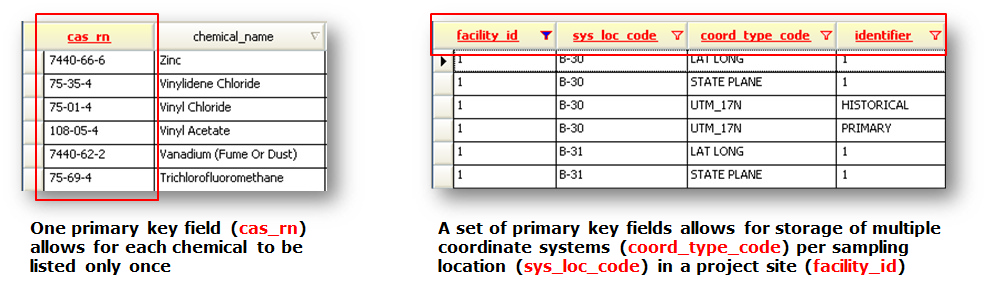
Referential Integrity – Relational databases follow certain integrity rules to ensure that the data they contain stays accurate and accessible. Referential Integrity is the collective set of rules that ensures consistent and valid data within the database, including primary keys, one-to-many relationships and parent-child relationships.
Analyte – The substance being analyzed for or quantified by an analytical procedure. Many different names can be used to mean the same thing: Analyte, chemical, compound, constituent, contaminant, determinant, parameter, etc.
Note: The EPA's CompTox Chemicals Dashboard can be a useful tool for populating analyte values in the RT_ANALYTE and RT_ANALYTE_DETAIL tables. |
CAS RN (Chemical Abstracts Service Registry Number) – The CAS RN, often referred to as the "CAS number", is a unique identifier assigned by the Chemical Abstracts Service to chemical substances. There is only one identifier per substance. The registry designation serves as a link to a wealth of information about a specific chemical substance.
Sample Type – Refers to the classification of samples based on the sampling purpose and procedure. Within EQuIS, sample types are stored in RT_SAMPLE_TYPE and may include but are not limited to:
•N (Normal environmental sample)
•FB (Field blank)
•BS (Blank spike)
•BD (Blank spike duplicate)
•TB (Trip blank)
•RB (Material rinse blank)
•MS (Lab matrix spike)
Matrices – Describes the media from which samples are collected (e.g., groundwater, soil). Within EQuIS, matrices are stored in RT_MATRIX and may include but are not limited to:
•Groundwater
•Surface water
•Soil
•Air
•Fish tissue
EDD (Electronic Data Deliverable) – EDDs are are digital files that allow sharing, manipulating, and using data. Access databases, Excel spreadsheets, and tab-delimited text files are all examples of EDDs.
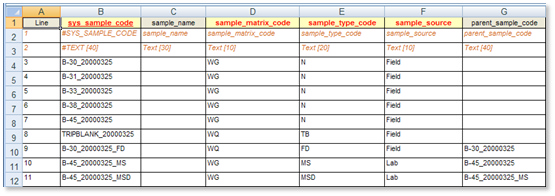
Data Tables – Data tables contain information acquired from, derived from, or describing some part of a specific project (i.e., facility). These tables include a wide variety of chemistry, geology, hydrology, limnology, and geotechnical data. The size of these tables increases over the course of a project as new data is loaded into the EQuIS database. Data tables are designated by the prefix DT_ (e.g., DT_SAMPLE).
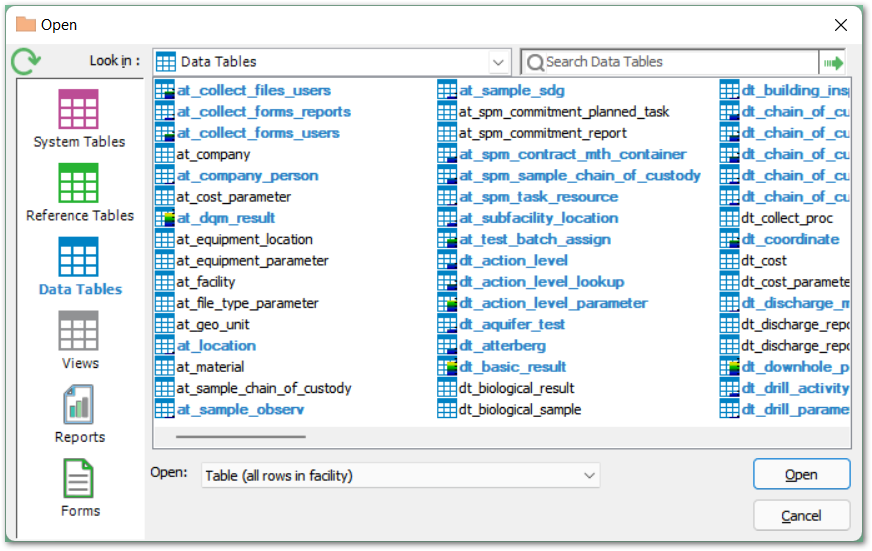
Reference Tables – Reference tables contain reference values, valid values, or lookup values. The values include units, coordinate types, analytes, CAS numbers, matrices, analytical methods, etc. These values are typically defined at the beginning of a project by the project administrator(s). Each EQuIS database has only one set of reference values (i.e., reference tables) for ALL the facilities in that database. Reference tables are designated by the prefix RT_ (e.g., rt_analyte).
Reference values are frequently provided in EQuIS applications as pull-down lists. Requiring selection from a list (rather than open text entry) ensures consistency in spelling, which ensures consistency in data. In EQuIS Professional, reference values are found in individual reference tables within the database. In EDP Standalone and EDGE, reference values are accessed via a (*.rvf) reference value file.
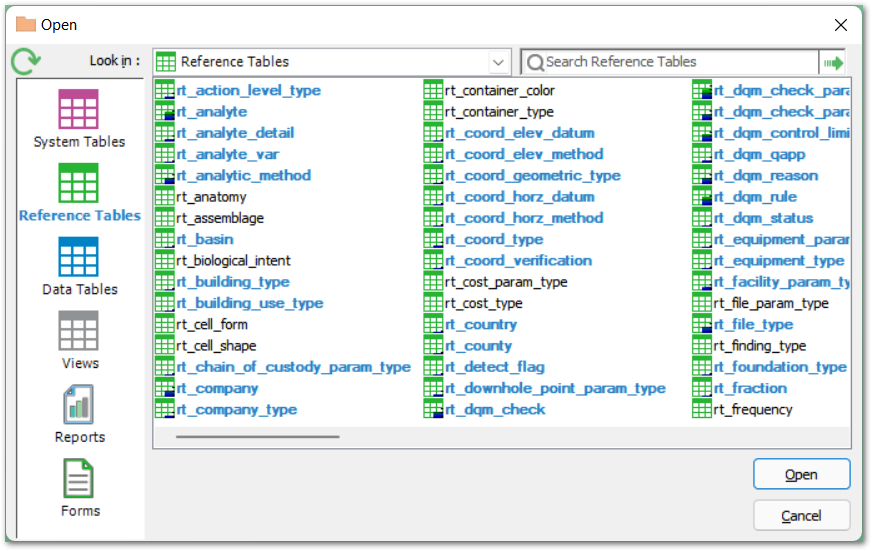
Associative Tables – Associative tables contain data representing associations (i.e., many-to-many relationships) between items in data tables. Associate tables are designated by the prefix AT_ (e.g., AT_COMPANY).
System Tables – System tables contain information managed by the EQuIS application. Records in these tables should not be altered. System tables are designated by the prefix ST_ (e.g., ST_LICENSE).
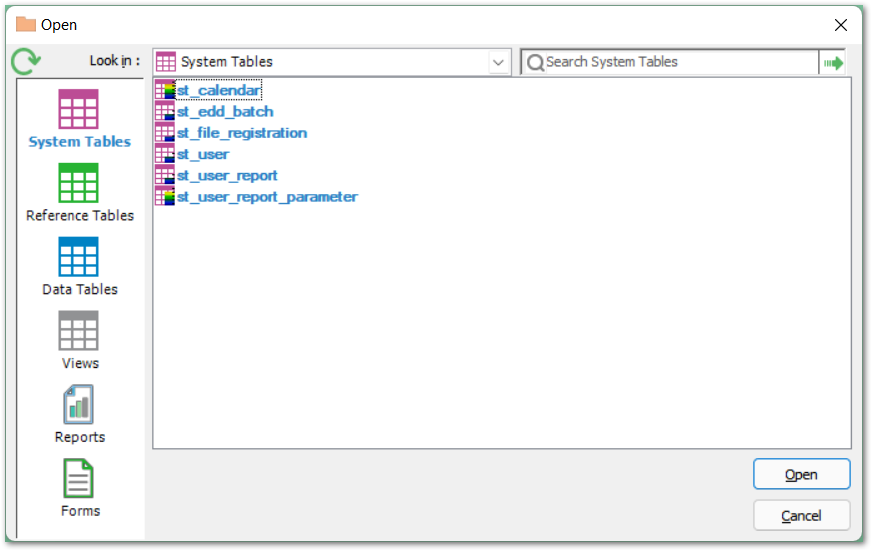
Views – Views display data combined from multiple tables. Views are designated by the prefix VW_. For example, VW_LOCATION combines data from DT_LOCATION with DT_COORDINATE.
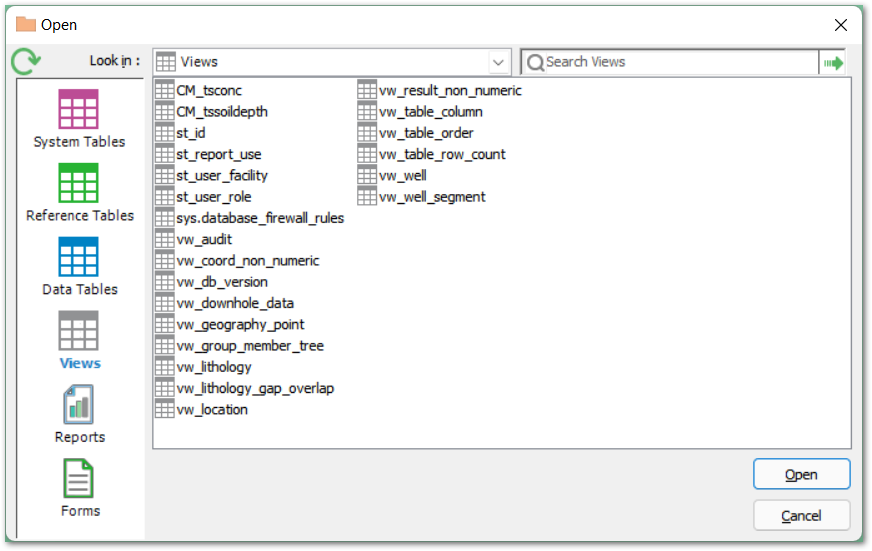
Reports – Query of EQuIS Schema to present data in a tabular, crosstab, or formatted output. A variety of standard, custom, and module-specific reports are available in EQuIS. Read the Reports article to learn more about specific types of reports.
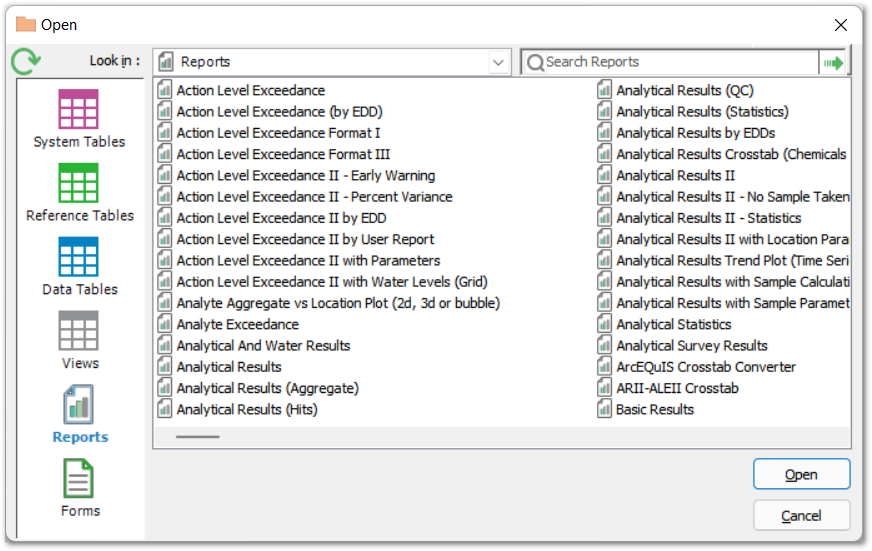
Forms – Forms provide a convenient method of viewing and interacting with EQuIS data.
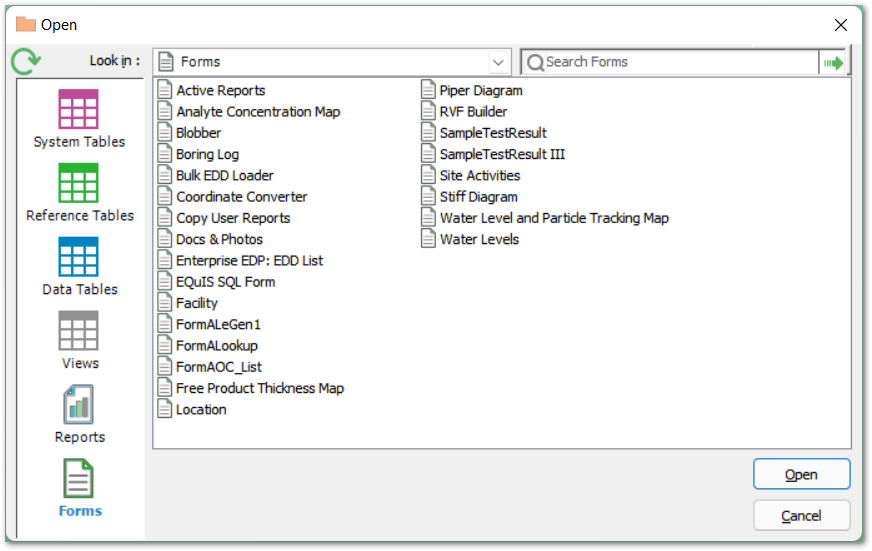
Facilities – The physical (site) or logical (project) extent of data made available for reporting or modeling. Each facility is stored in EQuIS as a FACILITY_ID (auto-generated number) and has an associated FACILITY_CODE (name of facility).
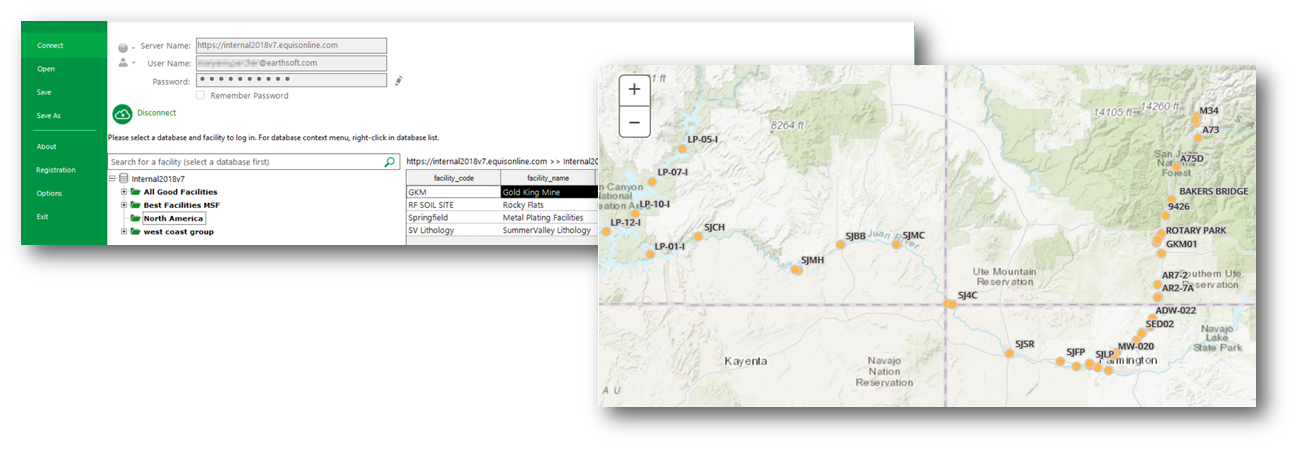
Locations – Uniquely designated sampling points, typically on the ground surface, that can be identified spatially by X, Y and Z coordinates. Each location is stored in EQuIS as a SYS_LOC_CODE.
Location Group – User-defined collection of locations for reporting and graphing. For example, all of the groundwater monitoring wells in a designated section of a facility may be added to a discrete location group.
Analyte Group – User-defined collection of analytes for reporting and graphing. For example, all the volatile constituents being sampled at a site may be added to one analyte group while all of the semi-volatile constituents are added to a different analyte group.
Action Levels – Values against which analytical results or parameter measurements are compared when reporting in EQuIS. Action levels may also be referred to as standards, comparison criteria, cleanup levels, etc. As defined by users, action levels may apply to the entire database or may be specific to a facility or subfacility, a limited time period, a particular matrix, land use, analytic method, fraction, depth and/or geologic unit. Additionally, Advanced Action Levels can be configured to look up and/or calculate a sample-specific action level for an analyte using lookups and/or formulas.
Crosstab Reports – Crosstab reports are an EQuIS tool that enables the reorganization and summary of data into an easier-to-understand format with column headers, row headers and tabbed data. A Crosstab report does not change the data in the EQuIS database.