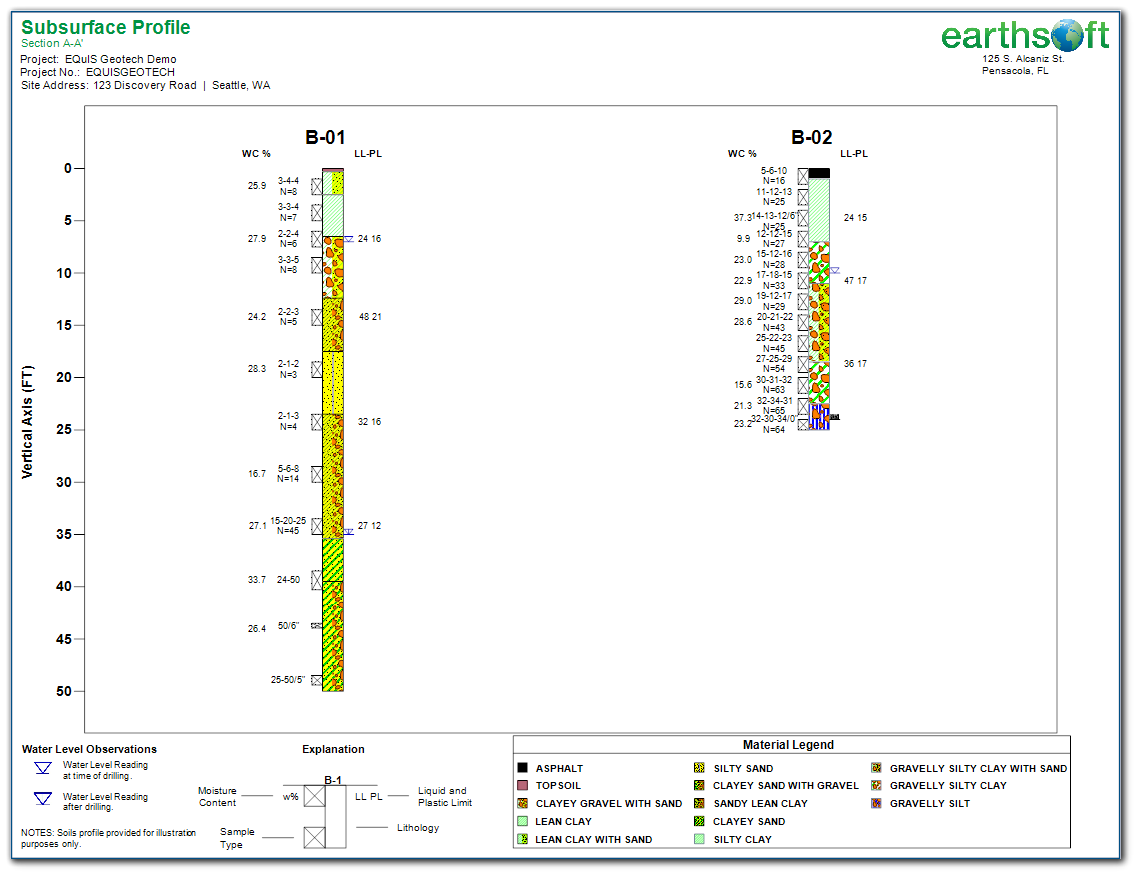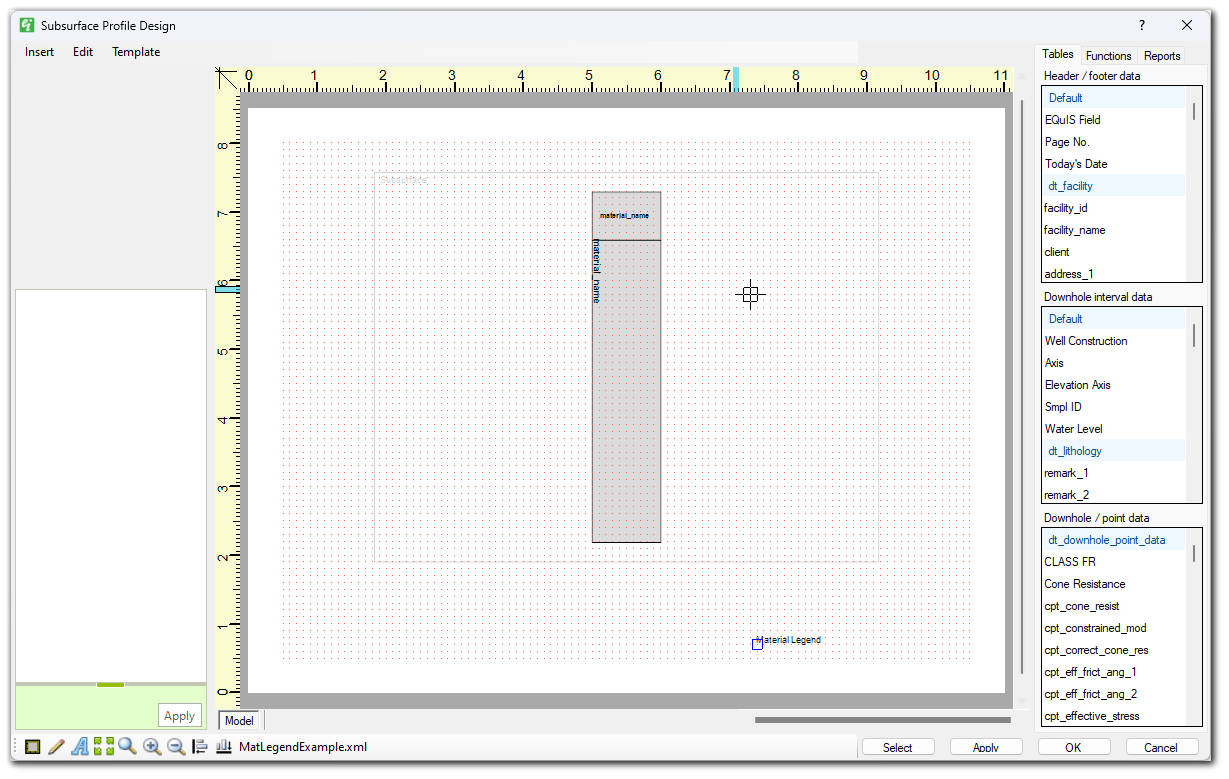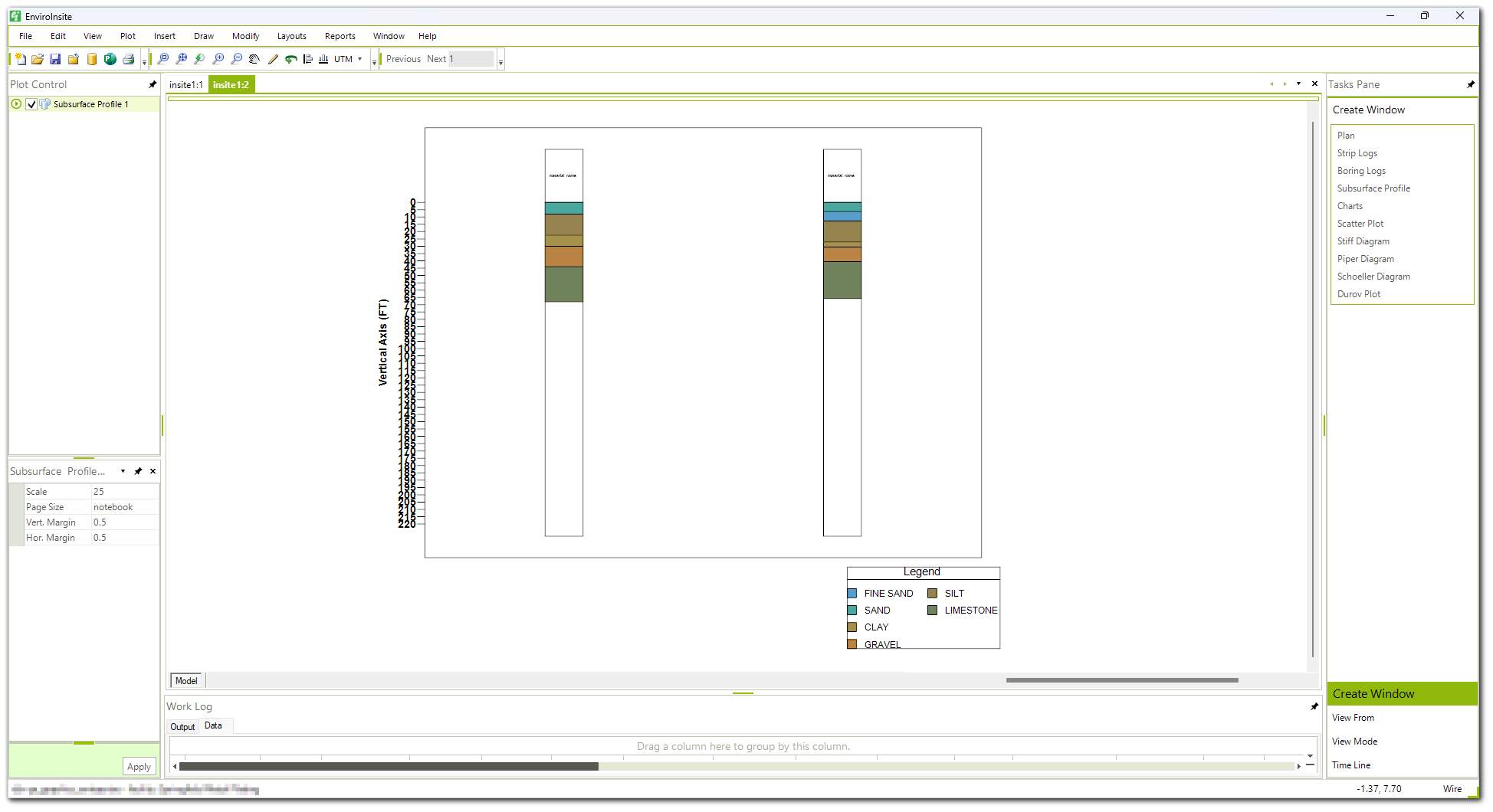A material legend can be displayed on Subsurface Profiles plots for the MATERIAL_NAME fields used in downhole intervals.
Enabling Material Legend
To enable the material legend, edit the MATERIAL_NAME field in the Downhole Interval Data pane in the Subsurface Profile Design window. The Downhole Interval Data window will open.
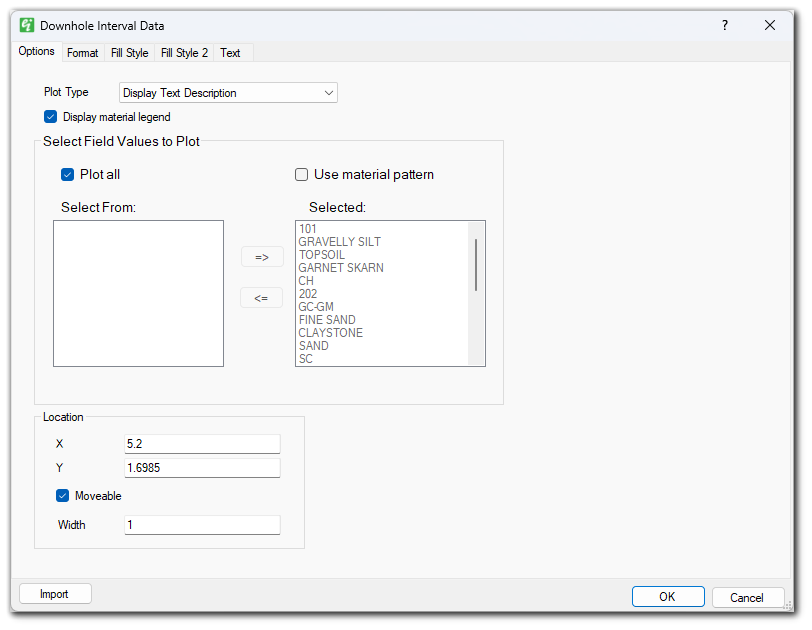
On the Options tab, enable the Display material legend checkbox.
Users can modify the hatch patterns displayed for each material in the Subsurface Profile material legend by editing the fill style settings of the MATERIAL_NAME field.
Click OK to save the MATERIAL_NAME field settings and the "Material Legend" field will be inserted into the Subsurface Profile Design window.
Material Legend Settings
To modify the settings of the legend, edit the "Material Legend" field in the Subsurface Profile Design window. The Material Legend window will open.
Options Tab
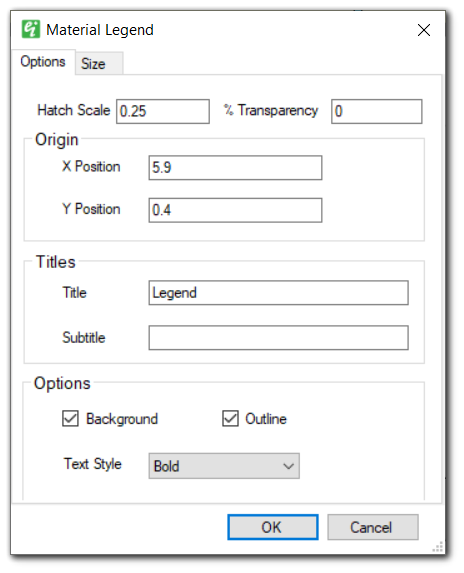
Hatch Scale – Scales the hatch patterns drawn in the legend. Does not apply to DXF graphic files.
% Transparency – Sets the percent transparency of the legend.
Origin – Sets the X and Y position of the bottom left corner of the legend.
Titles – Title and subtitle to be drawn above the legend.
Background – Draws a white background behind the legend when enabled. Otherwise the background of the legend is transparent.
Outline – Draws an outline around the legend when enabled.
Text Style – Sets the text style of the legend.
Size Tab
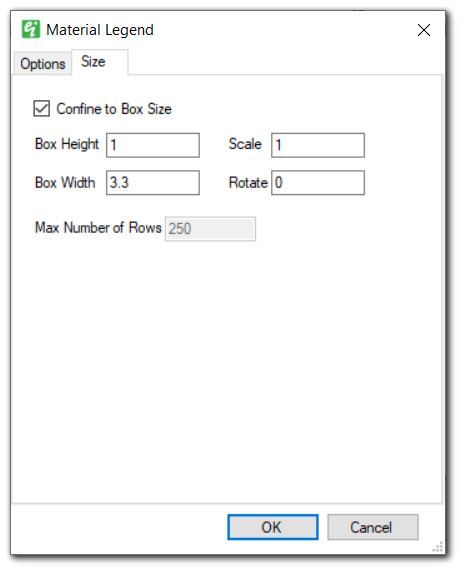
Confine to Box Size – Check to use the box height and box width for the material legend size. If there is not enough room for the legend text, this option will scale down the text to best fit within the specified area.
Box Height – Sets the height of the legend.
Box Width – Sets the width of the legend.
Scale – Scales the legend height relative to the default value by the indicated scale value.
Rotate – Rotates the legend counter-clockwise by the value set in radians.
Max Number of Rows – The maximum number of materials to display before starting a new column. This option is disabled if Confine to Box Size is checked.
Adjust the legend settings as desired and click OK to save.
Once the user clicks OK to exit the Subsurface Profile Design window, the material legend will be plotted.
Note: The material legend will display only materials present in the locations selected for the Subsurface Profile. |
|---|