Save a Package in EQuIS Professional EDP with an .mdb File Extension
1.Open EQuIS Professional.
2.Open EQuIS Professional EDP.
3.Open the Format.
4.Load the EDD.
5.Correct any Errors.
6.Click Save Package in the Package group of the Professional ribbon.
7.Navigate to the desired folder.
8.Choose MDB (*.mdb) in the Save As Type drop-down.
9.Name the file.
10.Click Save.
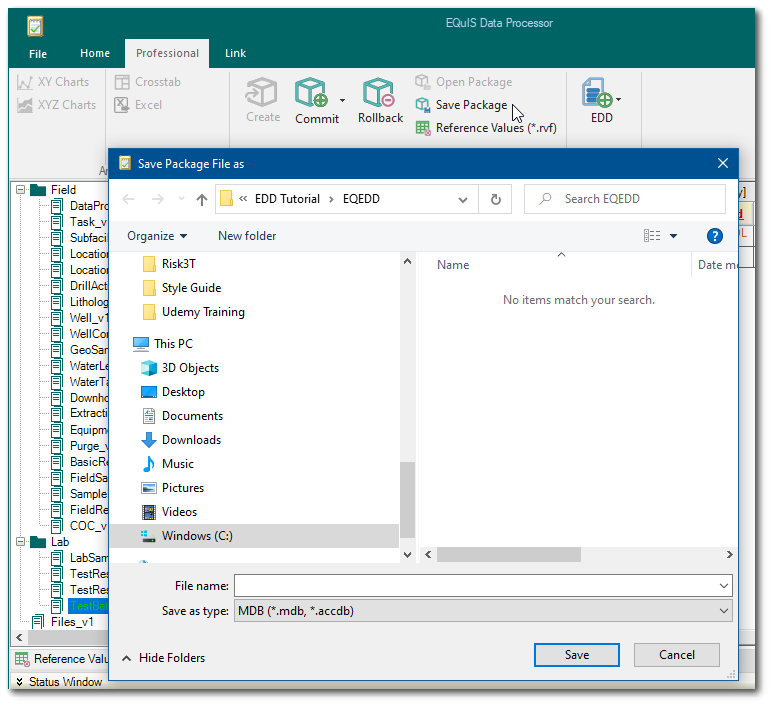
Requirements
When saving a package using an .mdb file extension, several conditions must be met.
1.The Correct Format must be used.
2.The x86 (32-bit) version of EQuIS must be used.
3.Microsoft ACE should be used instead of JET (The bitness of your ACE must match the bitness of your ACCESS).
4.The Int16 data type cannot be contained within a table.
Also if missing, the Microsoft Access Database Engine may need to be installed (e.g., as available here: Microsoft Access Database Engine 2016 Redistributable).
Errors
An error may occur that is similar to the following if the above conditions are not met:
System.Runtime.InteropServices.COMException (0x80040154): Retrieving the COM class factory for component with CLSID {00000100-0000-0010-8000-00AA006D2EA4} failed due to the following error: 80040154. at System.RuntimeTypeHandle.CreateInstance(RuntimeType type, Boolean publicOnly, Boolean noCheck, Boolean& canBeCached, RuntimeMethodHandle& ctor, Boolean& bNeedSecurityCheck) at System.RuntimeType.CreateInstanceSlow(Boolean publicOnly, Boolean fillCache) at System.RuntimeType.CreateInstanceImpl(Boolean publicOnly, Boolean skipVisibilityChecks, Boolean fillCache) at System.Activator.CreateInstance(Type type, Boolean nonPublic) at EarthSoft.EDP.IO.MdbFile.CreateDatabase(String filename) at EarthSoft.EDP.Forms.EddProcessor.SaveRVF(String type) at EarthSoft.EDP.Forms.EddProcessor.toolbarManager_ToolClick(Object sender, ToolClickEventArgs e) at Infragistics.Win.UltraWinToolbars.UltraToolbarsManager.OnToolClick(ToolClickEventArgs e) at Infragistics.Win.UltraWinToolbars.UltraToolbarsManager.FireEvent(ToolbarEventIds id, EventArgs e) at Infragistics.Win.UltraWinToolbars.ButtonToolUIElement.DoClickProcessing(MouseEventArgs e) at Infragistics.Win.UltraWinToolbars.ButtonToolUIElement.OnMouseUp(MouseEventArgs e) at Infragistics.Win.ControlUIElementBase.ProcessMouseUpHelper(Object sender, MouseEventArgs e) at Infragistics.Win.ControlUIElementBase.ProcessMouseUp(Object sender, MouseEventArgs e) at Infragistics.Win.Utilities.ProcessEvent(Control control, ProcessEvent eventToProcess, EventArgs e) at Infragistics.Win.UltraControlBase.OnMouseUp(MouseEventArgs e) at Infragistics.Win.UltraWinToolbars.UltraToolbarsDockArea.OnMouseUp(MouseEventArgs e) at System.Windows.Forms.Control.WmMouseUp(Message& m, MouseButtons button, Int32 clicks) at System.Windows.Forms.Control.WndProc(Message& m) at System.Windows.Forms.Control.ControlNativeWindow.WndProc(Message& m) at System.Windows.Forms.NativeWindow.Callback(IntPtr hWnd, Int32 msg, IntPtr wparam, IntPtr lparam) |