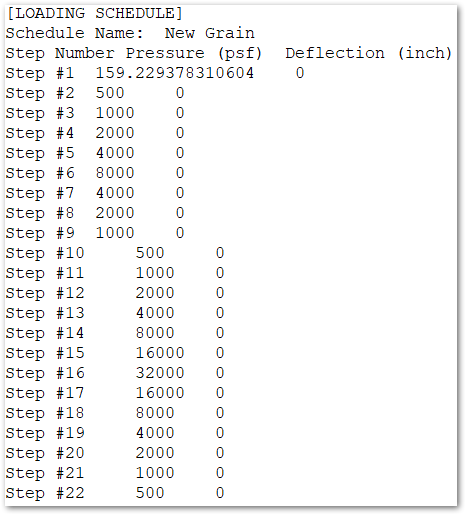The GeoTac Consolidation Sigma (CTF) data source file can be loaded into a database using EQuIS Link. The .CTF file is tab delimited and is divided, in the following order, into the following four sections: HEADER, SENSORS, STEP 1 through STEP N, and LOADING SCHEDULE. The file is processed line by line and any leading or trailing spaces are stripped when processing the data field values. Column names that contain embedded unit values will be split into two columns, one column for the value and another column for the unit name. Each of the tables includes an #id section field in case consecutive rows need to be accessed by formulas.
•HEADER – The HEADER section fields are treated as meta fields. Each field in the format name: value, there will be a meta field created. Any spaces in the name of the field will be replaced with an underscore ( _ ) character. Note that the "#created_by" field is created by Link because the field has no name in the data source file.
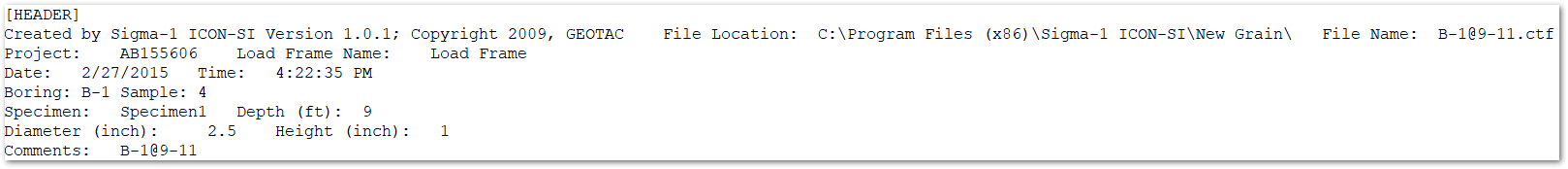
•SENSORS – The SENSORS section contains information about the sensors. To make this data easily accessible in Link, the table is transformed (i.e., rows and columns are switched), resulting in one table row per sensor.
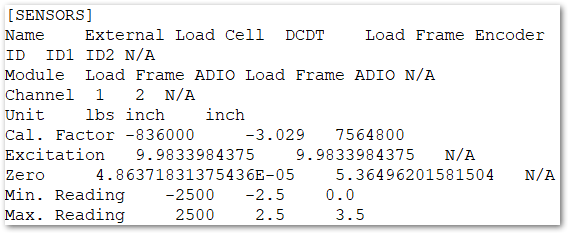
•STEP – The STEP 1 ... STEP N sections are merged into a single table called Steps. Because different files may have different numbers of steps, having a single Steps table allows the Link project files to be reused. In order to preserve the Step number value, and to easily allow the step number to be obtained, a column is added to the Steps table called Step Number. Steps sections are appended into the Step table one row at a time. Current logic assumes the number of columns in each step is the same and that the column names are the same for all steps.
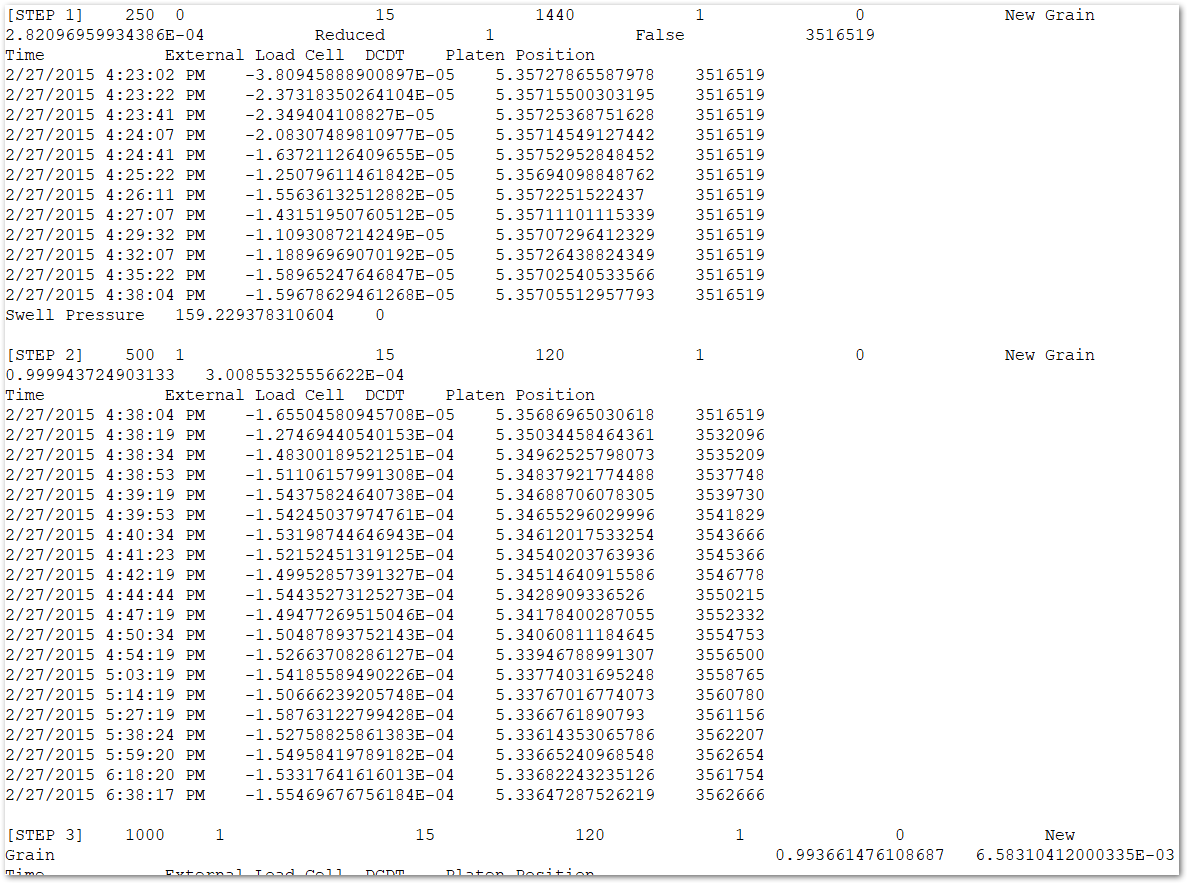
•LOADING SCHEDULE – The LOADING SCHEDULE section is converted to a table titled Loading Schedule and is populated row by row. Any line in the LOADING SCHEDULE section that corresponds to the following format: name: value, is converted into a meta field.