Affected Software/Reports/DLL(s): EDP, EDGE
Affected Software Version: N/A
Symptoms: An error can occur when trying to open a format file in EDP which calls an Enumeration file:
"Unable to read Format File: [Path to Format File] Type 'http://tempuri.org/[Format]:[Enumeration Field]" is not declared." |
The error message references the path to the EDD format and field declared by the Enumeration file (enum.xml).
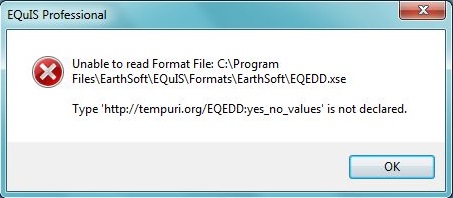
Cause/Details: This error occurs if the Enumeration file for the format is:
1.Not present in the same directory as the other format files or
2.Present in the same directory as the other format files, but is named incorrectly, or
3.Incorrectly referenced within the EQuIS Format Definition (EFD) file (.xsd/.xse).
Resolution/Workaround:
1.Obtain the most current enumeration file from your project manager or contact EarthSoft Support.
2.Correctly rename the enumeration file.
3.Check for and correct references within the EQuIS Format Definition (EFD) file (.xsd/.xse).
Note: To represent <, >, <=, and >= in the enumeration file, the following lines with XML formatting should be entered in the correct enumeration section:
<xs:enumeration value="<" /> <xs:enumeration value=">" /> <xs:enumeration value="<=" /> <xs:enumeration value=">=" /> |
Users may also try unzipping the format files before trying to open the format in EDP.