The RT_DQM_CONTROL_LIMITS table defines QAPP-specific control limits for the below DQM Checks. The Control Limits can be reviewed and edited in the DQM Settings Form.
When values for control limits are supplied in this table, they are used in the relevant DQM Check instead of the control limits supplied by the lab in the DT_RESULT_QC table. If control limit values are not found in the RT_DQM_CONTROL_LIMITS table for a particular check, then the control limit values from DT_RESULT_QC are used. If control limit values are not found in either table, then an error is written to the Error tab in the Process Event Form and that result is skipped in the processing for that check.
For each DQM QAPP, the control limits can be set for general application to MATRIX_CODE, which is a required field. This MATRIX_CODE is matched to DT_SAMPLE.MATRIX_CODE to find the applicable control limits.
Control limits can be set for more specific combinations by including values in the ANALYTIC_METHOD, METHOD_ANALYTE_GROUP_CODE, CAS_RN, and/or PREP_METHOD fields.
If a match is not found with the above, then MEDIUM_CODE is used instead of matrix_code. Therefore, looking for a match using MEDIUM_CODE, ANALYTIC_METHOD, CAS_RN and/or PREP_METHOD.
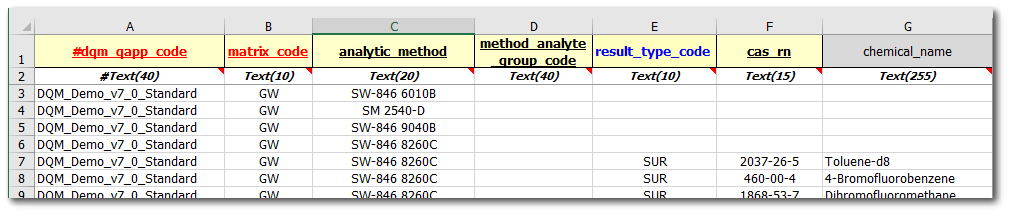
The process for finding a matching record in RT_DQM_CONTROL_LIMITS is as follows:
1.For Events Created without Specifying a Method Analyte Group (MAG) – Look for a record with METHOD_ANALYTE_GROUP_CODE = NULL and
a.A matching MATRIX_CODE, ANALYTIC_METHOD, PREP_METHOD and CAS_RN.
b.If not found, then a matching MATRIX_CODE and 2 of the other 3.
c.If not found, then a matching MATRIX_CODE and 1 of the other 3.
d.If not found, then a matching MATRIX_CODE.
e.If not found, then look in DT_RESULT_QC and/or RT_HOLDING_TIME for control limits.
2.For Events Created with a Specific MAG – Look for a record with:
a.A matching MATRIX_CODE, ANALYTIC_METHOD, METHOD_ANALYTE_GROUP_CODE, PREP_METHOD and CAS_RN.
b.If not found, then a matching MATRIX_CODE and 3 of the other 4.
c.If not found, then a matching MATRIX_CODE, and 2 of the other 4.
d.If not found, then a matching MATRIX_CODE and 1 of the other 4.
e.If not found, then a matching MATRIX_CODE.
f.If not found, then look in DT_RESULT_QC and/or RT_HOLDING_TIME for control limits.
Note: If a more specific combination of ANALYTIC_METHOD, etc. is added to RT_DQM_CONTROL_LIMITS, be sure to specify all of the control limits being used, even if they are the same as those listed in less specific combinations. For example, to change the value for the matrix spike columns in the more specific case, the lab control spike and surrogate column data must still be included, even if it is the same as the less specific case. |
The DQM Checks that utilize the RT_DQM_CONTROL_LIMITS table include:
C.Relative Percent Difference Check
D.Field Relative Percent Difference Check
E.Field, Lab, or Trip Blank Contamination Check
F.Required Detection Limit Check
G.Percent Relative Standard Deviation Check
A. Spike Recovery Check
Use the following columns in the RT_DQM_CONTROL_LIMITS table to define the acceptable spike recovery range, where "lcl" denotes the lower control limit and "ucl" denotes the upper control limit, and "upper_cutoff" denotes the upper rejection limit.
Lab Control Spike (LCS) Samples
RT_DQM_CONTROL_LIMITS |
DT_RESULT_QC |
|---|---|
lcs_recovery_lcl lcs_recovery_ucl (need both to be used) |
qc_spike_lcl qc_spike_ucl (both) |
lcs_rec_lower_cutoff; defaults to # |
0 |
lcs_rec_upper_cutoff; defaults to # |
999.99 |
Matrix Spike (MS) Samples
RT_DQM_CONTROL_LIMITS |
DT_RESULT_QC |
|---|---|
ms_recovery_lcl ms_recovery_ucl (need both to be used) |
qc_spike_lcl qc_spike_ucl (both) |
ms_rec_lower_cutoff; defaults to # |
0 |
ms_rec_upper_cutoff; defaults to # |
999.99 |
B. Surrogate Recovery Check
Use the following columns in the RT_DQM_CONTROL_LIMITS table to define the acceptable surrogate recovery range, where “lower_cutoff” denotes the lower rejection limit, "lcl" denotes the lower control limit, "ucl" denotes the upper control limit, and "upper_cutoff" denotes the upper rejection limit.
RT_DQM_CONTROL_LIMITS |
DT_RESULT_QC |
|---|---|
surr_recovery_lcl surr_recovery_ucl (need both to be used) |
qc_spike_lcl qc_spike_ucl (both) |
surr_recovery_lower_cutoff |
rt_holding_time.lower_surrogate_cutoff, |
surr_rec_upper_cutoff |
defaults to 999.99 |
To define control limits for individual surrogate recoveries, create a record for each surrogate [with the QAPP code, matrix, and analytic method, and prep_method (if applicable) populated] and populate:
•RESULT_TYPE_CODE = ‘SUR’
•CAS_RN = the surrogate CAS_RN
Surrogate Recovery Associated Results
The Surrogate Recovery Check adds a qualifier to Associated Results from the same DT_TEST.TEST_ID. For some surrogates, such as acid and base surrogates for analytic method SW8270, a more specific list of associated results is desired. To create a surrogate-specific list of CAS_RNs to associate, enter the following into the RT_DQM_CONTROL_LIMITS table for each analyte to be associated, repeated for each surrogate:
•DQM_QAPP_CODE = a valid DQM_QAPP_CODE or the reserved QAPP_CODE 'QAPP_SURR_ASSO_CAS_RN'
oRather than requiring this list to be repeated for each QAPP, DQM allows users the option to select which DQM_QAPP_CODE to use for the surrogate-specific list for each event. The user can modify these DQM QAPPs at any time; however, users cannot use the 'QAPP_SURR_ASSO_CAS_RN' QAPP_CODE with different lists for a given database.
•MATRIX_CODE = a valid MATRIX_CODE from RT_MATRIX
oThis column is required as part of the primary key for this table, but the matrix code is NOT used to match Associated Results from this list.
•ANALYTIC_METHOD = NULL (or the analytic method for the surrogate)
oThis column may be populated for informational purposes, but the analytic method is NOT used to match Associated Results from this list.
•RESULT_TYPE_CODE = NULL (or the result type code for a standard result in the current database, such as 'TRG')
oThis column may be populated for informational purposes, but the result type code is NOT used to match Associated Results from this list.
•CAS_RN = the CAS_RN of analyte to be associated
o If there are multiple surrogates, these records need to be repeated for each surrogate.
•SURR_ASSO_CAS_RN = the CAS_RN of the surrogate
o If this column is populated for any DQM_QAPP_CODE, that QAPP CODE will be available in the Start Event Form as a Surrogate Association QAPP.
C. Relative Percent Difference Check
For the Relative Percent Difference (RPD) check, use the following fields to define different RPD control limits for Lab Control Spike Duplicates, Matrix Spike Duplicates, and Lab Duplicates.
RT_DQM_CONTROL_LIMITS |
DT_RESULT_QC |
|---|---|
lcs_dup_rpd_cl |
qc_rpd_cl |
ms_dup_rpd_cl |
qc_rpd_cl |
lab_dup_rpd_cl |
qc_rpd_cl |
D. Field Relative Percent Difference Check
The Field RPD check already has the following parameters for RPD control limits:
•rpd_control_limit_soil
•rpd_control_limit_water
•rpd_control_limit_other
To provide a different control limit for a method analyte group, ANALYTIC_METHOD, or CAS_RN, populate the FIELD_DUP_RPD_CL column. This will override the Field RPD Check control limit parameter for the given matrix.
E. Field, Lab, or Trip Blank Contamination Check
Each Blank Contamination check uses a multiplier in the below listed rules and the multiplier must be an integer. There are three possible fields where this multiplier can be set, depending on if the multiplier should be analyte-specific, matrix-specific, or method-specific:
•The check first looks for analyte-specific matches in the common_lab_multiplier parameter.
•If no matches are found, the check then looks for matrix-specific AND analyte- or method-specific matches in RT_DQM_CONTROL_LIMITS and then uses the BLANK_MULTIPLIER value.
•If no match is found for either, DQM defaults to the Multiplier parameter.
Blank Contamination Checks Rules for Associated Results:
1.RESULT/DF >= QL OR >= BLANK * MULTIPLIER – Qualify an associated result if sample result divided by the dilution factor is greater than or equal to the quantitation limit (defined in Global parameters by the NONDETECT_DETECTION_LIMIT) or greater than or equal to the concentration detected in the associated blank multiplied by the multiplier.
2.RESULT/DF >= QL & < BLANK * MULTIPLIER – Qualify an associated result if the sample result divided by the dilution factor is greater than or equal to the quantitation limit (defined in Global parameters by the NONDETECT_DETECTION_LIMIT) and is less than the concentration detected in the associated blank multiplied by the multiplier.
3.RESULT/DF >= BLANK * MULTIPLIER – Qualify an associated result if the sample result divided by the dilution factor is greater than or equal to the concentration detected in the associated blank multiplied by the multiplier.
F. Required Detection Limit Check
Enter the "project required detection limits" into the REQUIRED_DETECT_LIMIT and REQUIRED_DETECT_LIMIT_UNIT columns of the RT_DQM_CONTROL_LIMITS table for each Analytic Method and/or CAS_RN in the analytic results of the database.
G. Percent Relative Standard Deviation (RSD) Check
Enter the Relative Standard Deviation (RSD) Control limits for each Analytic Method, Prep Method, and/or CAS_RN for the following:
•Field Replicate RSD: field_rsd
•Laboratory Replicate RSD: ld_rsd
•Matrix Spike RSD: ms_rsd
•Laboratory Control Sample RSD: lcs_rsd