A planned task may inherit land access requirements from those set for a location on the facility level, as explained in the Define Land Access for Facility article. Land access can be added to or edited in a planned task by following the steps below. To add this information to an already scheduled task, read the Define Land Access for Scheduled Task article.
1. Open an existing planned task or create a new planned task.
2. Click the Land Access Tab. This is where land access is defined.
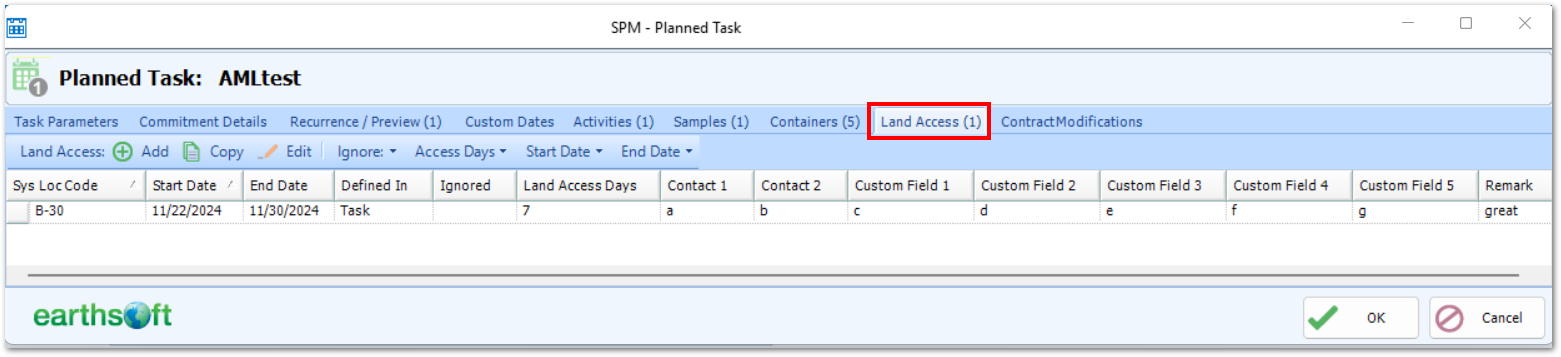
Use the Access Days, Start Date, and End Date filters to review the list of land access requirements for this planned task.
Add new land access records by clicking Add. Fill in all required fields and other fields as desired and click Save.
Edit existing records by selecting the row and clicking Edit.
Set a land access requirement to default to Ignore status by selecting the row and clicking Ignore and then Set. Scheduled tasks created from this planned task will not display, and this land access record will not be required in reporting.
Note: Planned Land Access is only scheduled if there is a corresponding SYS_LOC_CODE in activity and/or sample. |