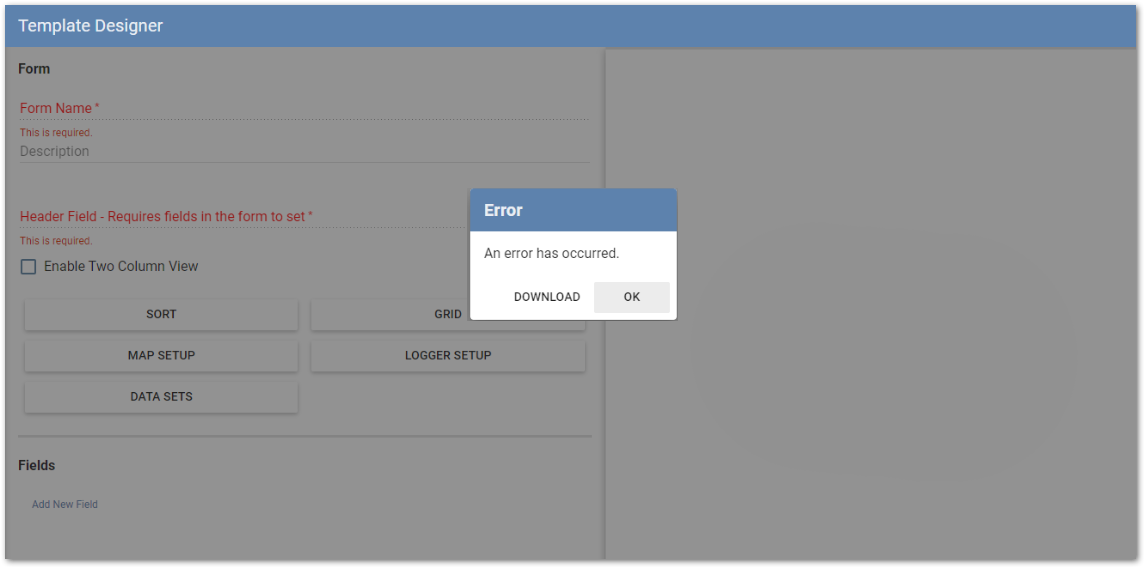The “An error has occurred” error, shown in the screenshot below, occurs when a user attempts to edit a form in a Collect template which uses a misconfigured EDD format.
To confirm if the EDD format is misconfigured and the cause of the “An error has occurred” error, navigate to the EDP Upload widget and download the EDD format’s Format, Reference Values *.rvf, Blank EDD Template and EDD Description files. If none of the EDD format files download and you receive a “File could not be downloaded error”, this indicates the format may be misconfigured.
Next, review the configuration of the template’s chosen format in ST_CONFIG.
Common causes of misconfigured formats include:
•Incorrect FILE_ID’s in the format description when the format file is stored in DT_FILE.
•Spelling mistakes in the format configuration records in ST_CONFIG.
•The format is not stored in the path defined when the format files are stored on the server.
To help troubleshoot further, refer to the EQuIS Format Definition Configuration article for more information about configuring EDD Format files.
If you continue to experience the error following the steps above, please reach out to EarthSoft Support.