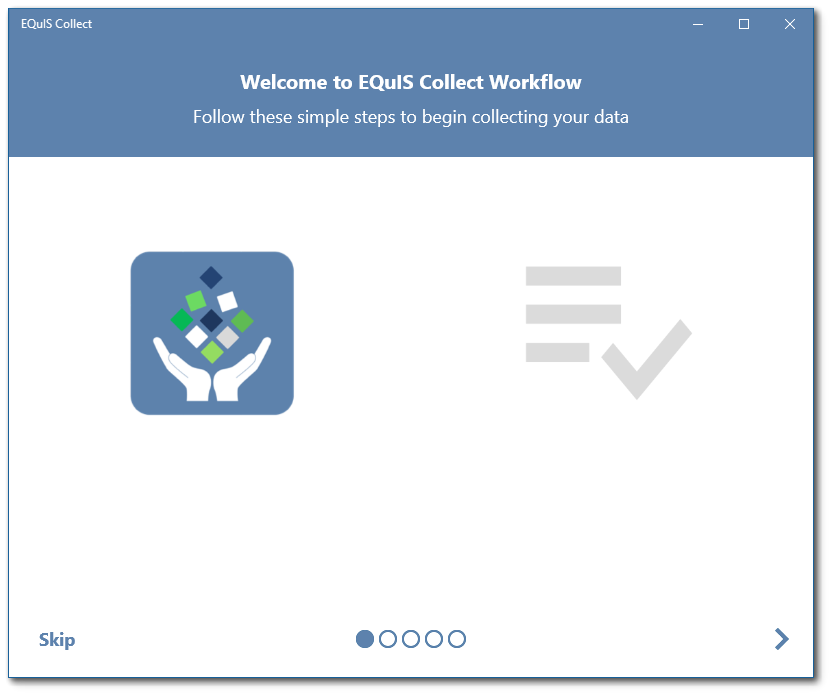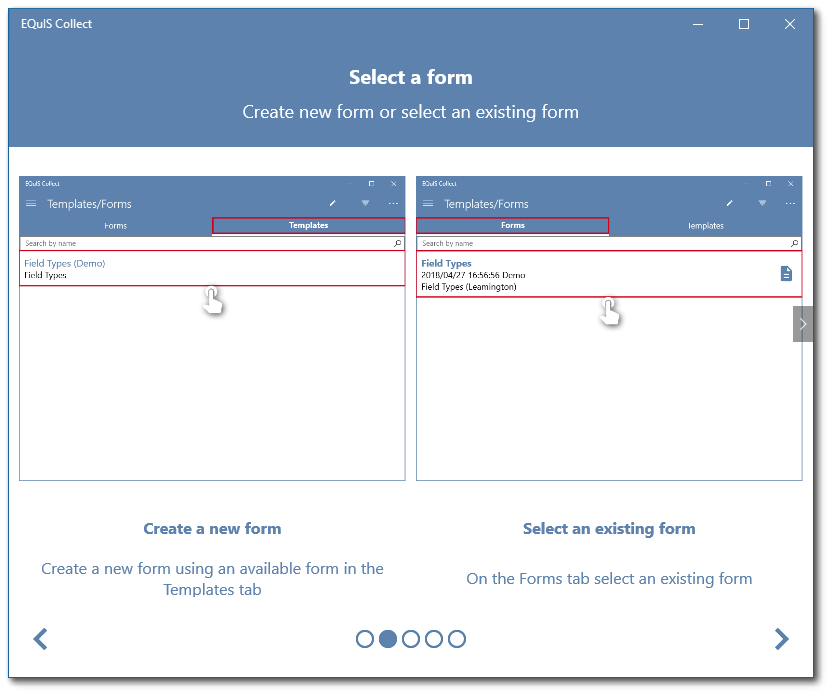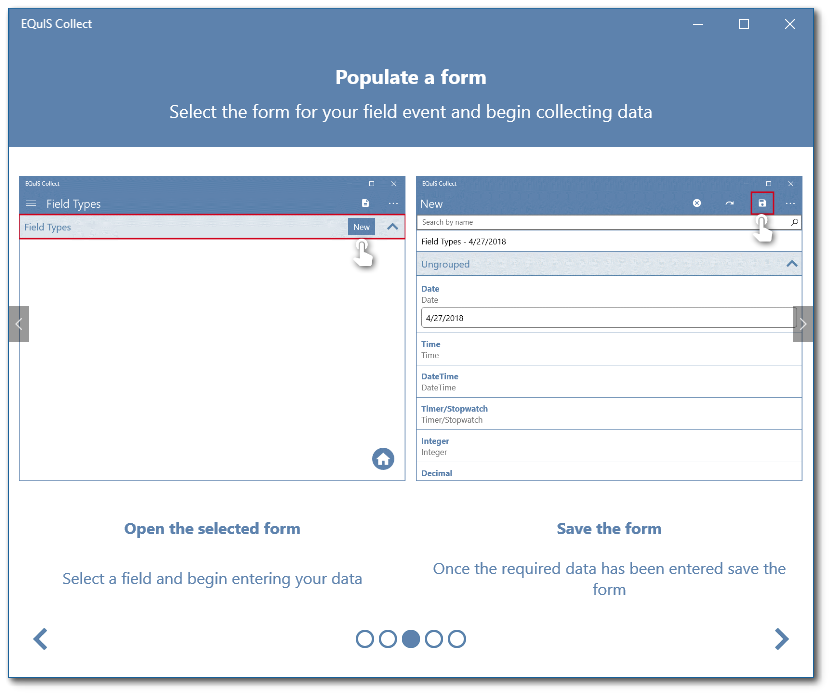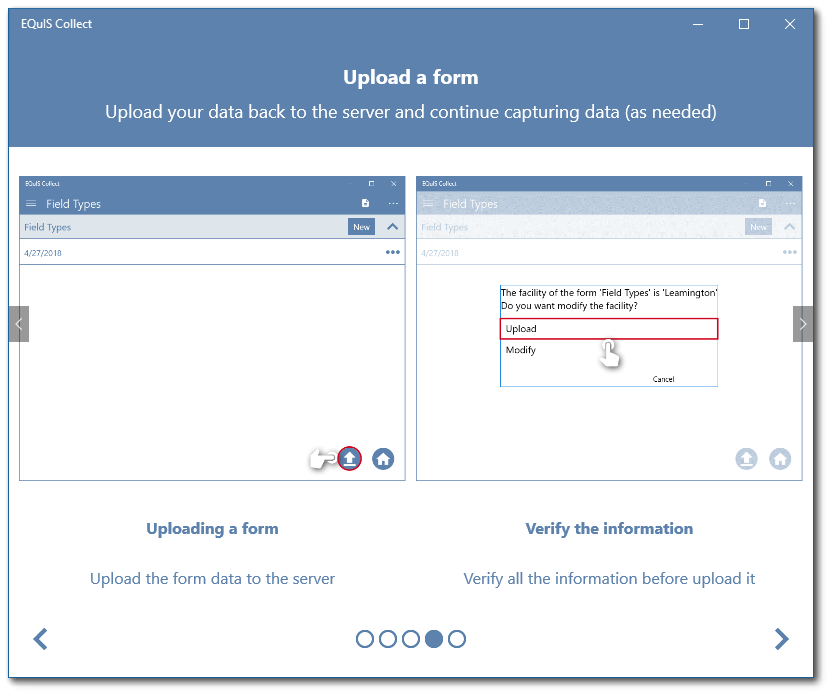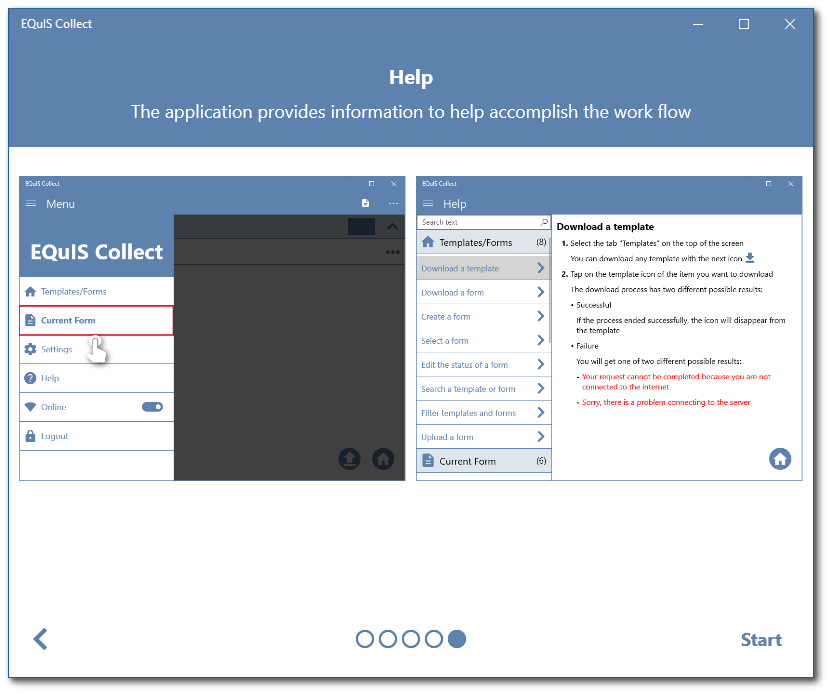When the EQuIS Collect Mobile app is installed for the first time, the Quick Start tutorial is displayed. Quick Start is a series of five screens that provide a summary review of the main capabilities of the app. Tap the Forward ![]() icon to move through the Quick Start screens. Tap Start to open the app after finishing with the Quick Start screens. Tap Skip to bypass the Quick Start tutorial.
icon to move through the Quick Start screens. Tap Start to open the app after finishing with the Quick Start screens. Tap Skip to bypass the Quick Start tutorial.