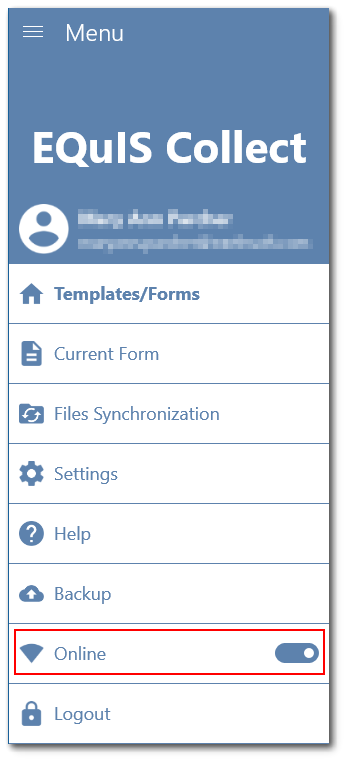Data can be collected with the Collect Mobile app even if an internet connection is not available. The app has the ability to switch between online and offline operation. To change the setting, tap the Menu ![]() icon. By default, the Online option is set to on (i.e., slider is to the right). Tap the Online option to switch to Offline, and vice versa.
icon. By default, the Online option is set to on (i.e., slider is to the right). Tap the Online option to switch to Offline, and vice versa.