The EQuIS for CARStat interface is available in the Plus section of the Graphics ribbon to query and export analytical chemistry records from the EQuIS database for use with CARStat.
![]()
The resulting text (*.txt) file can then be imported directly into CARStat.
Location Tab
To create a CARStat export file, first select one or more locations shown on the Location tab.
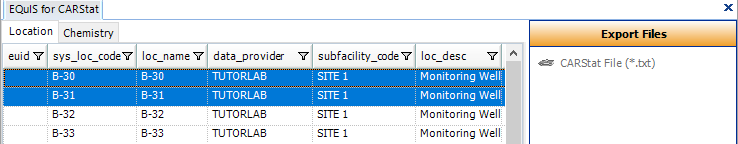
Chemistry Tab
Next, click the Chemistry tab. Define the query in the left-hand side window (e.g., Sample Matrix(es)=SO), then press the Go button to process the query. Once the queried results have been returned, click the CARStat File (.txt)* listed in the Export Files pane. A prompt will display to browse to the location where this will be saved.
For further information on CARStat, visit Discerning Systems.