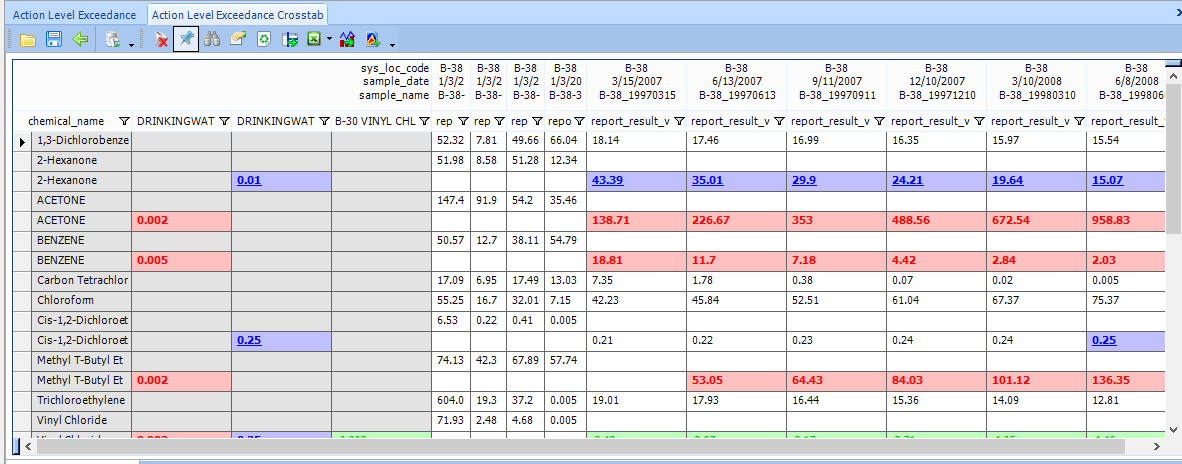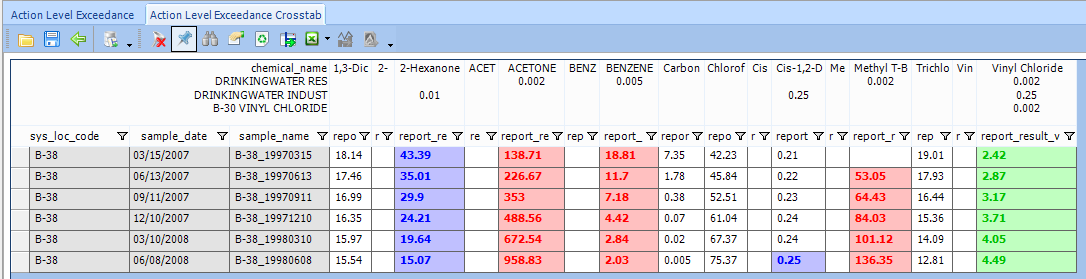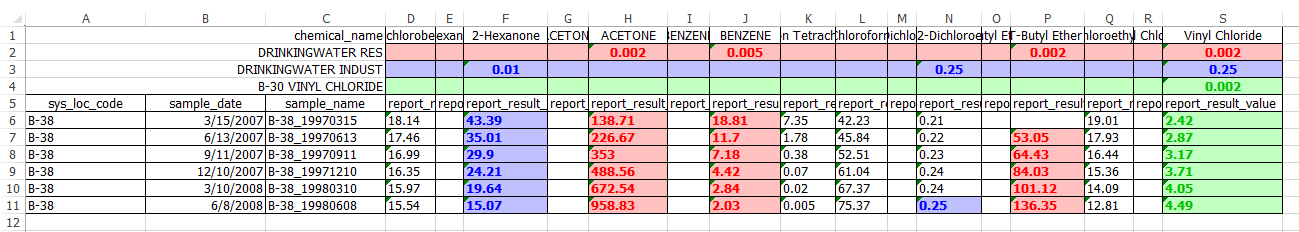For general action level formatting, see Action Level Exceedance - Display Formatting.
When creating a crosstab for action level exceedances, use Display > Exceedance (custom) on a header to customize background (cell) and foreground (character) colors and formatting.
•For row headers, both the row headers and tabbed data exceedances will show matching formatting.
•For column headers, tabbed data exceedances are colored, but column headers are not colored until the crosstab is exported to Excel. In the Excel output, the column headers and tabbed data exceedances will show matching formatting.
Example – Row Header Custom Exceedances
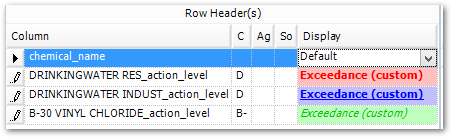
The crosstab output using the row header exceedances settings above is shown below:
Example – Column Header Custom Exceedances
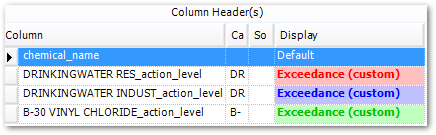
The crosstab output using column header exceedances settings above is shown here:
The crosstab output above exported to Excel with colored column header exceedances is shown here: