A Parent Method Analyte Group (MAG) is comprised of MAGs from RT_MTH_ANL_GROUP. The Parent and Child(ren) MAGs are defined using the RT_GROUP and RT_GROUP_MEMBER tables.
Define Parent/Child MAGs:
The database must have the 7.22.1+ SPM schema applied, which adds the GROUP_CODE column to DT_SPM_CONTRACT_MAG.
1.Populate the RT_GROUP table:
oGROUP_CODE (required - this is the Parent MAG name (any name))
oGROUP_TYPE (required (Foreign Key – ST_GROUP_TYPE.GROUP_TYPE) - must use "method_analyte_group_code" )
oREMARK (optional - e.g. “Parent MAG”)
2.Populate the RT_GROUP_MEMBER table:
oGROUP_CODE (required - this is the Parent MAG name in RT_GROUP table)
oMEMBER_CODE (required – add records with RT_MTH_ANL_GROUP.METHOD_ANALYTE_GROUP_CODE)
oMEMBER_TYPE (required value = “method_analyte_group_code”)
oREMARK (optional – e.g. “Parent MAG”)
3.Repeat step 2 for every MAG to be included in the Parent MAG.
4.Steps 1-3 can be repeated if multiple Parent MAGs are desired.
Add MAGs using Parent MAG to SPM Contract:
1.Select Contracts on the Plan ribbon.
2.Select a contract. See the Setup Contracts article if the desired contract does not already exist.
3.Click Add on the Method Analyte Groups tab in the Contracts Items pane – The SPM Contract MAG window opens for creating Contract Method Analyte Groups based on Method Analyte Groups found in the RT_MTH_ANL_GROUP table.
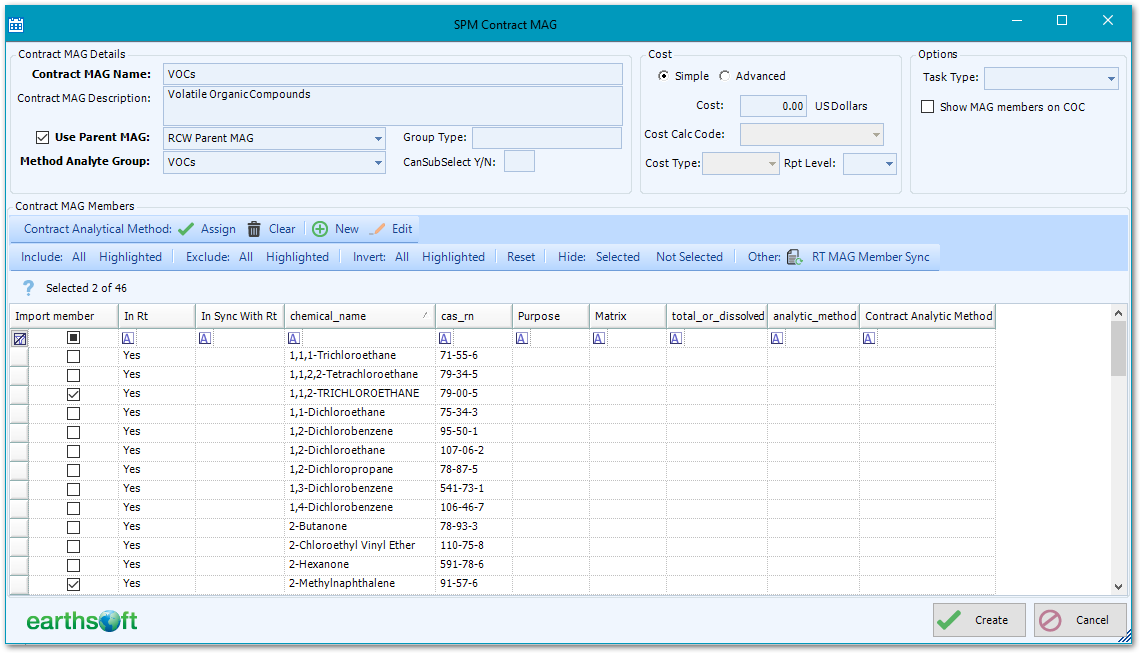
4.Check the Use Parent MAG box – This will activate the Parent MAG drop-down box.
5.Click the Parent MAG drop-down and select a Parent MAG – This will filter the Method Analyte Group (below) drop-down box list to only contain the MAGs created in the RT_GROUP_MEMBER as Child(ren) of the Parent MAG.
6.Select a child MAG from the Method Analyte Group drop-down box, check the CAS_RN's or analytes for this contract MAG.
7.Name the new SPM Contract MAG using the Contract MAG Name box above.
8.Click Create at the very bottom.
NOTE: On the SPM Contracts screen, in the Method Analyte Groups grid, the "Parent MAG" column should show the Parent MAG of the new contract MAG.