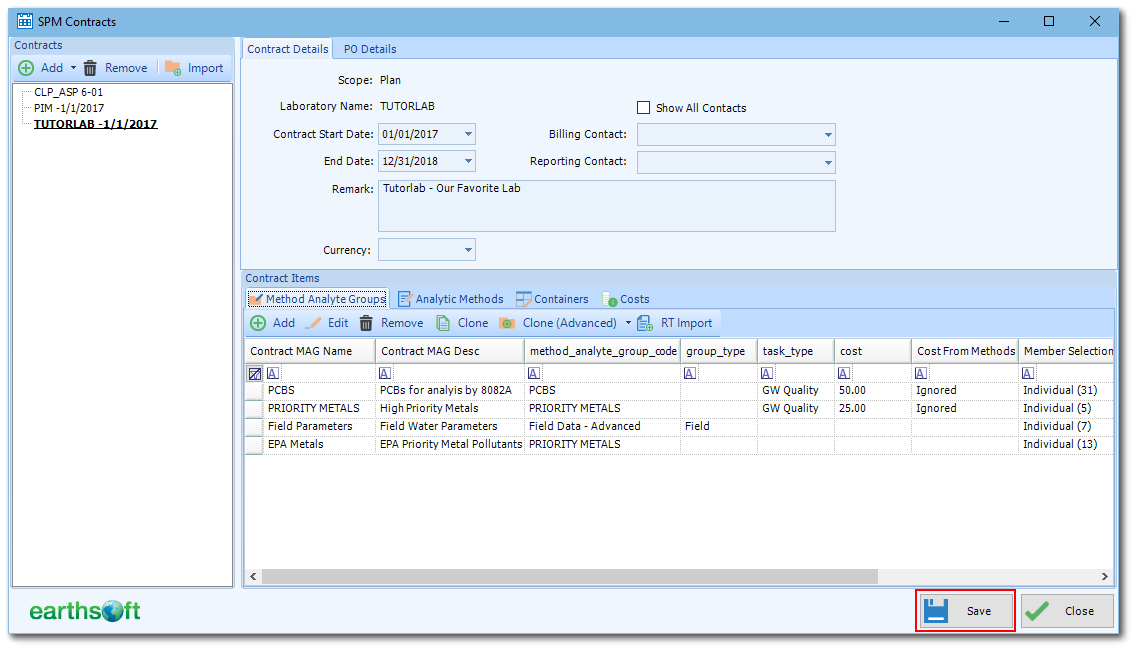Highlight the Company Name on the left, and enter information about the Contract in the Contract Details tab.
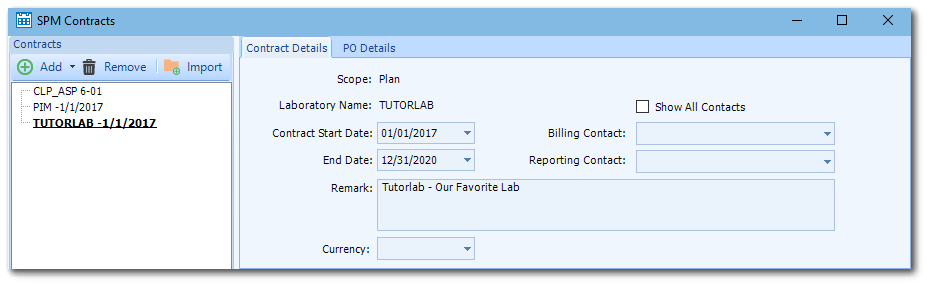
Billing Contact and Reporting Contact information are displayed from the DT_PERSON table and, by default, are filtered according to the Company Name. To remove the filter and display all contact information, check Show All Contacts. See the full list of Contract parameters at the end of this article.
Select Save at any point in the Contract screen to save the contract information.