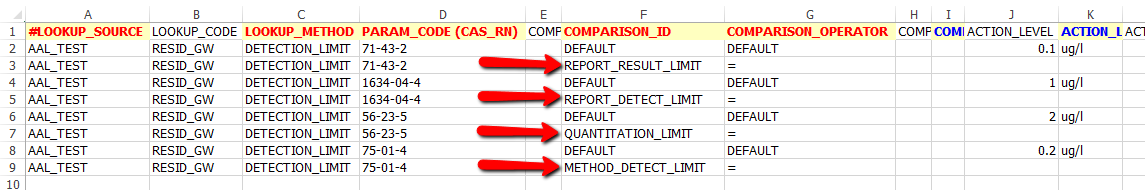EQuIS supports result-specific action levels from the DT_ACTION_LEVEL_LOOKUP table.
Information about how to setup the Action Level to use the Lookup table, and instructions on how to populate the necessary rows in the DT_ACTION_LEVEL_LOOKUP table are found in the help article Setup_DT_ACTION_LEVEL_LOOKUP. Refer to the articles listed below for information about using the other LOOKUP_METHODs.
•Using Formulas in DT_ACTION_LEVEL_LOOKUP
•Using Lookups in DT_ACTION_LEVEL_LOOKUP
•Using Locations in DT_ACTION_LEVEL_LOOKUP
•MAG Sum and TEQ Sum in DT_ACTION_LEVEL_LOOKUP
Create Result-Specific Action Level using DETECTION_LIMIT Method
There is only one kind of DETECTION_LIMIT Method, but it allows for four COMPARISON_ID values to be entered.
•REPORT_RESULT_LIMIT
•REPORT_DETECT_LIMIT
•QUANTITATION_LIMIT
•METHOD_DETECT_LIMIT
An example EDD with all four values populated is shown below.
DETECTION_LIMIT
•LOOKUP_SOURCE (25 char): If this action level is from an environmental agency, the agency's name or an abbreviation of the name is appropriate for the source column.
Example: USEPA
•LOOKUP_CODE (40 char): This column is used to create different categories for each source. Combining land use and matrix would be common entries for the code column.
Example: Comm_Surf_Soil
•LOOKUP_METHOD (255 char): The entries in this column must match the method name exactly. In this case, that would be DETECTION_LIMIT.
•PARAM_CODE (CAS_RN in the EDD) (20 char): This entry must equal the value in the PARAM_CODE column of DT_ACTION_LEVEL_PARAMETER.
These first four columns are the link between DT_ACTION_LEVEL_PARAMETER and DT_ACTION_LEVEL_LOOKUP.
•COMPARISON_GROUP (integer): This column is not used in the DETECTION_LIMIT process.
•COMPARISON_ID (20 char): The name of the Detection Limit column to be used as the Action Level.
oThe REPORT_RESULT_LIMIT value is used when the Action Level = the REPORT_RESULT_LIMIT column.
oThe REPORT_DETECT_LIMIT value is used when the Action Level = the REPORTING_DETECTION_LIMIT column. (column name is shortened to fit in COMPARISON_ID column).
oThe QUANTITATION_LIMIT value is used when the Action Level = the QUANTITATION_LIMIT column.
oThe METHOD_DETECT_LIMIT value is used when the Action Level = the METHOD_DETECTION_LIMIT column. (column name is shortened to fit in COMPARISON_ID column).
oThe DEFAULT value is used to create a default action level if the result's Detection Limit column is NULL.
•COMPARISON_OPERATOR (10 char): This column is populated with "=" in the example EDD, because this column cannot contain a NULL value, but the actual value does not matter.
•COMPARISON_VALUE (19 char): This column is not used in the DETECTION_LIMIT process.
•COMPARISON_UNIT (15 char): This column is not used in the DETECTION_LIMIT process.
•ACTION_LEVEL (19 char): The value to use as the result-specific action level for the DEFAULT case.
•ACTION_LEVEL_UNIT (15 char): The units for the result-specific action level.
•REMARK (2000 char): A remark that will be placed in ACTION_LEVEL_NOTE. (only the first 255 characters will fit in ACTION_LEVEL_NOTE).
During the execution of the Action Level Exceedance II Report, for each PARAM_CODE result, the Advance Action Level processor will find the matching Detection Limit column from the COMPARISON_ID column and use that column from the result row as the result-specific action level for the result.
Note: The WARNING_LEVEL and WARNING_LEVEL_MIN columns in DT_ACTION_LEVEL_LOOKUP are not used for this Advanced Action Level. |