To use EDGE in the field, follow these instructions:
1.Click the Open EDD button on the Home ribbon.
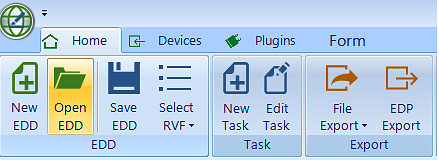
2.Select the blank EDGE Field EDD file created in Steps 3-6 of the Generate a Blank EDGE Field EDD article.
3.Review the various tabs, and confirm that the location data and other data appear as expected.