1. To open an EDGE format, click Open Format on the EDGE drop-down menu.
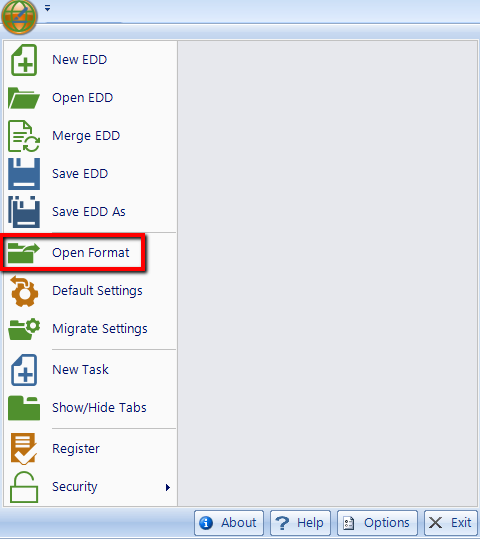
Note: Alive formats are also supported in EDGE. To learn how to create an Alive format in Professional, read the EDGE Export article. |
2. Select the Reference Value File (RVF), if prompted.
a.By default, EDGE will recognize .rvf files in the Format folder (EDGE>Options>Working Folders) and automatically select the first one.
b.To select from multiple files present, click Select RVF from the drop-down list.
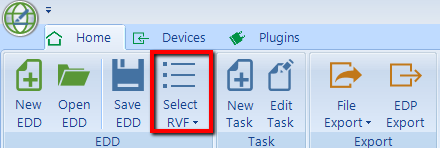
Note: The most recently-used format and Reference Value File will open by default whenever EDGE is re-launched. Therefore, be sure to open the format and RVF files to be used by the field crew before closing, and/or instruct the field crew accordingly in the EDGE Field SOP. |