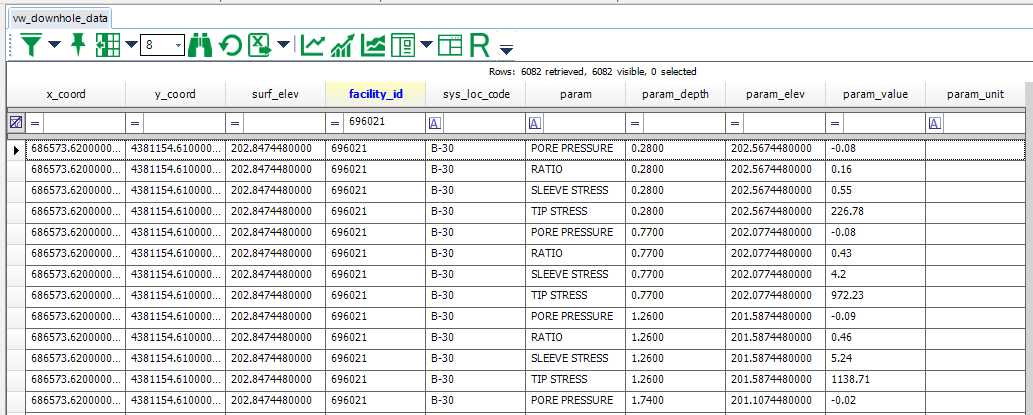View Name: VW_DOWNHOLE_DATA
View Type: Standard
Description: VW_DOWNHOLE_DATA combines data from DT_DOWNHOLE_POINT_DATA and VW_LOCATION for easy viewing. See the VW_LOCATION online documentation page for information on what tables are incorporated in this view.
Language: English
Output Columns:
X_COORD = VW_LOCATION.X_COORD
Y_COORD = VW_LOCATION.Y_COORD
SURF_ELEV = VW_LOCATION.SURF_ELEV
FACILITY_ID = DT_DOWNHOLE_POINT_DATA.FACILITY_ID = VW_LOCATION.FACILITY_ID
SYS_LOC_CODE = DT_DOWNHOLE_POINT_DATA.SYS_LOC_CODE = VW_LOCATION.SYS_LOC_CODE
PARAM = DT_DOWNHOLE_POINT_DATA.PARAM
PARAM_DEPTH = DT_DOWNHOLE_POINT_DATA.DEPTH
PARAM_ELEV = VW_LOCATION.SURF_ELEV - DT_DOWNHOLE_POINT_DATA.DEPTH
PARAM_VALUE = DT_DOWNHOLE_POINT_DATA.PARAM_VALUE
PARAM_UNIT = DT_DOWNHOLE_POINT_DATA.PARAM_UNIT
Tables: DT_DOWNHOLE_POINT_DATA, VW_LOCATION
Database Type: SQL
Database Schema: Standard (no custom or add-on schemas required)
Database Version: EQuIS 6.0+
Data Requirements: DT_DOWNHOLE_POINT_DATA.PARAM_VALUE needs to be numeric for VW_DOWNHOLE_DATA.PARAM_VALUE to be populated. Only records where VW_LOCATION.SURF_ELEV is not null will be included in VW_DOWNHOLE_DATA.
Since this view is largely based on VW_LOCATION, see the VW_LOCATION data requirements and troubleshooting online documentation here.
Output Type: Grid
Example Output: View the following example or download the attachment.