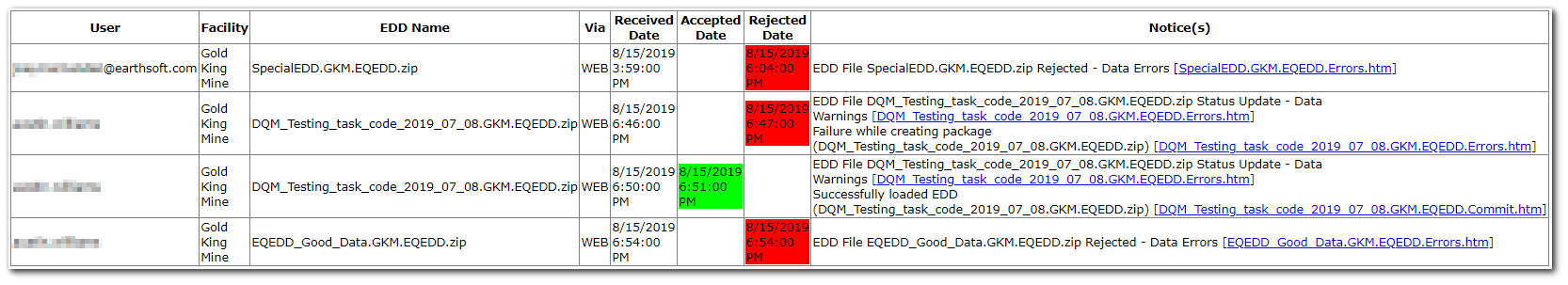Report Name: EDP Status Report
File Name: EarthSoft.Reports.Library.90611.dll
Dependencies: N/A
Software: EQuIS Professional and EQuIS Enterprise
Source: EQuIS Professional install
Language: English
Output Type: HTML
Description: The EDP Status report is used to view the status of Electronic Data Deliverables (EDDs). This can be set up as an EQuIS Information Agent (EIA) to recieve a scheduled status report.
Installation Instructions: This report assembly is part of the EQuIS Professional installation. No additional installation steps are necessary. For Enterprise use, publish EarthSoft.Reports.Library.90611.dll to the EQuIS database.
Overview:
In EQuIS Enterprise 7, users with proper permissions can use the EDP Status Report to view the status of Electronic Data Deliverables (EDDs). Using the EZView Widget, users may schedule the EDP Status Report as an EQuIS Information Agent (EIA) to receive the status report as often as desired (daily, weekly, etc).
The EDP Status Report has the following parameters:
•Name
•Facility – Leave the facility parameter empty to run the report for all facilities (with proper permissions).
•EDD Format – Link displays a list of, and descriptions for, the standard EarthSoft EDD Formats.
•Received Date
oStart date
oEnd date
•EDD Status
oAll
oAccepted
oRejected
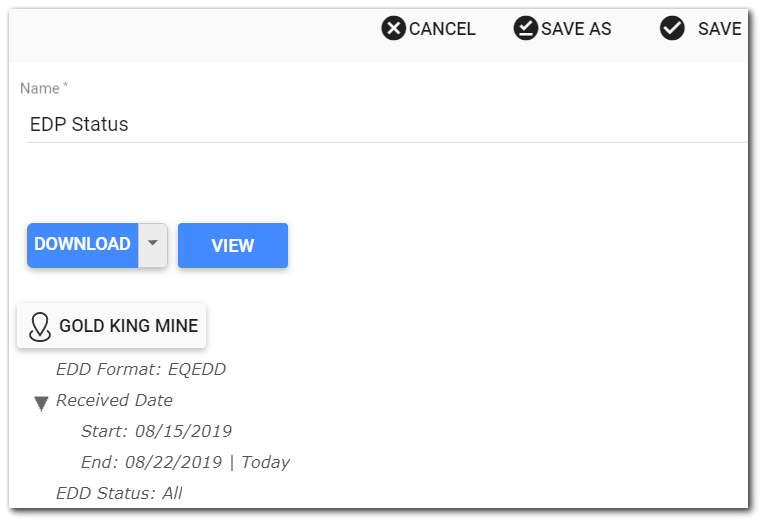
Note: Within the report parameter editor, the “View” option does not display the values of the report. It is necessary to download the report to see the status of the EDDs based on the selected parameters. |
|---|
The report downloads as an EdpStatus_[datetime]*.zip file containing the following files, dependent on the selection specified on the EDD Status parameter:
•Commit logs from "Accepted" EDDs in a folder titled Accepted.
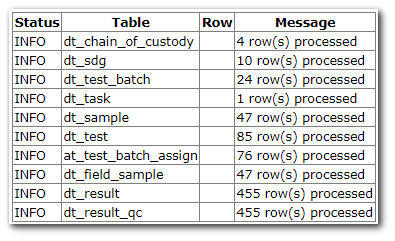
•Error logs from "Rejected" EDDs in a folder titled Rejected.
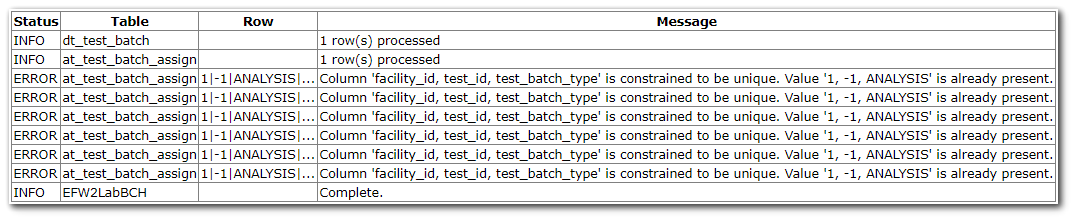
•A summary HTML document titled default.html shows all notices, including links to the commit and/or error logs mentioned previously. Note that the *.zip must be extracted for the links to work properly.