Note: This article creates a report using data from two data sources (Water Levels (Most Recent) and VW_WELL) in the database. Therefore, you need to create a JOIN in the SQL Data Source to select bounds from both reports in the Report Explorer. |
1.Click the cylinder to the left of Detail1 in the main portion of the screen to reopen the Data Source window.
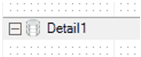
Figure 1
2.Add the VW_WELL fields to the Bounds list by entering the following to the end of the Data Source query for your report:
as wl inner join vw_well as w on wl.facility_id = w.facility_id and wl.sys_loc_code = w.sys_loc_code inner join dt_facility as f on w.facility_id = f.facility_id |
3.Click OK.
4.Go to File>Save As and save your report as <Your Initials>_Most Recent.rpx.
5.In the current version of Active Reports, the Bounds list does not update to reflect the additions made to the Data Source query. Show your additions by doing the following:
a.Open the Data Source code window and copy (Ctrl + C) the code from your saved report.
b.Close Active Reports.
c.Launch Active Reports.
d.Open the Data Source window and paste (Ctrl + V) the code in the Report Data Source Window.
e.Expand the Bounds in Report Explorer; your data source will be added.
f.Open the rpx file that you created by going to File>Load Report>From File. All of the fields for your Data Source will still be listed in the Bounds.